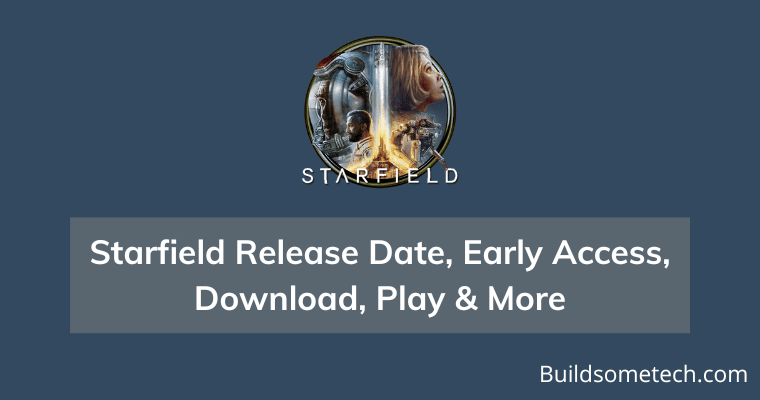Want to know everything about the Starfield game?
Like its release date, time, early access, game pass, pre-order, gameplay, preload, pc requirements, pricing, file size, and how to download & play.
Recently, the “Bethesda Game Studios” developers of Starfield tweeted that the game has gone gold and they are ready for their launch for Xbox, Windows PC, and for Steam.
So, finally after waiting a couple of delays the release dates of this sci-fi RPG game are finalized and will be available soon.
Users who want to experience before everyone else can buy their Game Pass or can enroll for early access. Also, if you want to get a free copy of Starfield then follow these instructions.
It’s one of the biggest RPG games yet released, so you should definitely check it out. However, soon the very few users who have purchased this game early will get the preload on their systems.
So, without further delay, let’s get started…
Table of Contents
Starfield Release Date, Early Access, Download, Play & More
We are pretty sure that this game going to be very popular because it has an epic storyline and graphics which shows space planets are very cool.
However, we will be discussing more about the preload dates, file size, early access, different editions, and upgrades in the later sections but here I would love to recommend you have a look at the official trailer of Starfield.
It’s pretty impressive and in the starting phase it says “Humanity has always hunted for knowledge in the unknown. The wonder is, not that the field of stars is so vast, but that we have measured it”, so do check it.
Starfield Early Access Date and Time

Like, As we have discussed in the above sections, the gamers who have already got their game pass will be getting the game earlier. And the final Starfield release date for early access is 1st September 2023 ( Friday ).
Now if you are also thinking of getting it then Bethesda Game Studios is giving the Premium Edition early access for a price of $99.99. With this, you can get the game 5 days before the global launch date and you will also be getting access to the Skin packs, digital artbook, and more. The countdown has begun so get it as fast as possible.
Although, we have not got the confirmed early access time but we are assuming that it will be released similarly to the global release timezone. So, according to that, we have created this table to make things even more easy.
| Location | Day | Date | Time | Timezone |
|---|---|---|---|---|
| East Coast US | Thursday | 31st August | 8 pm | EDT |
| Central US | Thursday | 31st August | 7 pm | CDT |
| West Coast US | Thursday | 31st August | 5 pm | PDT |
| UK | Friday | 1st September | 1 am | BST |
| Europe | Friday | 1st September | 2 am | CEST |
| Japan | Friday | 1st September | 9 am | JST |
| Australia | Friday | 1st September | 10 am | AEST |
Starfield Release Date and Time

If you have already purchased the premium edition, the digital premium upgrade, or the constellation edition of the Starfield for accessing it before time, then it will be available on an early access date and time. But if you haven’t then it will be globally released on the 6th September 2023 ( Wednesday ).
Furthermore, it will be launched for different platforms which include Steam, Windows PC, Xbox Series X/S, PS5, and other PlayStation consoles. And the Game Pass subscription will also be available by September 6th or later.
Also, you may find some differences in time according to your location and that’s why we have created this table which shows the exact release date and time of Starfield in different timezones.
| Location | Day | Date | Time | Timezone |
|---|---|---|---|---|
| East Coast US | Tuesday | 5th September | 8 pm | EDT |
| Central US | Tuesday | 5th September | 7 pm | CDT |
| West Coast US | Tuesday | 5th September | 5 pm | PDT |
| UK | Wednesday | 6th September | 1 am | BST |
| Europe | Wednesday | 6th September | 2 am | CEST |
| Japan | Wednesday | 6th September | 9 am | JST |
| Australia | Wednesday | 6th September | 10 am | AEST |
How to Preload Starfield on Xbox / Steam?

As we know that this awesome multiplayer RPG game will be soon released but do you know that you can also preload Starfield on your device now? If not, then here is good news because you can do the preloading before its release and can save your time to play it as soon as possible.
For now, the preload is available only for Xbox but for the Steam it will be ready by 30th August. But you can half-preload it for PC because a small part of 350MB of the Starfield is available right now. Also, make sure before preloading the game, your device has a sufficient amount of free space available to download those files.
For full Starfield preload dates, check this table:-
| Platform / Device | Preload Date | Preload Day |
|---|---|---|
| Xbox Series X/S | 17th August | Thursday |
| Steam or Windows PC | 30th August | Wednesday |
How to Download and Play Starfield?
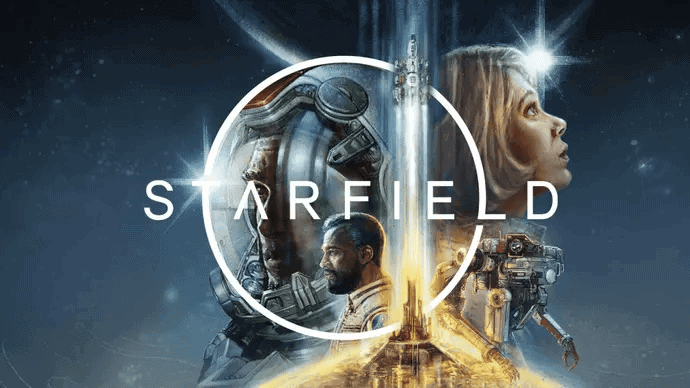
However, the game is not released yet but after the purchase, you are definitely gonna need these steps to download the Starfield game. Because only after downloading the files, the next step is to install and then you can easily play it on your favorite gaming console.
On Steam / Windows PC
If you want to play Starfield on your Windows PC, laptop, or computer, then follow these quick steps:-
- Go to the Steam Client and download it on your desktop.
- Now, select the Library tab and search for Starfield.
- If it didn’t come up in the search, then first purchase it and then click on the Install button.
- Now wait for a few minutes while the setup is installing files.
- After the installation is done, click on the Play button.
Note:- You can also download Starfield on your PC by using the Microsoft Store. Just go to the Store, search for it, and then Install it. But to play, you will still need to subscribe to the game pass or purchase it.
On Xbox / PlayStation PS5
Similarly, if you want to download and play Starfield on PS5 PlayStation, or Xbox, then follow these quick steps:-
- Go to Xbox Store or PlayStation Store.
- Now navigate to the game section or directly search for Starfield.
- After selecting it, click on the Download button.
- Now you will see a message “Downloading game content needed to start playing”, so wait for a few minutes to get it completed.
- Once the installation is done, navigate to “My games and apps” and then click on the Play button.
Download Size of Starfield Game

I know that by following the above steps you can easily download Starfield game on your console or gaming device. But have you ever thought of the size of this highly anticipated game which has phenomenal graphics and around 1000 planets that you can explore? If you look at the trailer or the official images shared by the developer then you will be shocked.
Note:- Before starting the installation process, make sure your system or platform which you are using, has at least the recommend free space to download the files easily.
| Platform | Starfield Download Size |
|---|---|
| For PC / Steam / Microsoft Store | 125 GB – 139.84 GB |
| Premium Edition Upgrade | 16.83 GB approx |
| Xbox Series X / S – Standard Edition | 100.19 GB approx |
| Xbox Series X / S – Premium Edition | 117.07 GB approx |
Starfield PC Requirements / Specifications
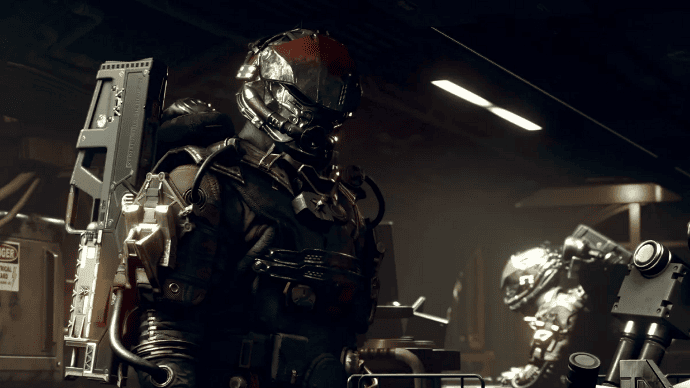
Looking at the size of the Starfield, you can assume how big is this game and how many PC resources it will require to run smoothly. Almost after 8 years the Bethesda Game Studios is releasing this new game and from then-now, the system requirements have changed a lot, especially for PC users.
And here are the minimum system requirements:-
- Processor: Intel i5-10600K or AMD Ryzen 5 3600X
- Operating System: Windows 10 or later.
- RAM / Memory: 16 GB RAM
- Storage: At least 125GB of free space ( apart from updates ).
- DirectX: Version 12 or later
- Graphics: NVIDIA GeForce RTX 2080 or AMD Radeon RX 6800 XT
- Network: Fast Internet connectivity
Make sure you fulfill these specs, if you want to enjoy it fully.
That’s it for now…
Conclusion
So, that’s all about this massively popular game “Starfield“. In this article, we have tried to discuss everything that is necessary like release date, early access date and time, preload, pre-order, download size, play, and most important the system requirements.
We will update this post on a regular basis and soon will add about the gameplay, free giveaways, and many more things.
Stay tuned for the latest posts…
Feel free to share your thoughts via comments and also tell us about this post on Starfield Release Date, Early Access, Download, Play & More.
If you liked this post, don’t forget to share it.