Want to try and download Tiny11?
If yes, then this post is definitely for you.
Everyone knows that Windows 11 is not that famous among the PC community because of its strict hardware requirements.
Although, there are plenty of ways to bypass them and install this operating system on old computers which don’t have compatible hardware.
Some of the popular ways are registry hacks, third-party tools, and using edited Windows 11 ISO files.
But the majority of users really don’t like them. And I think it’s only because of the limitation they get like no official updates, low performance, and some application lags.
But now we have got a new solution for this, it’s Tiny 11 OS.
Yes, a week ago NTdev developer released a very fine-tuned and super lightweight version of this operating system. ( which is really awesome )
So, without further ado, let’s dive in further.
Table of Contents
What is Tiny11?
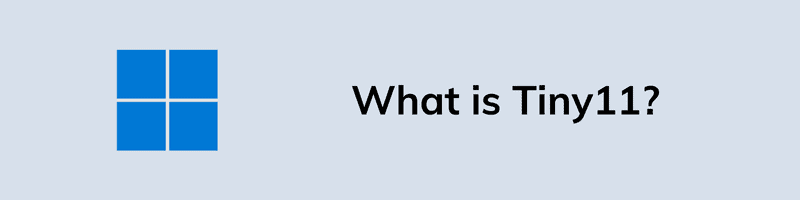
Tiny11 is a compact or stripped version of the official Windows 11 Pro 22H2 edition, made by NTdev. Basically, this operating system is specially developed for users who have older PCs with less storage and RAM. It’s not like that only outdated machines can use this OS but a normal user can also use it to get a faster experience. And the best part is that the users who were not able to upgrade their system due to TPM 2.0 or some other requirements, can now do this.
Furthermore, this version has all the important utilities like Paint, Calculator, Windows Terminal, Notepad, and Microsoft Store but there is no Microsoft Edge. In short, this custom-made OS has everything that is required by a casual user without having any useless bloatware or pre-installed apps. And that’s why some of the users also call it a de-bloated or Windows 11 lite edition.
Here we will cover a quick question:-
Q. Is Tiny11 Safe?
Ans. Yes, this modified OS is pretty safe to use because it was tested by many tech enthusiasts from popular websites like Techradar, Tom’s Guide, WindowsReport, and many more. If you want to create your own lite version of ISO then try Tiny11 Builder, by NTDev.
Tiny11 ISO Download 22h2 [ Windows 11 Tiny Edition File ]
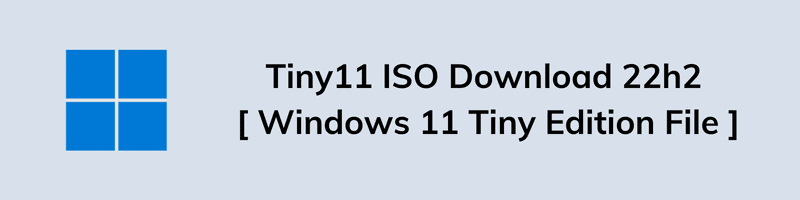
To put it simply, I really liked this ultra-lite operating system but I suggest you to beware of viruses while downloading the ISO file. Because I have seen multiple websites sharing the modified files which may risk your PC. But here, we only provide the genuine version of Tiny 11 22h2 or 23h2 which only works with 64-bit because it doesn’t come in 32-bit architecture.
To make this version slim, the developer has removed lots of applications and this has drastically affected the size of the file. Where the original installer comes at 5.1GB, this little one just comes at 3GB.
- Windows 11 Tiny ISO Download Link ( Archive.org )
- Google Drive Direct Link ( Please share it 🙂 )
- Also, check out Ghost Spectre Superlite Version.
- Here is a new Windows 11 Moment 2 Update.
- Microsoft Windows 11 23H2 Download.
Quick Note:- It has no official support and you will not be receiving any automatic updates from Microsoft. But you can still manually install the security definition updates.
How to Install Tiny11 on a PC or Laptop?
However, this operating system is specifically designed for users who have old CPUs or machines so that they can also experience Win 11. Adding to it, the Tiny11 doesn’t require a Microsoft account for completing the installation process and you can also run it with any local or online account. Some user says that “it is not serviceable” but you can easily update all your drivers, software, and applications.
Note:- Similar to the normal Windows, this tiny version also needs to be activated using the valid license keys.
Let’s see how does it work:-
- First, download the Tiny 11 ISO file from the given link.
- Now get any free USB software like Rufus.
- After that, insert the USB drive and run the software.
- Now create a bootable USB according to your preferences.
- Once the installation drive is ready, boot your PC or Computer.
- After that, follow the on-screen instructions like language, time, and keyboard input method, and then click on Next.
- And then accept the Microsoft software license terms.
- Now click on Install now button and then wait for a few minutes to get the installation completed. ( Once it’s done, )
Note:- According to the developer, tiny11 should not be installed on PCs which are fully compatible with the original version.
Tiny 11 System Requirements
Talking about the requirements for this lightest operating system is extremely less as compared to the standard one. You can easily run this OS on any old computer or laptop having 1GB of RAM and a storage space of 8GB. I know it’s hard to believe because the actual size of Win 11 after installation is 20GB and 4GB of RAM is required to run it smoothly.
Here are some Tiny11 Requirements:-
- Processor: 1 GHz or faster ( 64-bit with at least 2 cores )
- Graphic Card: DirectX12 or newer.
- Any system running Windows 10 is compatible.
- Good internet connection if you want to use other features.
Note:- Check this screenshot, how users are running this small operating system on just 384MB of RAM.
Key Features of Tiny11 OS
Although, there are plenty of features of this operating system but one thing which I really like is that users having low-end PC can also run this OS without fulfilling the hardware specifications. Apart from that, this smaller version has also solved problems related to UEFI Boot Mode and the generation of unsupported processors.
Here are some other features:-
- Manual installation of updates.
- Portable and very small in size.
- Less RAM and Storage space are required.
- Can install without TPM 2.0 and Secure Boot.
- Important applications like Microsoft Teams, Snipping Tool, Magnifier, On-screen keyboard, and more.
Some FAQs
Where can I download Tiny 11?
You can easily download Tiny 11 ISO from BuildSomeTech or Archive.org. It’s totally free and supports almost all lower-end PCs without satisfying the minimum system requirements.
Is tiny11 made by Microsoft?
No, tiny11 is not made by Microsoft but it is developed by a Windows developer known as NTDEV. The main reason for creating this operating system is to have a lightweight system without compromising any important features to run apps properly.
Is Tiny Windows 11 safe to use?
Yes, the tiny Windows 11 is completely safe to use and legal. However, it is not officially distributed by Microsoft but we have used it and there is nothing to worry about. If you are still not sure then I would suggest you first install it on Virtualbox.
What is the difference between Windows 11 and tiny11?
The main difference between both these versions is that Windows 11 is the official version provided by Microsoft and the Tiny11 is the debloated version that doesn’t have any bloatware so that it can run faster.
Conclusion
So, that’s how you can easily download the Win11 tiny version of 32-bit and 64-bit architecture. Also, this operating system has given a new life to outdated machines and now they can be easily used for doing basic work and also for running lightweight apps.
And since the developer has done some modifications to the ISO file it has become less secure or trusted. So I would recommend you to take some security measures from your end also.
Stay tuned for the latest posts…
Feel free to share your thoughts via comments and also tell us about this post on Tiny11 ISO Download 22h2 [ Windows 11 Tiny Edition File ]
If you liked this post, don’t forget to share it.
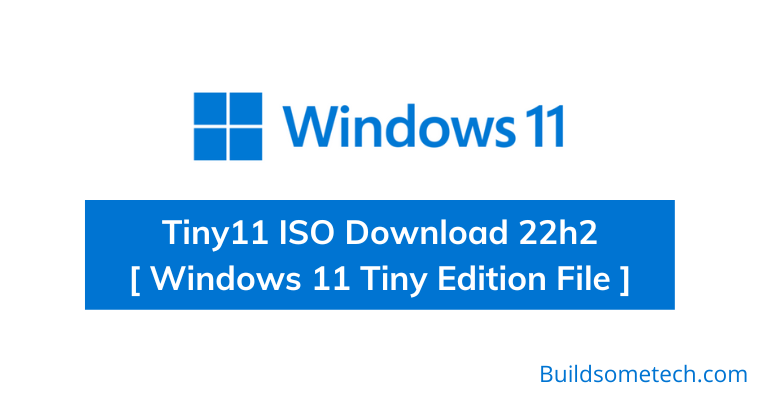

Excellent! This is extremely superlite.
Has anyone really tried to run this OS? How was your experience? No malware so far?
Yes, this operating system works perfectly fine and I have also added a video to see its performance even with the least amount of RAM memory. We didn’t find any malware or virus and the experience was good as compared to other lite versions.
How can I activate this Win11 tiny?
Similar to other Windows activation processes this is also very easy. If you don’t know how to do it, then check here.
Is it possible to install Language Pack to make it in another language?
We haven’t tried installing a language pack but at the start of the installation process, it gives you plenty of languages that also come with the official version of Windows 11.