Looking for an AI-powered PDF editor?
If yes, you are in the right place.
Do you know PDF file format was developed by Adobe in 1992 so that users could easily present their documents in their daily lives? YES!
Although, there are so many applications to work with PDFs but we use the UPDF because it’s the best one and also has a cheaper pricing.
Apart from that, it has a very streamlined user interface and is also compatible with different platforms like Windows, macOS, Android, iOS, etc.
Not only this but it also has an all-in-one editor using which you can easily Read, Edit, Convert, Annotate, Compress, OCR, Organise, Fill forms, Cloud, Batch, Protect, etc.
And the best part is that the UPDF is offering the biggest discount of the year on UPDF Pro with an AI add-on. ( At least 63% Off )
So, without further, let’s get into it…
Table of Contents
What can UPDF do?
However, I have already mentioned some important points in the above section but here I will specifically talk about how this cross-platform AI-integrated PDF image editor can easily change your way of working. To explain this in more detail, we will be discussing some of its important functions.
Key Features
Redact ( New Feature ): A crucial feature that is very needed for business owners or persons whose work generally involves sharing sensitive data or information via PDF files. Instead of just deleting them, you can easily hide the specific part using the Redact option present on the left side. If the document is highly confidential, then it’s always a great option to first redacting a file and then after that delete it permanently.
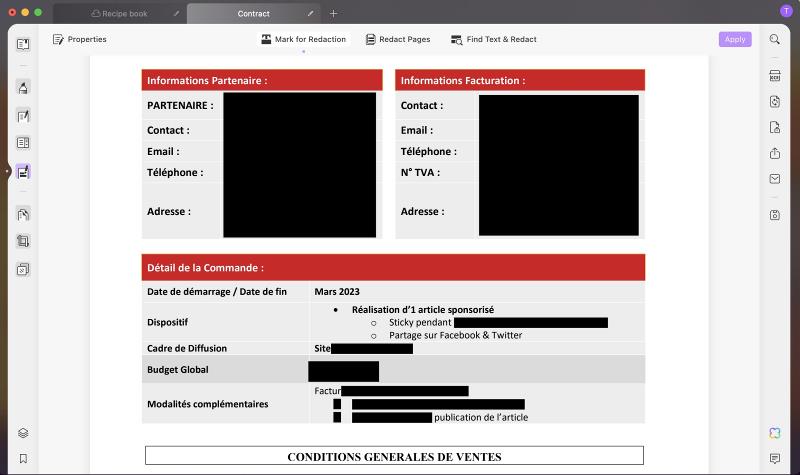
UPDF AI: Like other PDF tools this won’t let you feel outdated because it is powered by AI ( artificial intelligence ) which allows you to summarize, rewrite, and translate creatively. And the best part is that you can easily get answers to your question by just asking the AI assistant. Let’s just take a real-life example, like you are busy with some other work but you also have to sign the PDF documents, so you can just upload it and ask the AI if there is anything wrong in this file which should be taken care of.
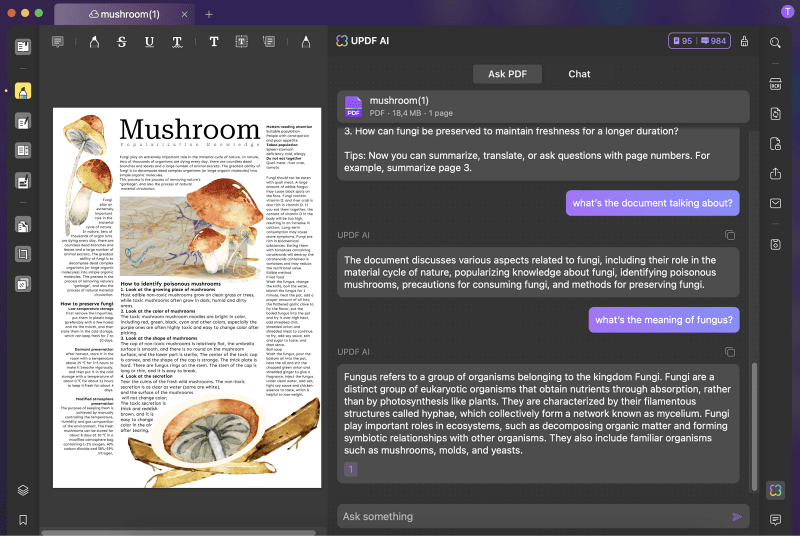
UPDF Cloud: I know that there are so many users who use the Apple ecosystem ( Mac, MacBook, iPhone & iPad ) for their business purposes but what if you are not one of them? I can assume how difficult file sharing can be when you are using an iPhone while a Windows machine is a workstation and that’s where UPDF saves you. Instead of struggling with iCloud, you can easily access all your files on different devices using the UPDF cloud. ( You get 20 GB of Cloud storage on the UPDF Pro+AI version )
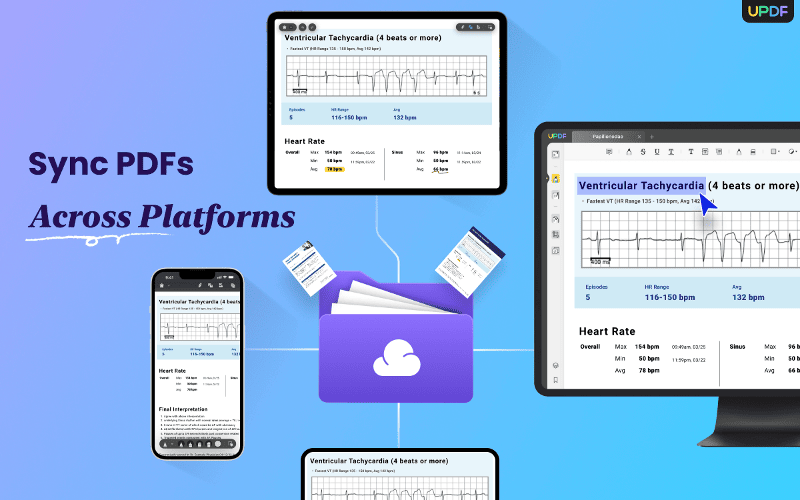
Create Dynamic PDF Forms and Fill Fillable & Non-Fillable PDF Forms: For me, this feature is a huge time saver because you can easily fill the non-fillable forms with options like text boxes, images, pencils, etc. Moreover, creating dynamic forms and filling the interactive forms is much easier than before, and not only this, you can also sign the PDFs by just uploading them & this works on different platforms.
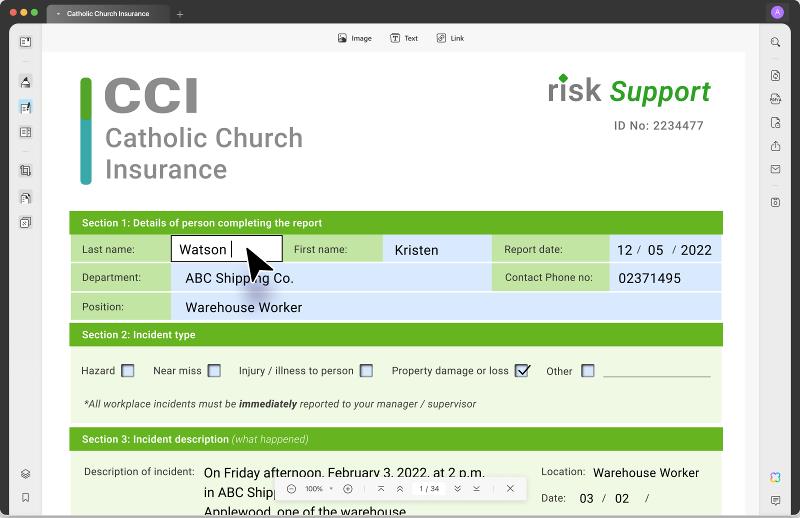
Convert: To be honest, the number of formats UPDF provides is truly exceptional. With this converter, you can easily convert your PDFs to Word, PowerPoint, Excel, CSV, RTF, Text, Image, XML, HTML, and other formats too. Apart from that, the accuracy, speed of conversion are amazing and it also supports batch processing.
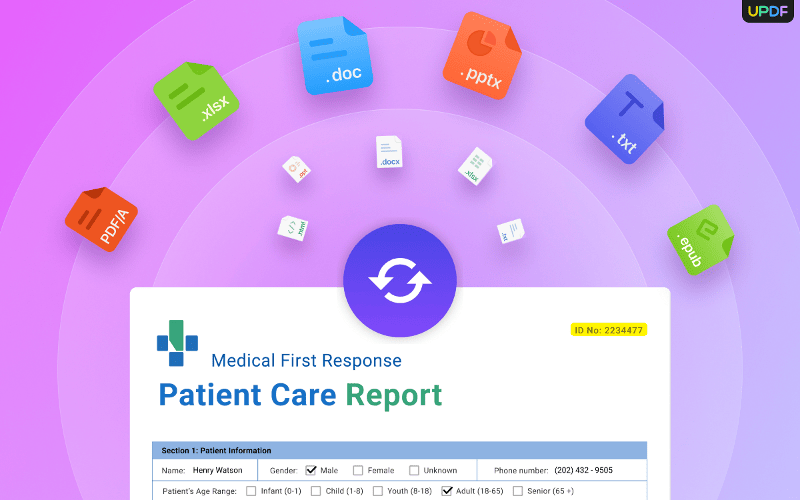
OCR PDF: If you don’t know about OCR, then it stands for Optical Character Recognition. A technology that helps to recognize text from different types of files such as PDFs, images, paper documents, etc. With this, you can easily get your PDF scanned and make it into an editable document of 3 different layouts.
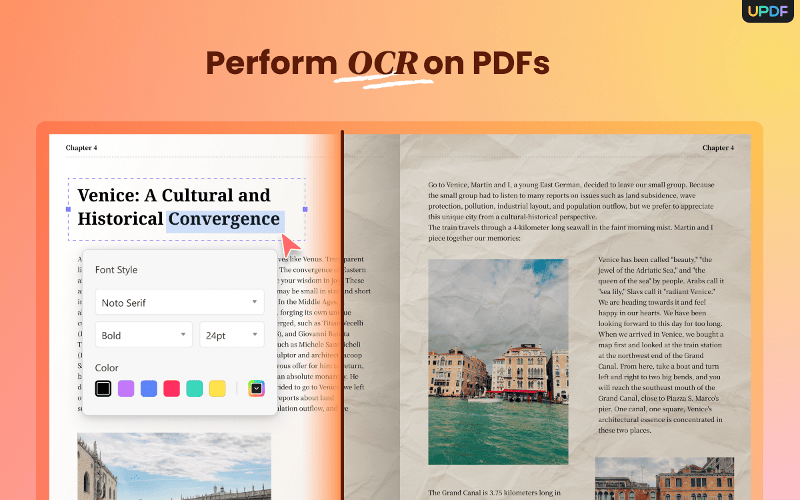
What makes UPDF different from others?
If you work with PDFs daily then you definitely need a powerful suite like UPDF. It can really make your life easier but why only this, is it really different from other tools available online? Let’s find out!
Here are a few important points:-
- Good looking: You must admit that UPDF has a very innovative design, with lots of different colors the overall appearance is really delightful. I personally loved it and I am pretty sure that you are also gonna love it after just installing it on your system.
- Compatible with AI and OCR: I can bet you that you will not any tool online that has both these features combined. Not only this but the usage of OCR and AI functions are very easy to use, even a non-technical person can easily use it without any struggle.
- Affordable price: I know that the Pro version has all the advanced features. Also, the membership price is very affordable for students individually, having all the important functions. Where Adobe’s pricing is considered expensive, UPDF Pro only costs 12% of Adobe Acrobat and also provides a variety of different plans according to every individual’s need.
- Support 4 different devices: I know most of the users are very concerned about the pricing of tools they want to use and there’s nothing in this. But here, you just have to purchase a single Pro version license and you can use it 4 different devices including Windows, Mac, Android, and iOS.
- Wide range of formats: One thing that I really like is that UPDF supports multiple file formats such as .docx, .pptx, .xlsx, .csv, .rtf, .txt, .xml, .html, and other image formats. Also, the tools for combining, splitting, or converting have brilliant accuracy as compared to other tools.
- Multiple languages: One major point that is pretty amazing is that UPDF and its OCR technology can detect more than 38 languages. Where most of the tools are primarily built for the English language, this tool has the ability of detecting Italian, German, French, etc.
That’s it for now…
Conclusion
Final Words! According to me, UPDF is one of the most powerful tools available for PDFs. With the latest technologies like AI-assistant and OCR, this tool can easily replace any PDF utility that you have been using for ages. And the best thing is that they are offering a huge discount of 63% on the UPDF Pro with an AI add-on. You can check it now.
Stay tuned for the latest posts.
Feel free to share your thoughts via comment and also tell us about this post on UPDF – Why this AI-powered PDF Editor is Exceptionally Best?
If you liked this post, don’t forget to share it.

