How do I create a direct download link in dropbox?
If you want to know how to create it, then keep reading this post.
In the previous posts, I have already talked about creating a direct download link to a google drive file.
And now I am publishing the same for Dropbox files.
According to Wikipedia, Dropbox has 500 million active users.
And its the second-largest cloud service after the Google Drive.
I know both provides the same functionality & features like uploading & storing files, accessing from anywhere & shared URLs.
But in terms of creating direct links to files, it’s pretty different.
So in this post, I will show you how to create direct download links to files & download them directly instead of opening them in a preview window.
Let’s see How it works…
Table of Contents
How to Create Dropbox Direct Download Link
This tutorial is divided into two parts, first, we will be creating the shared links for differents files and then converting them to the direct download link.
So let’s get started…
Generate or Get Shared Link for Dropbox Files
1. Open your Dropbox account through the Dropbox Login page. And upload the file for which you want to create a direct link.
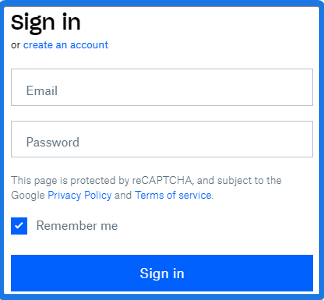
2. Now Go to Files from the left-hand side section.
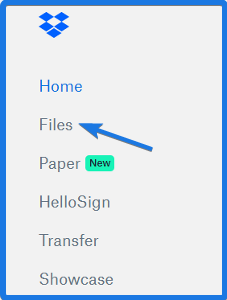
And Now hover the mouse to the dropbox file for which you want to create a direct download link. So, Click on Share.
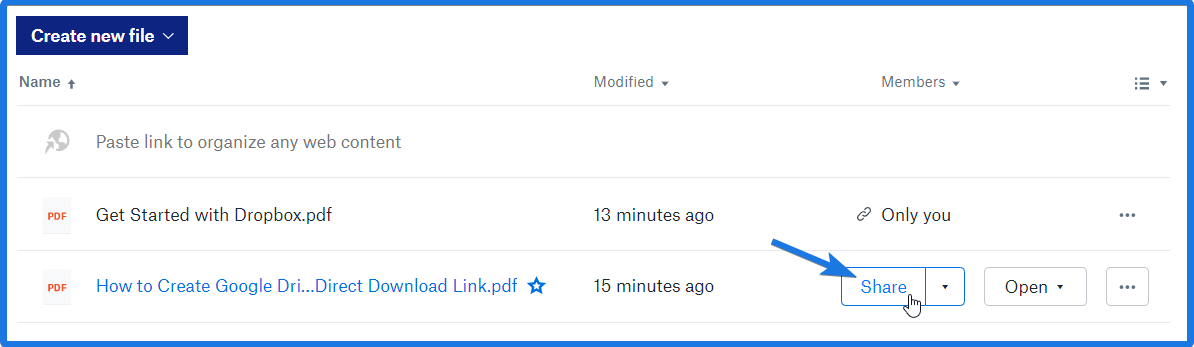
3. Now Click on Create Link under the share a link instead section.
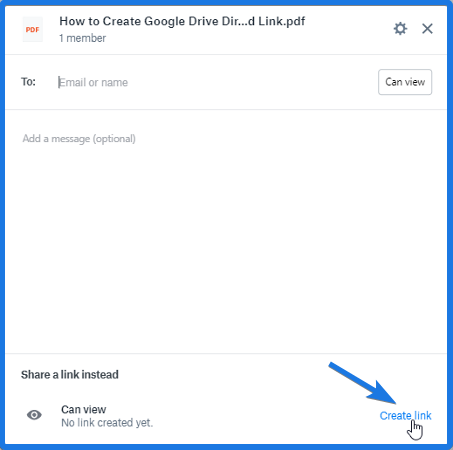
Here you will see two options Link settings and Copy link.
Link settings are for configuring the sharing settings of files but it’s of no use. So, simply click on the Copy link.
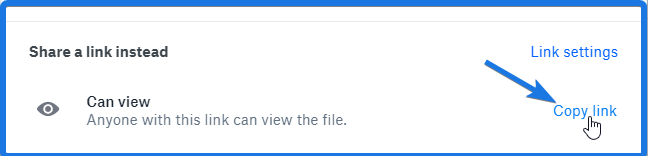
And Done! You have successfully created a direct download link for sharing the file.
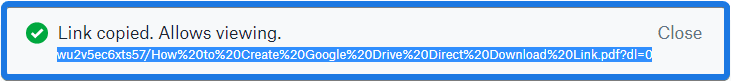
Now let’s move to the next part…
Convert Dropbox Share link to Direct Download link
And for converting the normal shared Link/URL to the direct download link you need a third-party Link Generator like this.
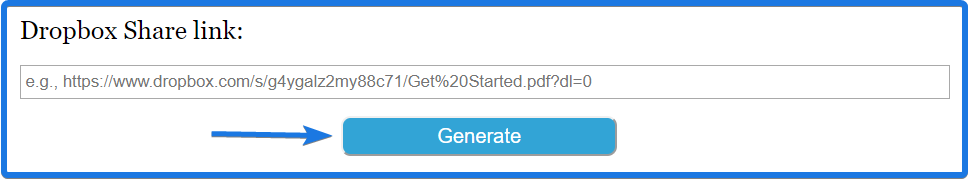
But you can also do this by simply following these simple Dropbox URL hacks.
So, the basic default format of the Dropbox Shared URL is like this.
https://www.dropbox.com/s/g4ygalz2my88c71/Get%20Started.pdf?dl=0
And if you change the “www.dropbox.com” part with “http://dl.dropboxusercontent.com/” you will get a link like this which is actually a direct download link.
https://dl.dropboxusercontent.com/s/g4ygalz2my88c71/Get%20Started.pdf?dl=0
Does it seems confusing, then Check this.
Simply change the end part of the link from dl=0 to dl=1. And Copy the link & paste it into the URL bar & Press Enter. It will directly download the file.
That’s it for now…
Conclusion
So this is how by following these simple tricks you can easily generate dropbox sharing Url for files and can convert them into direct links.
So what are you waiting for? Go ahead and use these simple Url hacks for direct links to files & share them on the internet freely.
Stay tuned for the next posts on Onedrive direct download link.
Feel free to share your thoughts and also tell us if you know any better way to get or create a dropbox direct download link in 2020.
If you liked this post, Don’t forget to share this with your friends.

