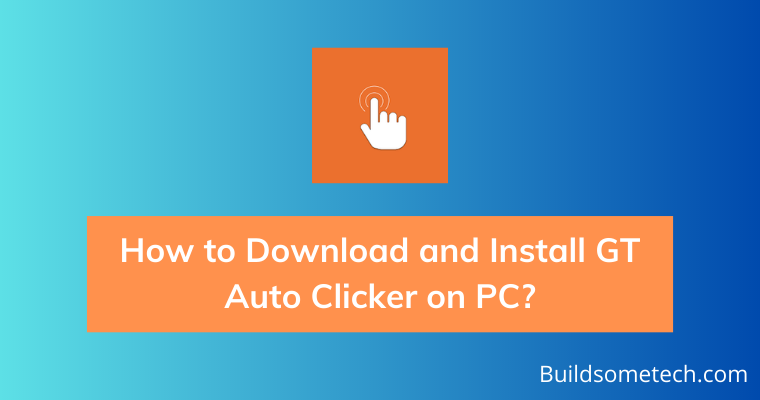Want to get GT Auto Clicker on your PC?
If yes, then you are in the right place.
With over 5,000 downloads and a growing user base, this has become a popular choice in the world of auto-clicking tools.
Now it’s also important to admit that some people find the installation process easy, while others may face some challenges along the way.
However, the usage of GT Auto Clicker is pretty for any experienced gamer but we will still guide you in that specific part.
And the best part is that it’s absolutely free to download.
Furthermore, we have thoroughly tested this software and have put together this blog to guide you through the entire process, so that any PC user can install it easily.
So, buckle up and let’s begin.
Table of Contents
What is GT Auto Clicker?
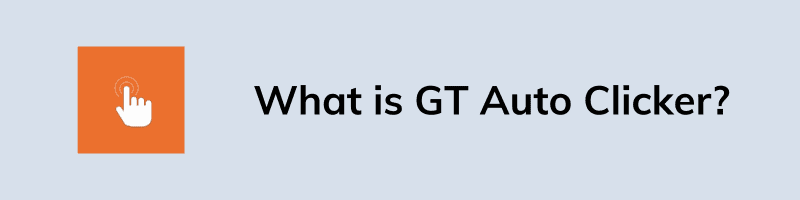
GT Auto Clicker is an automation software that simulates human mouse clicks and using this app you can easily level up your gaming experience. With a wide range of features, it also offers users the ability to ease repetitive clicking actions and achieve higher click rates in games like Minecraft, Clicker Heroes, Runescape, and Roblox.
Apart from that, the tool has plenty of settings such as adjusting clicks at specific time intervals, allowing users to get rid of monotonous tasks. Not only this but you can also generate a sequence of clicks at a faster rate, which is generally required in data entry tasks and online games. Moreover, this software program available is for PC and Android but the Mac app is still in the development phase.
How to Download and Install GT Auto Clicker?
Although, we have already talked about how auto clickers can make your boring tasks efficient and easy to do. But in this section, we will specifically focus on the installation process of the PC version, which will work on all popular operating systems like Windows 10, 11, etc.
Note:- All the steps are easy to follow and will work on Roblox, Minecraft, and other desired games if your system meets the minimum criteria.
Now let’s get started:-
- First, download GT Auto Clicker from the official website: gtautoclicker.com
- Once the file is downloaded, double-click on it.
- Now follow the on-screen instruction to install it properly.
- Once the installation is successful, open the application.
- Now set up the settings according to your preference and then click on the Start button or you can also use the F6 hotkey.
Tip:- If anytime you want automatic taps on your Android phone then you can easily get the APK file online from the Google Play Store.
How to Use GT Auto Clicker in Roblox?
However, this tool is pretty straightforward for using and playing any Roblox games but to use it effectively we need to set up it correctly. Because doing so, will not only save your efforts but will also allow you to get more out of it. Adding to it, plenty of gamers call it a hack but for us, these are simple tricks to play easily.
- After downloading & installing GT autoclicker, open it.
- Now login to your Roblox account.
- After that, choose any of your desired games in which you want to get auto clicks.
- Now select the screen location and other settings like time interval, click speed, and mouse button.
- Finally, press the Hotkey and it will start auto-clicking.
Some Important Features
Being an open-source and malware-free app, there are 7 different features that make this software one of the best automation utilities as an overall package. Let’s break down each of them individually:-
Clean use interface: Having an intuitive layout and organized design, this app makes it easy to find any settings and configure clicks. And the best part, it’s completely free from advertisements which helps beginner users to navigate through various options easily.
Configurable click interval: Using this function, you can effortlessly adjust the timing of each click. Whether you need faster, slower, or more controlled clicks, this tool gives you all the necessary options ranging from hours, minutes to milliseconds.
Mouse button support: Most importantly, the GT auto clicker supports all mouse buttons – left, middle, and right to accurately mimic click actions. With this feature, you can easily configure your buttons to trigger the mouse-clicking actions.
Dynamic cursor or preset location: It gives you two different options for specifying the click location. You can either get a click at the current position of your cursor or you can select a preset location where the click action will always occur, regardless of the cursor’s position.
Click count control: With this option, you can set the exact number of clicks you want at any point. But the infinite clicks work better for click-based games like Cookie Clicker, Myst, and Day of the Tentacle.
Hotkey support: With them, you can easily access the quick setting menu of this app, and gives you full control over the functions like On/Off or pause button. You can trigger hotkeys by pressing F6 which is identified by a toggle icon that hovers on the screen.
Saved settings: Generally portable software doesn’t have many advanced options but here you can save all your settings like click intervals, button preferences, click locations, and other configurations. This way, you can quickly load your saved settings whenever you need them, without the need to reconfigure everything each time you use it.
Even after all these features, if feel that you need some alternatives then you can go for GS Auto Clicker and OP Auto Clicker.
System Requirements
However, it’s not a very big deal to fulfill these minimum system requirements but you must be aware of them so that it can run smoothly. As compared to other clickers this is a very low CPU usage application.
| Processor | 1GHz with 2 cores is enough |
| RAM | 1 gigabyte |
| OS | Windows 10 version 14393.0 or higher |
| Storage | 100MB |
| Available on | PC, Mobile, Surface Hub, HoloLens |
| Architecture | x86, x64, Arm, Arm64 |
That’s it for now…
Conclusion
So, that’s all about this free auto clicker which can be used on any Windows PC. We have covered all the important aspects, including the installation process, key features, and system requirements.
And that sums up everything you need to know about this app. Adding to it, you can also automate your daily repetitive tasks using the Android version on your mobile phone.
Stay tuned for the latest posts.
Feel free to share your thoughts via comments and also tell us about this post on How to Download and Install GT Auto Clicker on PC?
If you liked this post, don’t forget to share it.