Want to Download Gacha Life Old Version?
If yes, then this post is definitely for you.
What is your favorite animation game? How often do you play it?
There is no doubt that Gacha Life is a tremendously enjoyable experience for most anime fans and is a great way to pass hours without getting bored.
This phenomenon can be seen in the fact that the game ranks 44th in the casual game category of the Google Play Store, which also indicates that it is very popular among gaming lovers.
But still, there are a large number of users who are searching for “how to get the old version of gacha life” and to download the APK file on devices like Android, PC, or Mac.
Moreover, if you have tried multiple times and struggling in getting it back, then I would suggest you go through this post thoroughly.
So, without further ado, let’s get started…
Table of Contents
What is Gacha Life?
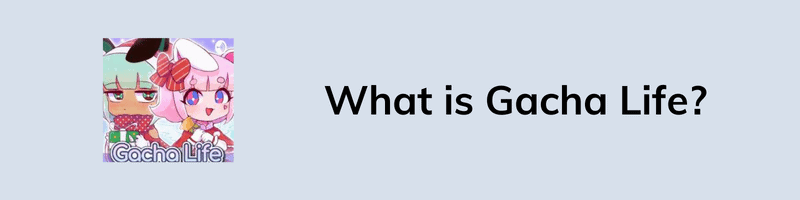
Gacha Life is a video game app that allows you to create cool anime characters and interact with them in various ways. Presented by Lunime, this game features a variety of characters and is very enjoyable for casual players. Furthermore, imagination is the limit when it comes to making your character and dressing it up. Also, the game will surely satisfy your anime sweetheart as long as you are an anime lover.
Gacha Life is available for both iPhone and Android users and the best part, it is rated 9+ on Google and Apple App Stores. Apart from that, it is suitable for a wide range of audience members and can provide an interesting and fun experience.
Gacha Life Old Version Apk Download [ Free for PC & Android ]
However, you can easily get this app installed using the Play Store app but if you are looking for the old version of gacha life apk then you can easily use the free download links which are mentioned below in the table. Here, we have listed almost all the versions that are released till 2022 and all of them are working files.
One Basic Requirement:- Only Support Android 4.0 version or later.
| Apk Version | Download Link | Release Date |
|---|---|---|
| 1.1.4 | Download | January 2020 |
| 1.1.3 | Download | January 2020 |
| 1.1.0 | Download | September 2019 |
| 1.0.9 | Download | February 2019 |
| 1.0.8 | Download | December 2018 |
| 1.0.7 | Download | December 2018 |
| 1.0.4 | Download | November 2018 |
| 1.0.2 | Download | October 2018 |
Key Features of Gacha Life

As we already mentioned about the customization of characters and their outfits but apart from that, there are a lot of features that we are going to discuss in this section. Everyone knows that the Gacha life app is available for free play and if you want to enhance your entire experience then you can get the MOD version. In a modded apk, you get plenty of things like unlimited money, new skins, and unlocked premium features.
Now let’s explore them fully one by one.
GamePlay
Apart from creating their own anime characters in the game, users can also use different types of weapons like swords, and guns as props. Moreover, you also get multiple character slots with options like wearing caps or clothes and altering the hair, body, and hair shapes.
Mini-Games
In Gacha life, you also get lots of small games to play which are also known as Mini-games. All these games are very fun to experience and you also get prizes and rewards for playing and winning them. And If you really love animation content then you will definitely enjoy all of them.
Character Slots
As a player in this game, you can choose from a wide range of characters in order to tailor your experience to fit your preferences, allowing you to play as you please without having to be restricted to a particular setting. Some popular character that anyone can use is Luni, Kinen, Senpaibuns, Mumble, Bex, and many more.
Background Skins
You can also customize the background of your game’s home screen using stunning colors and custom backgrounds. Gacha Life also allows you to choose the skins and schemes, just you have to click on the BG icon, and then all these options will be available on your screen.
Customize Avatar
This is one of the main features of this game which excites most of the users because customizing your avatar has always been fun and also enhances the gaming experience. And this not only helps to customize but you can build your own characters, exactly the way you want.
Dress-Up Section
Gacha Life game gives players the option of dressing up and customizing their characters according to their wishes. It is possible to change the presets, hairstyle, pose, clothes, face, and other accessories of the characters. Apart from that, you can add wings & tails to make them look unique.
Skit Maker
If you love making your own characters doing custom replies like cheering, replying back, and answering different questions then you can use these features. You can make small skits using your avatar and other ones, then assign them messages to say when asked or needed.
Conversation
Like other popular games, the Gacha Life also gives you the option to communicate with other users of different teams. Moreover, there is one phase like “It’s Happy Life” where they have to sustain their stamina but you can also replenish it by purchasing gacha.
Apart from that, there are multiple features that we have not covered in detail like you also get accessibility to some social media platforms.
Now let’s move to the important part…
How to Play Gacha Life Game?
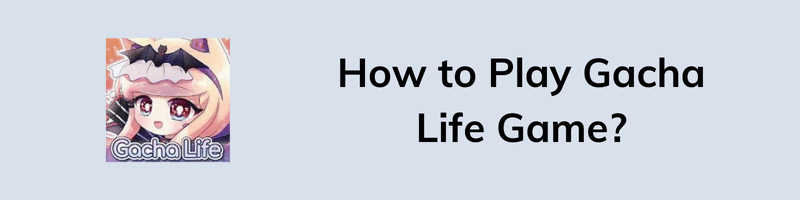
If you are looking forward to a new adventure in your life, then let’s play this awesome game by following the given steps. Besides that this game incorporates two modes, the first is Studio Mode and the second one is Life Mode. In the first mode, players can cause their own situations without help from anyone else whereas in the second mode, it can be played disconnected ways also.
- First, download the Gacha Life app from the given links.
- Now install the application and if you don’t know how to do it, then go to the next section.
- Once the installation is finished, launch the game and wait for a few seconds to load it properly.
- Now on the next screen, there will be a tutorial on the next screen that will explain how you can play this game with the proper guidelines.
For a better experience, customize your characters according to your choice and then explore other features, mini-games, and more.
How to Install Gacha Life APK?
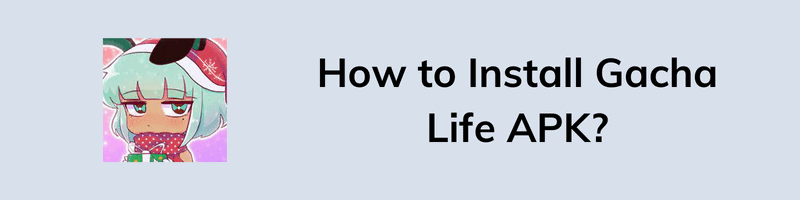
Sometimes many users face issues while installing apps on their devices and if you are experiencing the same then follow these steps. Here, I will show you the full installation of the apk file of Gacha Life old version. It doesn’t matter whether you want to download and install it on Android, PC, or Mac because it works for all of them.
So, let’s get started with the detailed steps:-
Android
If you have an android smartphone, then you can easily download it from Google Play Store. But since here we are downloading the old version then we have to get the apk file from the above links.
- First, download the apk file from the above section.
- Once the file is downloaded, open it & then click on the Install button.
- Now it will start installing the app and after that, you can open the installed app and start playing the game.
Note:- If Installation from a third-party source is blocked, then first you have to enable it on your phone. To do this, head to Settings > Security and enable Unknown Sources.
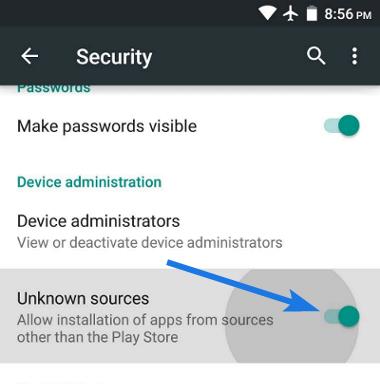
PC or Mac
If you want to play this game on bigger screens then download the Gacha Life apk file of the older version on a PC or Mac system. Here we will be using an android emulator for installing this android app on other operating systems, just follow the steps to do it properly.
- First, download the Bluestacks emulator from the official website.
- Now, install the emulator on your PC or Mac device.
- Once it is installed, click on the above links to download the apk file.
- Now double-click on the downloaded file and then it will start installing on the android emulator.
- Once the file is installed, open it and start playing.
That’s it for now…
Conclusion
So, that’s how you can easily download the Gacha Life game on your devices like Android, PC, Laptop, or macOS. In addition, this application has a wide variety of gameplay modes and you can play three or four games at the same time. So, go ahead and enjoy your favorite anime characters in this game.
Moreover, if you are using an old device that doesn’t support the latest version of this application then use the above links for downloading the previous versions.
Stay tuned for the latest posts…
Feel free to share your thoughts via comments and also tell us about this post on Gacha Life Old Version Apk Download [ Free for PC & Android ].
If you liked this post, don’t forget to share it.


I love this game! It’s so much fun and I can’t get enough of it.