The introduction of Artificial Intelligence has transformed the functioning of many different industries. However, one of the most impacted fields in this regard is the online tools industry. Several different online utilities have been upgraded with the integration of AI.
In today’s article, we will review a similar tool. It’s called Image to Text and it is powered by a technology known as OCR. The purpose of this online tool is to convert image-embedded text into editable text. It is a great tool for text extraction.
Here, we will show you all the aspects of the tool so that you can decide whether it’s worth a try.
Table of Contents
Role of AI in Image-to-Text
The base technology that Image-to-text converters use is OCR. However, some modern tools also have AI integration. As of now, AI doesn’t have any direct impact on the extraction process of these tools. However, with the incorporation of AI, these tools become much more efficient.
In other words, AI enhances the ability of OCR to identify and extract text from various images. So, in general, AI-driven OCR tools are better than standard utilities. But still, the main technology at play is Optical Character Recognition (OCR).
Now that you understand the role of AI in image-to-text conversion, it is time to talk about specifics. Let’s delve into the review of the tool of importance.
Review of Imagetotext.info
The name of the Image to Text tool might make you think that it has very limited functions. But in reality, this tool is quite diverse. It has unexpectedly versatile features.
In the following, we will talk about our experience with the tool and cover all such features.
1. User Experience
The first time we visited this tool’s website, it seemed quite premium. The web design was modern and there were no unnecessary elements to confuse new users. Another noticeable feature was that we could use the tool without any sort of login.
However, there is an option to log in for long-term users. Apart from that, the UI was also quite impressive. All the buttons on the website were extremely responsive. Similarly, the loading times of the website were satisfactory as well.
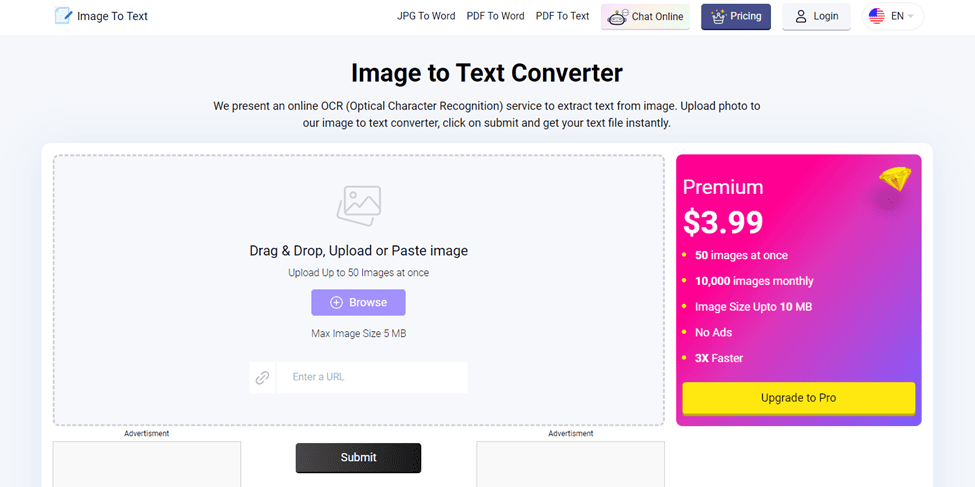
2. Accuracy of Results
Now that the visual or usage features of the website have been unfolded, let’s move on to the actual working of the tool. To test this, we inserted images of different natures into the tool. Image-to-text successfully extracted text from all of them.
Not only that, the results were also error-free. Every single character was extracted as it was in the image. So, it is safe to say, that in terms of accuracy, Image to Text is an exceptional tool. The cutting-edge OCR technology of the tool makes this possible.
To help you understand this better, here is an image that has text. We will enter this into the tool.
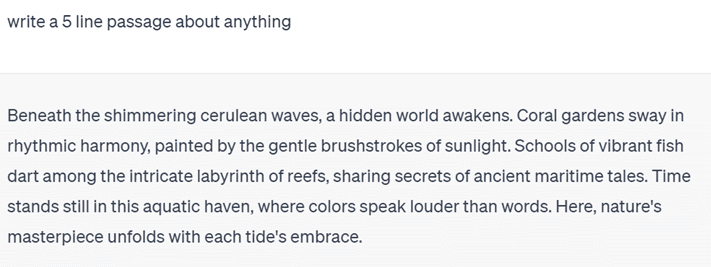
The above image when inserted into the tool, was converted in the following way:
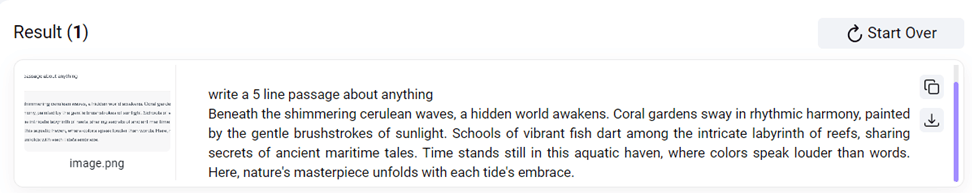
If you compare the results with the original and will see that they are exactly alike. Even the punctuation marks like commas and apostrophes are extracted accurately. This proves how precise the Image-to-text tool is.
3. Bulk Conversion
One of the claims that this tool makes is that it can extract text from more than one image at once. To put this claim to the test, we inserted 3 images into the tool at once. After the processing, we saw that all 3 of these images were converted accurately.
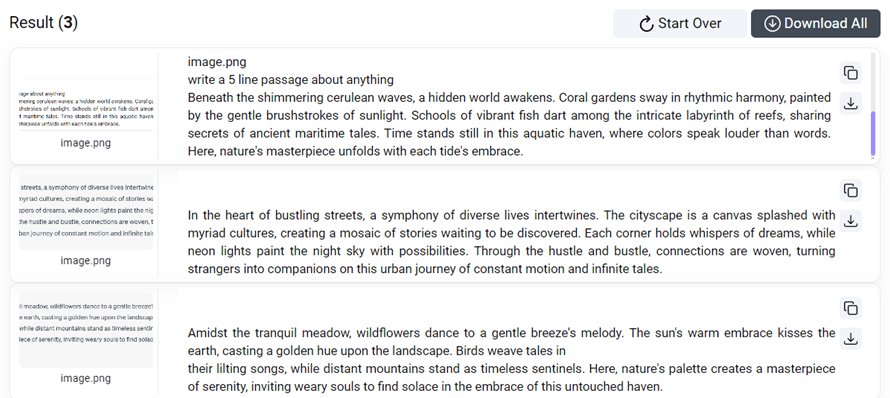
And it doesn’t stop there. This tool can convert up to 50 images at once. But you need to subscribe to the premium plan for that. But still, the free users get the option to deal with multiple pictures which is great.
The best thing about this is that the inclusion of multiple images doesn’t damage the accuracy of text extraction. In other words, you can perform bulk image conversion without worrying about the precision of results.
4. Other Tools
Remember we said that this tool has versatile functions. Now, let us tell you why we said that. Other than standard image-to-text conversion, this tool also offers other services. These secondary tools deal with functions like:
- PDF to Text
- Text to Image
- Text to Word
- Invert Image
- Jpg to word
And much more. The role of these tools can be explained by looking at their names. For example, the text-to-word tool can convert simple text files into Word documents. We used all these tools and were able to use all of them without facing any issues.
Here is an image showing all of the secondary tools of this platform:
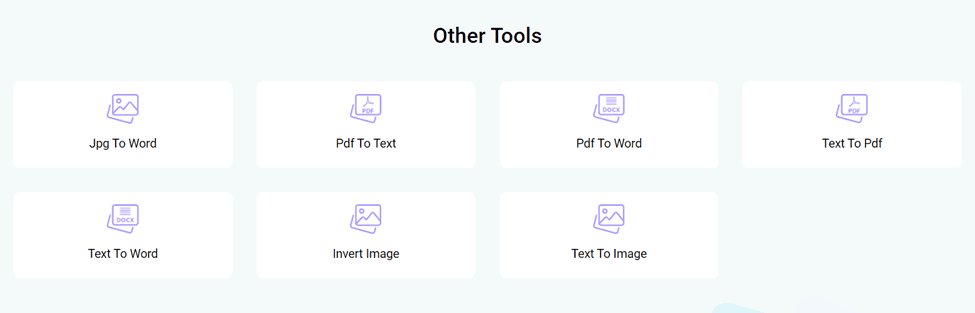
5. Other Platform Applications
Until now, we have been discussing the browser-based version of the tool. However, this tool also has mobile applications. To provide you with a diverse review, we checked out these applications as well.
The following image shows the interface of this tool’s Android app:
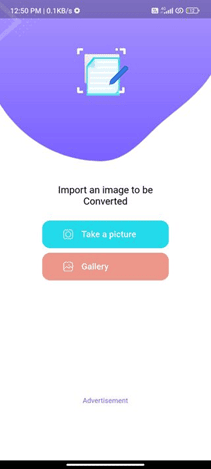
As you can see, their app is also quite user-friendly and is suitable for beginners. After testing the interface, we tested the working of this app. Here is the image we entered into the tool:
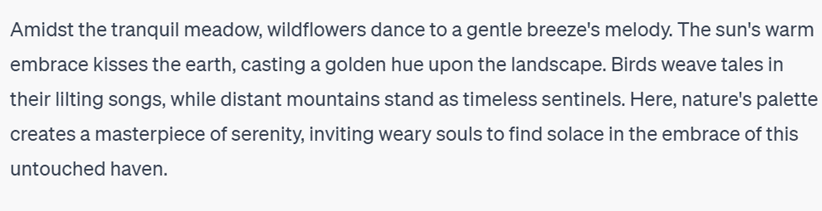
And these are the results that the app showed us:
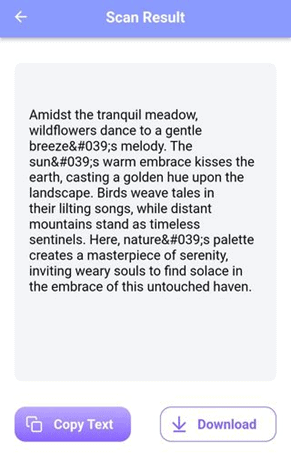
There are some clear errors in the result. However, still, 90% of the text is extracted accurately. So, it can be said that the app’s functionality is not as good but is still pretty satisfactory.
Premium Plan Details
Image to Text is a free online utility. However, it still offers a premium plan for additional features. These features include an ad-free experience, faster conversion, increased uploading limit, and much more. The complete details about its pricing are shown here:
As it is evident from the screenshot, users have the option to pay for the plan on a weekly, monthly, or annual basis. This premium subscription makes the already great experience of the tool even better. We highly suggest it if you need to use the tool often.
Conclusion
So, is Imagetotext.info an effective AI tool for text extraction? Yes, it is. Our experience with the tool was excellent. We didn’t face any major issues. Everything about this tool was more than satisfactory. Sure, some minimal issues can be bettered. However, they are quite unnoticeable. Overall, we think that this tool provides great value to its users.

