Are you afraid of your privacy?
If yes then this post is definitely for you.
I have seen many users searching for “Can someone read my text messages?“
I would say YES! It is possible that someone might be reading your texts without using your phone.
And you won’t believe that, it might be occurring right underneath of your nose and you are totally unaware of that.
And in that situation, I can only suggest you to use Signal App which more secure and end-to-end encrypted.
Because there are various ways in which someone could be reading your text messages as shown in this detailed study by CellTrackingApps.com.
However, the challenge comes up in finding or detecting the presence of these unethical activities or issues.
Luckily, there are various ways that can tell you if someone reads your text messages that you can consider.
So let’s see how it works…
Table of Contents
5 Signs That Someone is Reading Your Text Messages
But before we dive in further, I would like to tell you something.
Although, all the signs mentioned below are really helpful in knowing if someone is reading your text messages or not.
But if you found any signs similar to these, then I would suggest you don’t be panic. You just have to be more secure.
Moreover, at the end of this post, I have also mentioned some ways to protect yourself from such activities and events.
So let’s get started…
1. You Notice Abnormal Texts Being Sent or Received on Your Device
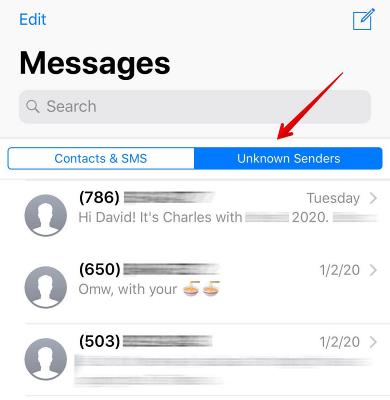
Always be informed about the texts that are sent or received from your phone. Do this on regular basis by looking through the inbox and outbox sections on your device. Try to look out for any unusual phone numbers or text messages.
This is one of the best ways to see if someone is reading your texts or not. Also, after a specific time messages can accumulate significantly, so find ways to delete any useless messages. And doing this task will eventually make your work easy to sort through your messages.
2. Your Phone Turns Off and On Itself
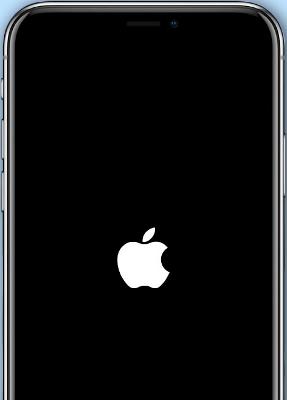
A phone that reboots regularly can be a massive indicator of malware or any malicious program on your phone. So, if this happens, try to go through the task manager or Running Apps section of your phone.
And if you notice any unusual apps that you have never noticed running before, please Remove them or Disable them. Remember that some malware might be running under a disguise in the Running Apps section.
3. You Hear Weird Noises When You’re on Call

Although, this is not the most certain way to find out if someone has read your text messages but it’s still a common sign that you must look out for. Any unusual sounds during most of your calls could be a tell-tale sign of malicious activity.
This type of occasional sound might also occur due to changing weather or even poor connectivity. But if this issue persists and seems concerning, this is a vital sign of compromised phone functions.
4. You Notice Strange Browsing History on Your Phone
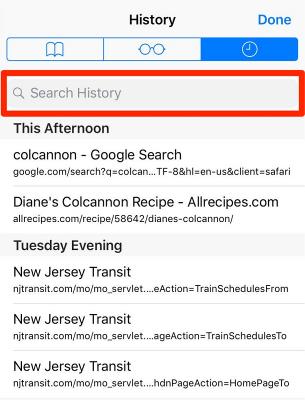
Have you seen any unusual web URLs popping up in your web browser lately? Are these links popping up regularly? Then, this might be a vital sign of someone gaining illegal access to your phone.
Usually, SMS tracker apps often provide secondary features, including tracking and accessing your web history.
5. You Randomly Notice a New App on Your Phone

If you notice any new app or program running on your device that you did not install, consider this a sign of spyware. Because you have to approve or access some form of notification before any app is installed on your phone, so any app that appears out of the blue should be considered suspicious.
Someone might have installed the unwanted app on your phone remotely or through techniques such as root or jailbreak. It’s a particularly effective sign on how to tell if someone read your texts unethically.
And done! Using the above signs you can easily get to know if someone is sneaking and snooping on your phone or not.
So, now let’s move to the next part…
3 Quick Ways to Keep your iPhone Safe
Although, iPhones are very secure but this doesn’t mean they can’t be hacked or attacked by any viruses.
I have seen many iPhone users facing issues like Apps getting Off anytime, the Camera not working and installation of some unknown scripts in your phone browser.
And there are various ways in which someone can spy on your phone and it is very common these days.
And to overcome all these issues, just follow these quick ways to keep you and your iPhone safe.
So let’s get started…
1. Keep Your Phone in Your Sight at all Times

Ensure you keep your phone where it’s in your sight so that you can regulate the person who accesses it for use. Place your phone in places such as your pocket, phone sleeves, and any other storage mechanism.
Doing this helps to ensure that no one can access your phone when you are focused on other activities. Because it’s those moments that most malicious people use to access devices and plant unwanted SMS tracking applications and software.
2. Password Protect Your Phone

Even if you can’t guarantee to have your phone with you all the time, consider password protecting it using the proper measures. Most modern smartphones provide various ways to protect your phone.
Aside from passcodes, you can also use fingerprints, iris or retina scans, voice detection, and face detection software. So, if any user who hopes to access your device has to ask your permission.
3. Install an Antivirus Protection
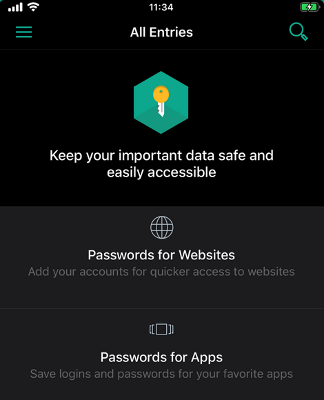
Antivirus is an excellent backup security option for your device. A high-quality antivirus helps to ensure that no spyware gets into your phone without your knowledge. And the best part is that the antivirus will flag any unusual software or programs before installation. Although, there are various good options in the market but I recommend Kaspersky.
Because this antivirus performs regular scans on your device which helps to ensure that no malicious software ever makes its way into your device.
That’s it for now…
Conclusion
If you are suspicious of someone is reading your text messages with your permission, ensure that you are well informed of the signs. You can start by determining such unusual activity and consider a few suitable solutions for the problems.
And the good thing is that solving such unusual text is easy and you don’t need any technical skills to handle such scenarios. It all comes down to your presence of mind when you detect unusual activity.
Stay tuned for the next post…
Feel free to share your thoughts via comments and also tell us if you any other ways or signs which can be added to the list, so that you can know if someone read your text messages or not.
If you liked this post, Don’t forget to share this post with your friends on your favorite social media platforms. 🙂

