Looking for an honest Surfshark VPN review?
If yes, then you are in the right place.
But before moving forward, I have a piece of great news.
Yes! you guessed it right. The most awaited 2023 VPN Black Friday Deals and Sales are live & Surfshark is providing 86% Off.
And the best part is that, you will also get up to 5 free months of subscription apart from the main discount.
Discounts are good but why should you only take this VPN?
Because it is one of the Top 3 VPNs in the world which is actually fast & secure. Furthermore, you can connect Unlimited devices without facing any major stability issues at an affordable price.
Now let’s dive into this detailed review.
Table of Contents
What is Surfshark VPN?
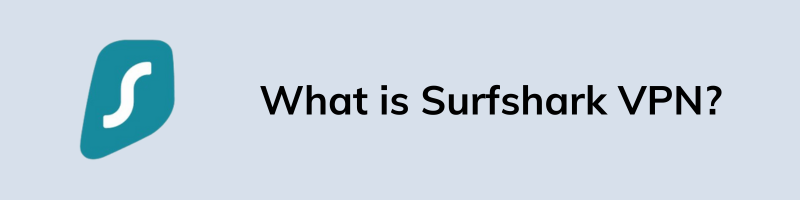
Surfshark VPN is a virtual private network service which is originally located in the Netherlands. It’s a great option for those users who want the best value at a pocket-friendly price. Although, the prices are very good as compared to other VPN services but this doesn’t mean it has very few features. Surfshark is highly packed with high-speed connections, top-notch security, and can handle unlimited devices simultaneously.
If we talk about the working of VPNs, then it basically encrypts your true IP address and protects your privacy while using the internet. Besides that, it does not maintain any log records which means everything you are surfing online is completely private. Moreover, it comes with ChaCha20 encryption and the Ad-blocker makes your browsing experience clean.
Question:- Is Surfshark Safe?
Answer:- Yes, Surfshark is totally safe to use and also has features like RAM-Only servers, SHA-512, AES-256 encryption, DNS leak protection, Kill switch which enhances security more.
How to Use Surfshark VPN?
If you have ever used a VPN, then this setup process is going to be very easy for you. Generally, all VPNs have similar interfaces and settings but the major difference comes in their advanced features. However, Surfshark is compatible with all the popular operating systems such as macOS, Linux, iOS, Android, Firestick, Chrome, Firefox, Microsoft Edge, etc but the steps shown here are for Windows.
Image Credits:- Surfshark.com
1. First, download Surfshark VPN on your PC or Laptop.
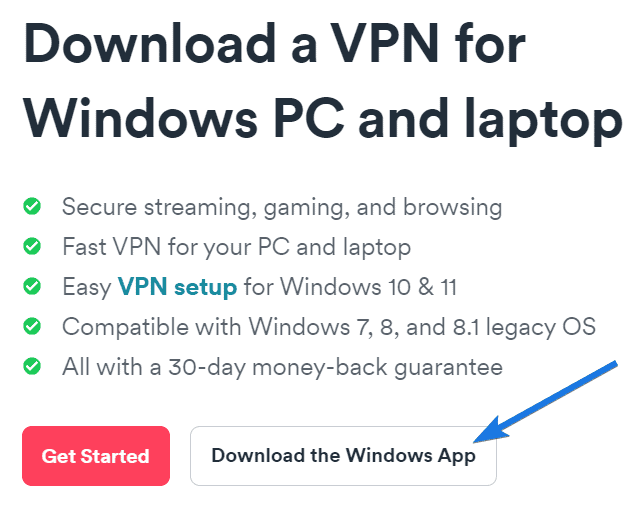
2. Once the surfshark.setup file is downloaded successfully, install it by double-clicking on the installer.
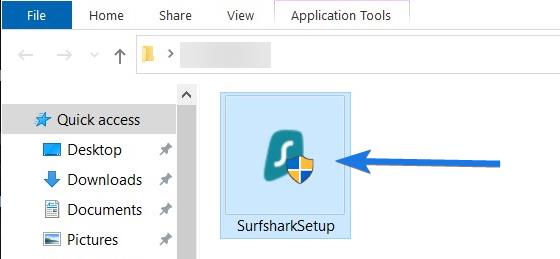
3. After the installation is done, open the application.
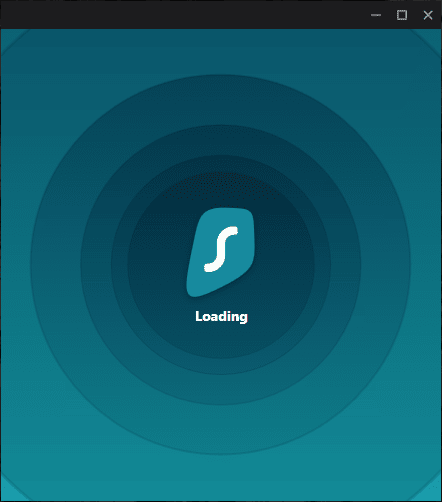
4. Now Login if you are an existing user or simply make a new account by clicking on the Create account button.
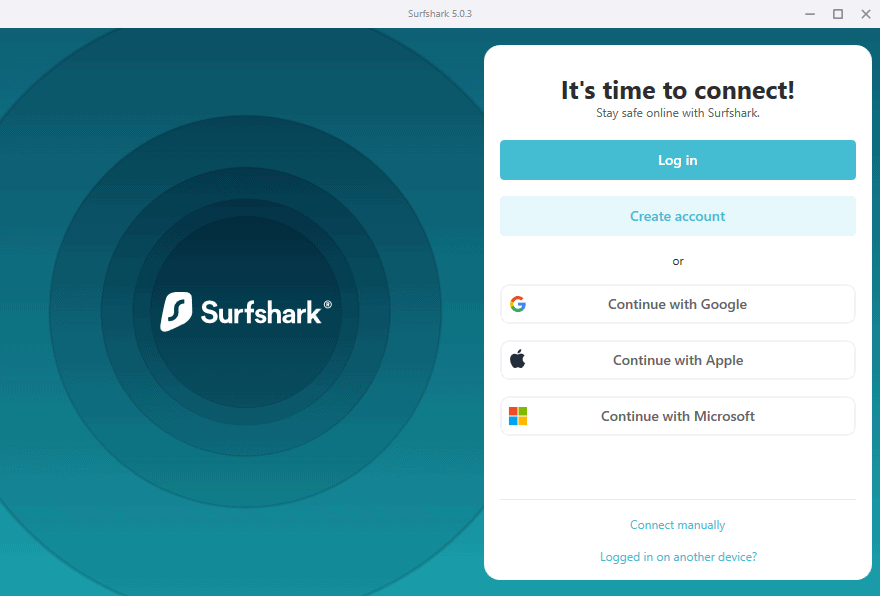
5. After logging in, just click on the Quick Connect button. This will automatically connect you to the fastest and nearest location.
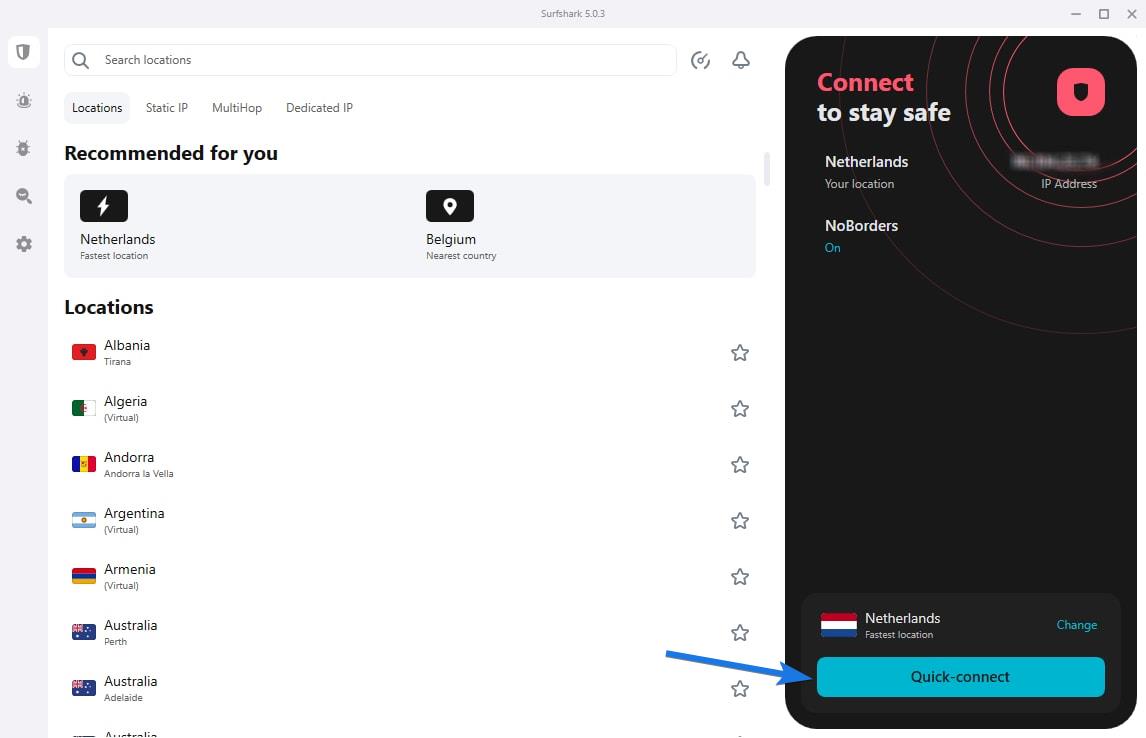
Once you are connected, you will see some important parameters such as Connection time, VPN IP Address, Protocol in use, etc. If you feel like changing location, just click on the Disconnect or Pause button and then select the server according to your preferred location.
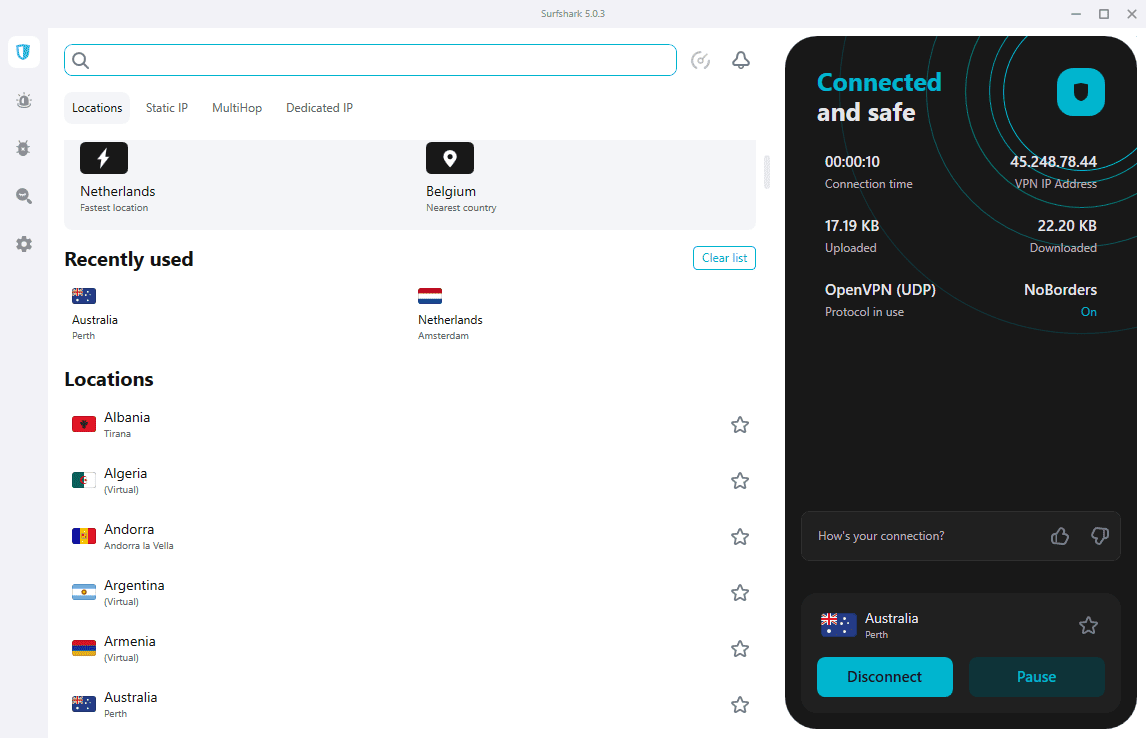
Furthermore, you can also use some advanced functions by clicking on the Settings icon. Most of the users toggle between features like Location, Static IP, MultiHop, Dedicated IP, Dark Mode, Rotating IP, NoBorders, etc.
Key Features of Surfshark VPN
In the above section, we have already discussed some of the common features that every VPN possesses such as Anonymous browsing, Two-factor authentication ( 2FA ), GPS Spoofing, etc. But now we are going to talk about some major features that help in unblocking streaming services, torrenting, and more.
Worldwide Servers & Locations

Surfshark has around 3200+ servers in more than 100 countries such as India, Australia, Africa, UK, USA, Europe, and the Middle East. And the best part is that all of them are RAM-Only servers which don’t store any logs or information once they are disconnected.
Blazing Fast Speeds

Do you know that most of the locations have 10Gbps servers and the minimum speed they have is 1Gbps? Yes and because of this you easily do gaming and can also stream different apps like Netflix, Hulu, Amazon Prime, Disney+ on your Samsung Smart TV, and more.
Secure Protocols

One important thing that a good VPN can provide is high security & privacy and that’s why Surfshark has the most secure protocols such as OpenVPN, IKEv2, and WireGuard. Apart from that, they also provide Dedicated IP Address, MultiHop, and Dynamic MultiHop for extra security.
Split Tunneling

Split Tunneling is a great function that helps you bypass websites and applications that don’t allow VPN connections. And with this, you can easily surf them without disconnecting and connecting again by just whitelisting them. Some users also call it Whitelister but in Surfshark this feature is known as Bypasser.
Kill Switch
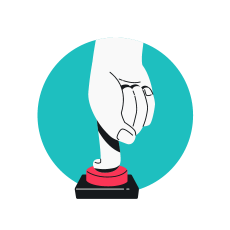
Another important feature is the Kill Switch, if your internet connection frequently drops then this feature can be very beneficial to you. Whenever there is any disruption in connection, it automatically shuts down all your traffic and protects your IP address from getting exposed to your ISP.
CleanWeb

If you are really annoyed by Ads, then this help you improve your experience. Basically, the CleanWeb feature blocks all pop-up ads, malware, cookies, and trackers and protects your personal information from getting leaked. By default, all the red-flagged IP addresses are blocked by this function.
NoBorders Mode

NoBorders is a great feature that helps you to browse the internet in restrictive countries. Whenever any user tries to access geo-blocked and government-censored websites, it automatically bypasses them by switching to specially designed servers for such restrictions.
Camouflage Mode

Similar to NoBorders, the Camouflage Mode converts your VPN traffic into normal traffic using the OpenVPN UDP and TCP protocols. With this, no one can detect if the user is using any VPN server for browsing, especially the School and Government websites.
Surfshark VPN vs NordVPN vs ExpressVPN

| Features | Surfshark | NordVPN | ExpressVPN |
| Speed Rating | #1 | #2 | #3 |
| Overall Rating | 4.7 | 4.9 | 4.3 |
| Number of Servers | 3200+ | 5800+ | 3000+ |
| Free version | Yes, 7-days | Yes, 7-days | Yes, 7-days |
| Price/month | $2.49 | $2.99 | $6.67 |
| Encryption | 256-bit AES | 256-bit AES | 256-bit AES |
| Simultaneous Devices | Unlimited | 6 | 8 |
| Keeps logs? | No | No | No |
| Kill switch | Yes, for all devices | Yes, for all devices | Yes, but not for iOS |
| Allows torrenting | Yes, optimized P2P servers | Yes, optimized P2P servers | Yes, on all servers |
| Unblocks Netflix US & BBC iPlayer | Yes, optimized streaming server | Yes, optimized streaming server | Yes |
| Works in China | Yes | Yes | Yes |
Surfshark VPN Pricing
Looking at the Surfshark VPN price, it’s a very decent deal for any users who use VPNs in their daily lives. If you have never tried any such application before then you can also get a free trial of 30 days with a money guarantee.
But if you are very familiar with all these features and have made up your mind to get this ultimate VPN then let’s see “How much is Surfshark VPN per month?”.
Here is the pricing for the Black Friday Deals for 2023. [ Huge Savings ]
( 86% OFF + up to 5 free months! ).
- 2-Year Plan – $2.49 per month.
- 1-Year Plan – $3.99 per month.
- 1-Month Plan – $12.95 per month.
Conclusion
So, that’s all about the review of Surfshark VPN, hope we explained each and every feature in a detailed manner. According to us, it’s a great VPN in every aspect such as performance, security, pricing, and the best part you can connect unlimited devices without any hassle.
Furthermore, the customer support is quite good and even a basic home user can get their query resolved in just a few seconds. You can also contact us anytime, we are 24×7 available.
Stay tuned for the latest posts…
Feel free to share your thoughts via comments and also tell us about this post on Surfshark VPN Review: 86% OFF Black Friday Deals 2023.
If you liked this post, don’t forget to share it.

