Microsoft has officially released the “Moment 2 update” for Windows 11 version 22H2, which brings several noteworthy features and enhancements, including the new AI-powered Bing Chat in Windows search, Phone Link for iOS devices, a tablet-optimized Taskbar, and many more.
What’s even better is that Microsoft is now rolling out new features on Windows 11 regularly instead of waiting for an annual feature update, making it easier for users to get their hands on new additions early.
Although this new update will become mandatory with Microsoft’s Patch release on the 14th of March, you can get the new features early by heading to Windows Update and installing the optional update.
Note:- The update is released via KB5022913 and raises the OS version to Build 22621.1344. So without further delay, let’s see some exciting features of this new cumulative update.
Table of Contents
Windows 11 Moment 2 Update & it’s all Features [ Latest News ]
Among the many new additions in the Moment 2 update, here’s a rundown of some of the most notable features:
- Phone Link for iOS devices.
- Built-in screen recorder via the Snipping Tool.
- Searchable Task Manager.
- Bing AI-powered Chat is integrated directly into the Windows 11 search bar.
- Addition of Tabs in Notepad.
- Full-screen widgets with third-party support.
- Improved Voice Assistance.
- Supports Windows Studio Effects.
- Energy recommendations in Settings.
Now let’s just dive into each of these new features to give you an overview of what to expect from this latest update.
All image credit to XDAdevelopers.
All new AI-powered Bing Chat
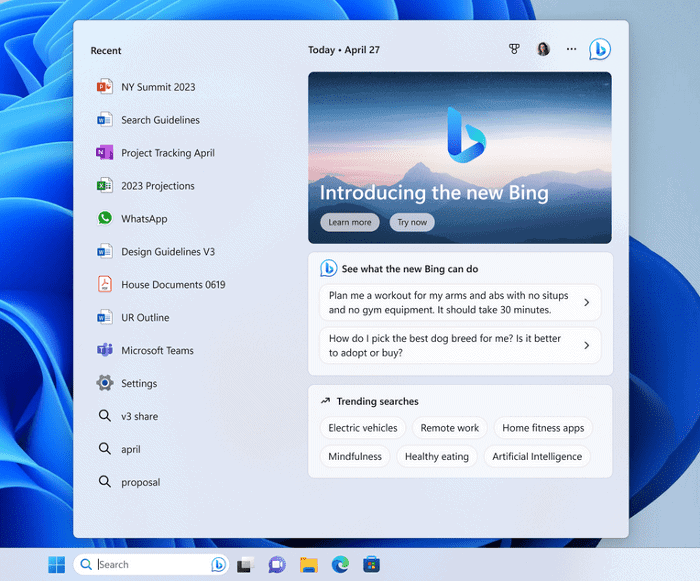
Microsoft has added the new Bing search engine to Windows 11, making it more conversational and natural to use. However, it’s essential to note that the Chat AI feature is not integrated into Windows search. This means that regular search results will appear when using Windows search, and not the AI-powered results.
To use the Chat AI feature, you’ll need to access the New Bing separately. Also, note that the new Bing is in beta, and users may have to join the waitlist program to try it.
Phone Link For iPhones ( iOS )
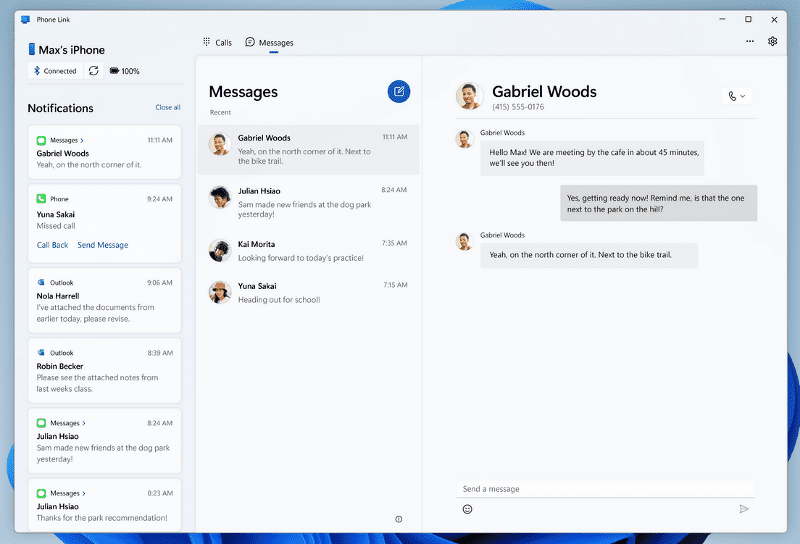
Microsoft’s Phone Link app now supports iOS devices, allowing users to access text messages, contacts, and calls from their PC. However, iOS support is currently only available in preview and limited to a select group of Windows Insiders.
The app syncs notifications, messages, and calls from the iPhone to the PC, but does not support screen sharing or other Android-exclusive features. Additionally, the app requires a companion app on Android devices, while the iPhone only uses Bluetooth. Therefore, the functionality may differ slightly.
Touch-optimized Windows 11 Taskbar
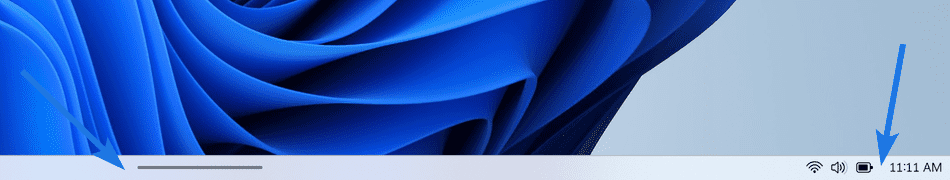
Microsoft has also introduced this new “Moment 2 Update” for tablet users, which includes a tablet-optimized taskbar. When using Windows on a tablet or two-in-one device, the taskbar will be collapsed, hiding app icons and only showing battery and Wi-Fi icons, along with the taskbar clock. And to view these app icons, users can now easily swipe up from the middle of the taskbar to open the Start menu.
In addition, users can still use gestures, such as swiping up from the bottom for the Start menu, swiping from the corner for quick settings, and swiping in from the right or left for the Notifications or widgets panel. These gestures work best in full-screen mode on a tablet.
Windows Studio Effects in Quick Settings
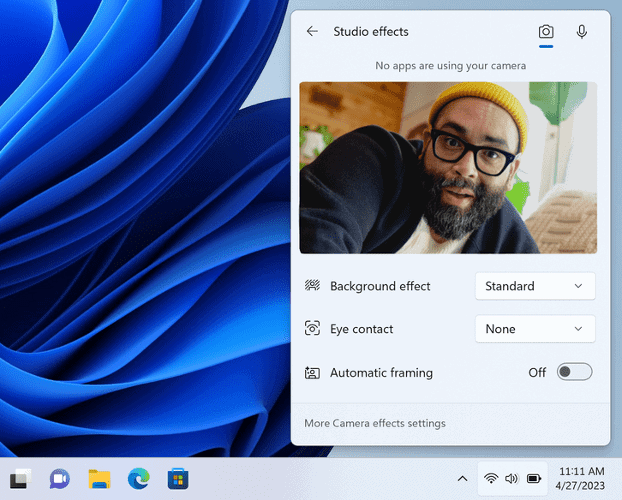
They are also adding a new feature for devices that support AI-powered Windows Studio Effects, such as portrait blur, eye corrections, and voice focus. However, this feature is only available on specific devices like the Surface Pro 9 5G laptops, and may not be accessible on other Windows devices.
To make it easier for users to activate these effects, Microsoft is adding a quick setting panel. For Surface owners, this means they can easily access Windows Studio Effects right from the panel.
Third-party Widgets Support
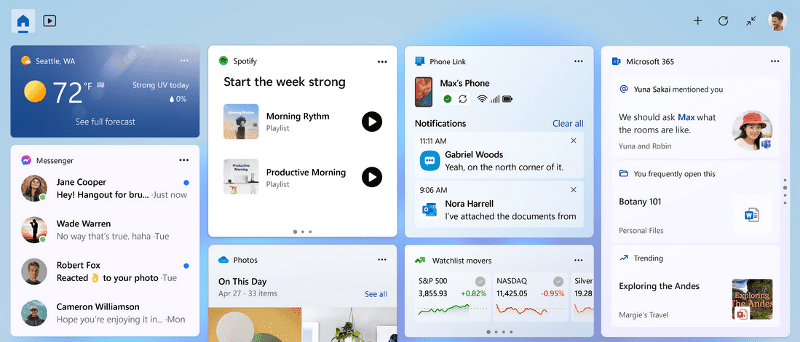
Moment 2 update will also have support for third-party widgets. This means that apps like Spotify, Facebook Messenger, and WhatsApp will have widgets that you can add to your Widgets panel. To add these widgets, simply click on the + button and select the app you want to add.
But that’s not all, the update also offers new options for the Widgets panel, such as the ability to turn off the “open on hover” option. This makes it even easier for users to customize their Windows 11 experience to suit their preferences.
Added Tabs in Notepad
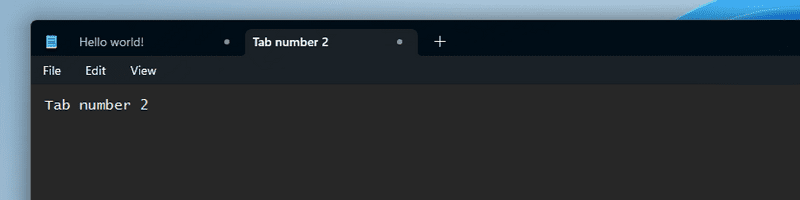
The Notepad app now has tabs, similar to File Explorer, making it convenient for users to work on multiple text files within a single window. The new feature allows for tab creation and closure, tab rearrangement using the mouse, and compatibility with keyboard shortcuts like “Ctrl + N” and “Ctrl + W”.
Additionally, the update includes enhancements to manage unsaved files, such as the automatic generation of file names and tab titles based on content and an updated unsaved changes indicator.
New Snipping Tool with Screen Recorder

Windows users can now easily record their screens with the new native screen recorder built into the snipping tool. This feature eliminates the need for users to download third-party apps, making a screen recording more accessible and convenient. This little addition to the Windows 11 has improved the overall user experience and provides a useful feature that can be used for various purposes.
Energy Recommendation Settings
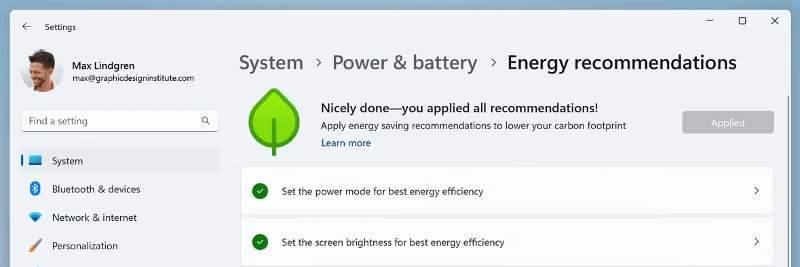
After getting this moment 2 update, there will be a new settings menu for energy recommendations that can help you save energy on your PC. If you go to System > Power & Battery and click on energy recommendation, you’ll see a list of different recommendations to make your PC more energy-efficient. You can apply all the recommended settings with just one click, making it easy to achieve your energy-saving goals on Windows.
Window 365 app is Open for All
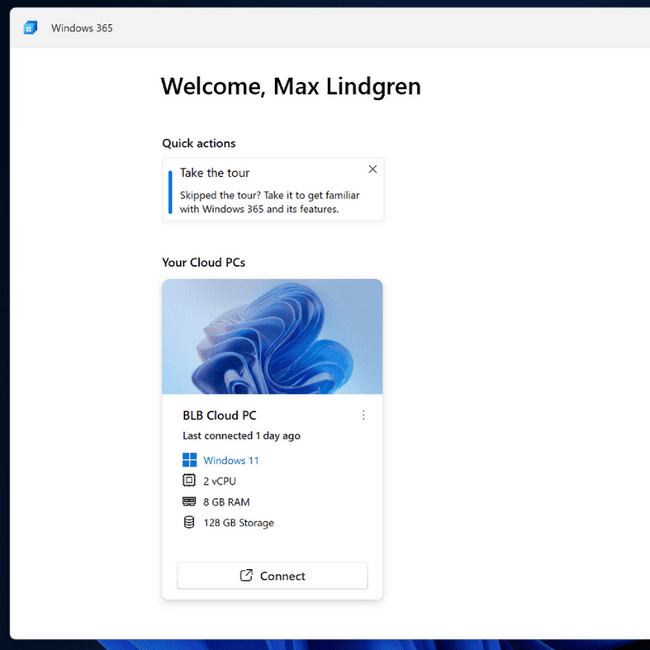
Also, the new update has unveiled the general availability of the Windows 365 app on Windows 11. And because of this, users can swiftly switch between the cloud and virtual desktops to see in the Task View. This makes it simple to work remotely and stay productive on the go.
Besides, users can also take full advantage of the cloud, with all their settings, apps, and files synced across devices. With Windows 365, working from anywhere is easier than ever before.
Conclusion
That’s it, for a quick look at all the necessary features of the Moment 2 drop update of Windows 11 for March 2023. If you haven’t already, make sure to check for updates in your Windows settings to take advantage of all the new improvements.
Apart from that, there are so many other small things that we will be sharing about this feature update for our latest operating system.
Stay tuned for the latest posts…
Feel free to share your thoughts via comments and also tell us about this post on Windows 11 Moment 2 Update & its all Features – Latest News.
If you liked this post, don’t forget to share it.


If someone wishes to be updated with the newest technologies therefore he must pay a quick visit to this web page and be up to date daily.