How to Sell Digital Products on WordPress?
If yes, then you are definitely gonna love this post.
You want to sell online and decided that WordPress would be the best choice for you, whether for its flexibility or simplicity.
But you’re now wondering how exactly do you start selling your product on the platform?
Do we need an e-commerce plugin or we can do it without WooCommerce, Shopify, or any other platform?
Well, worry not because, in this article, I’ll be covering seven essential and easy steps to set up your online store on WordPress.
So, without further ado, let’s get started…
Table of Contents
How to Sell Digital Products on WordPress? [ 7 Easy Steps ]
Although, WordPress is a very well-known and popular platform nowadays. But many users are still confused about whether to use it or they should try some other freshly built platforms like Wix and more. Moreover, there is one question that is getting popular these days.
Can I use WordPress to sell products?
Yes, you can easily sell any type of product like courses, ebooks, software, and many others on the WordPress platform.
It really doesn’t matter which product you are selling because they are flexible and provide 1000+ plugins for free which can be used for any type of customization.
Now let’s directly move to the steps…
1. Choose a Product
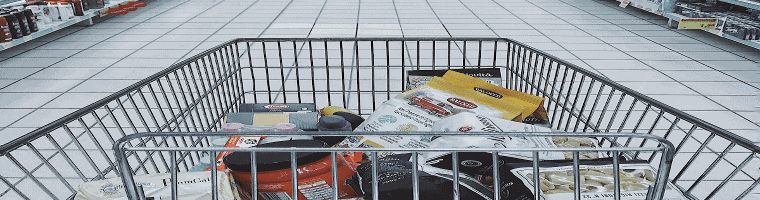
Of course, like in any store, you need to know and choose which products you want to sell. Firstly, you need to do product research to discover a product idea that will sell well on the market.
Here are some steps to do product research:-
- Pick a product niche.
- Determine your target audience.
- List your top competitors.
- Research online to find out current trends and market demands.
- Fact-check your research by looking at other e-commerce sites.
Once you’ve done your research, you should be able to come up with a product that you want to sell.
2. Create a Website

Before you can start selling your products, you need to choose a domain name and website hosting first. A domain name is essentially the name and address of your website and for that, go to NameCheap. While website hosting is where all your website files are stored, and it also helps your site go online.
There are plenty of WordPress hosting plans from various hosting providers. You can take your time to research them, and then pick the one that suits you best in all terms.
If you want a more straightforward method that combines all steps from 2nd to 4th for creating your website, you can try using Zyro. It’s also considered as the best website builder with plenty of tools that will help you easily in setting up your website.
And I’ll continue to explain how to start selling digital products on WordPress in general.
3. Choose an E-Commerce Platform
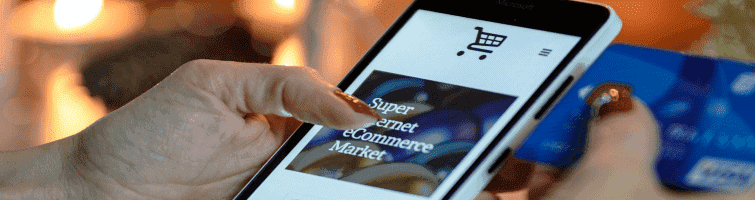
Now, after you choose a hosting plan, you’ll need to install WordPress on your site. Moreover, WP itself doesn’t have an e-commerce feature built into it, so you’ll also have to install an e-commerce plugin like WooCommerce.
Take a look at the features they have, read customer reviews on the plugins page, and see which one is best suited for your website. Take your time to compare them but in my opinion, it is pretty good.
Once you’ve chosen one, then integrate it with your WordPress website.
4. Customize Your Website or Online Store

The next step now is to customize the website according to requirements. Here you can be as creative as you want by pouring all of your ideas into the website or your online store. To help start customizing your site, the plugins will usually have a few themes to help you begin.
Then, you can customize the elements inside the themes to your liking. Each theme might have different presets for elements, meaning there might be subtle differences in the way they need to be customized.
To find out what and how to customize your site, you can check ThemeForest, a large marketplace for WordPress themes.
5. Upload Products to Your Site

Once all that is set up, you should now upload the products you want to sell on your site. Ensure that you take high-quality photos of your products and use multiple angles to get every aspect of them. If you have a spare budget, I would recommend hiring a professional photographer.
Include a pop-up box when customers click on your product, so they can zoom in to see it in greater detail.
Make sure to write down a complete product description directly underneath the photos to know what features they have and their primary functions.
Once you’ve got a few purchases, you can even include customer reviews underneath the product description, so new customers are more sure to buy the product.
6. Post Valuable Content

The next step is to fill your website with content so that visitors can be familiar with your business and products. To do so, you should include the following pages on your site.
- Home page – Where you showcase your products and what you do as a business.
- About us – On this page, you write all there is to know about your business and yourself.
- Products – This is where you provide detailed descriptions about your products, probably done from the 5th step.
- Contact us – On this page, you place your contact information, from a phone number, email address to social media accounts. You should also include your opening hours, so customers know when to reach you.
Another way to promote your business is to create valuable and informative content relevant to the niche you’re in. Try making a couple of blog posts focusing on the latest trends and exciting content around your niche.
7. Publish and Promote!
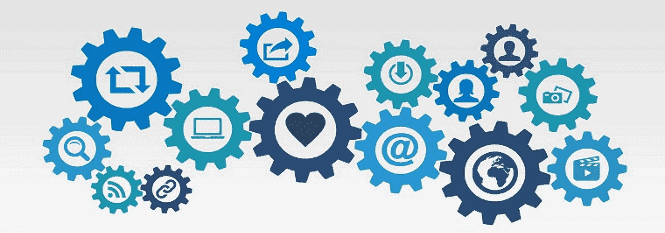
The last step to do is to publish and promote your online store so that you can start getting sales and traffic. There are a couple of ways to do that, which are:-
- Using SEO techniques to improve content – so it appears high on search engine results. You can do this by utilizing search engine optimization.
- Give special launch discounts and promotions – This is to spread awareness about your products and website.
- Promote using social media – Increase your digital engagement and presence by promoting on Twitter, Facebook, Instagram, and other social media. Use hashtags to your advantage.
- Utilize Google Ads – Bid for keywords, so your site appears on top of the search results.
Conclusion
Now you know the seven simple steps to start selling your products on WordPress, all that’s left for you to do is start doing it.
Remember to take your time researching your product and picking the right hosting provider for you because it will be difficult to change once you’ve published your site.
Stay tuned for the latest posts…
Feel free to share your thoughts via comments and also tell us if you liked this post on How to Sell Digital Products on WordPress? [ 7 Easy Steps ]
If you liked this post, don’t forget to share it.

