MS Access database is used by professionals and companies to store their data in a structured manner. Sometimes, Access database gets corrupted due to manual sorting or editing, power failure, hardware or software failure, etc. This can make the database inaccessible, thus impacting your workflow. In such a situation, it is important to restore or recover the Access database as soon as possible.
And that’s where Stellar Repair for Access comes in. It is a powerful tool designed to repair corrupt database file with ease. So, quickly get ahead with this recovery tool and explore its features, functionality. pros and cons, and pricing in this detailed review.
Table of Contents
About Stellar Repair for Access
Stellar Repair for Access is one of the best Access database recovery tools that allow us to fix corrupted files such as .mdb and .accdb files. Furthermore, its advanced algorithms can help you recover all the objects such as tables, modules, forms, macros, indexes, and also deleted records. One thing which I really liked about this software is that you can see a preview of the repaired file before saving it.
And that’s not all, it supports almost all MS Access editions like Access 2019, 2016, 2013, and all previous versions.
Key Features
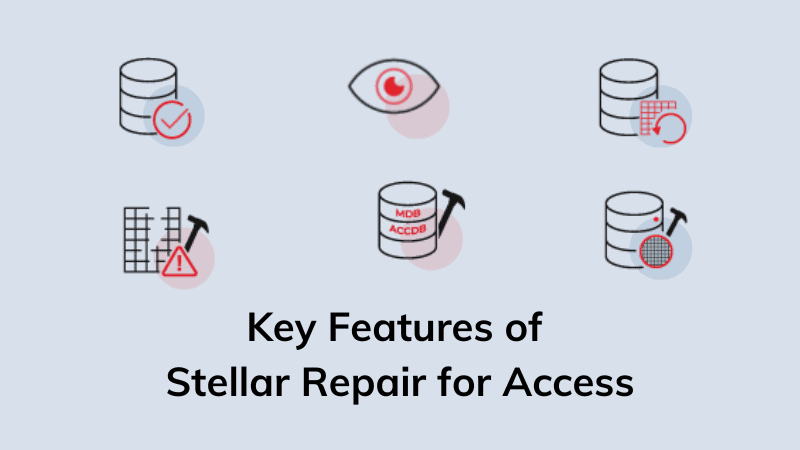
When it comes to features, the software has some very useful ones that make the recovery process smooth and quick. Let’s take a detailed look at some key features.
- Repairs Severely Corrupt Database Files: It repairs severely corrupted .mdb and .accdb files of Microsoft Access.
- Recovers All Database Objects: This tool can recover all the objects like forms, tables, macros, queries, modules, etc, from corrupt database file.
- Repairs Split Database: One exclusive feature of Stellar Repair for Access is that it can repair split database and corrupted linked tables. It also restores data from specific tables of different sources.
- Recovers Deleted Records: This tool can retrieve deleted records from Access database. Furthermore, you also get an option to preview them before saving them fully.
- Fixes All Types of Access Database Corruption Errors: With this Access database repair tool you can fix any type of corruption errors such as “Error 2950”, “Database is in an Inconsistent state”, “already in use”, “cannot open the database”, etc.
How to use Stellar Repair for Access?
This MS Access repair and recovery tool is very easy to use. You just need to follow the given steps:
1. Go to the official website and download the latest version of the Stellar Repair for Access software.

2. Once the file is downloaded, double-click on it to install.
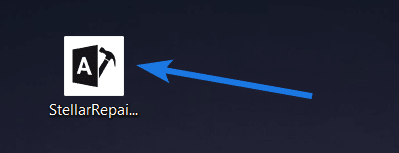
3. Now select “I accept the agreement“, then follow the instructions to complete the installation process.
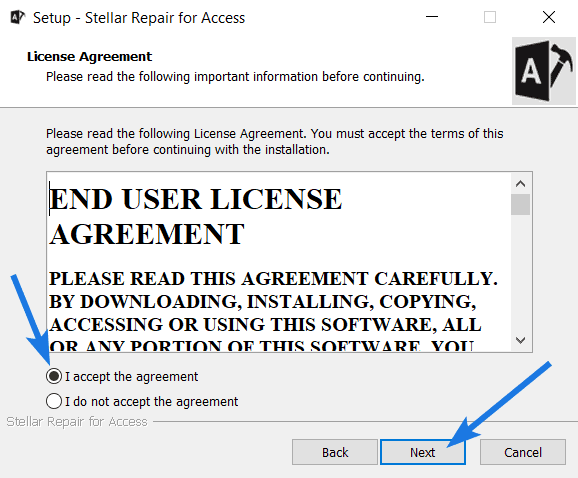
4. After that, launch the application. On the main interface, click on the “Select Database” option.
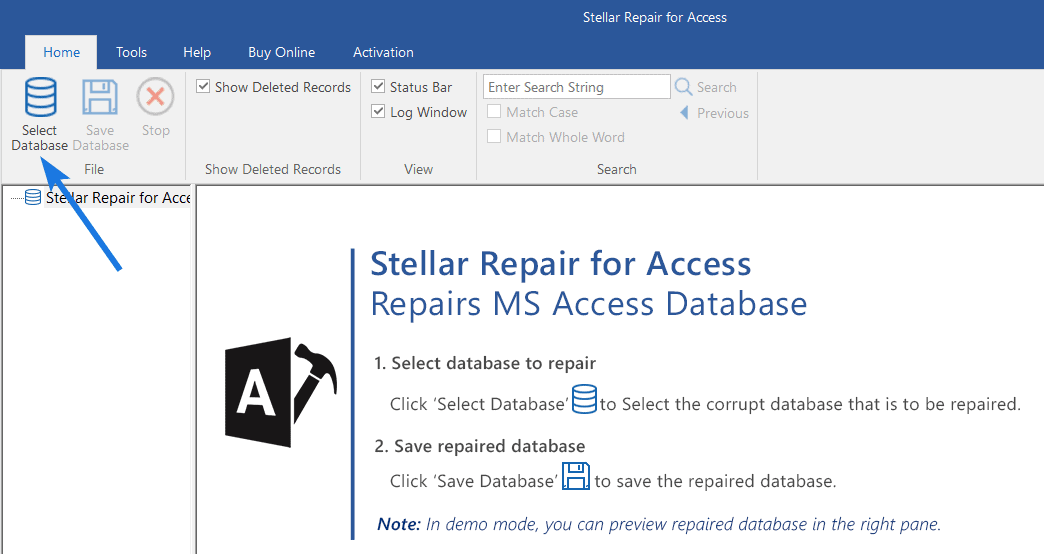
5. Now click on the “Browse” button to select the database file. If you are not sure of the path of the file then select the “Find” option.
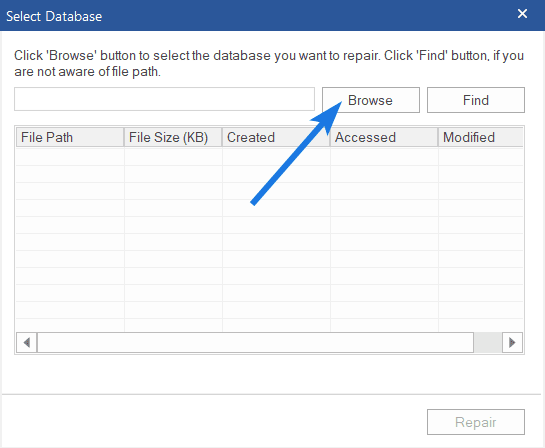
6. After clicking on the Browse button, navigate to the file location and then select the database file. Then click on the Open button.
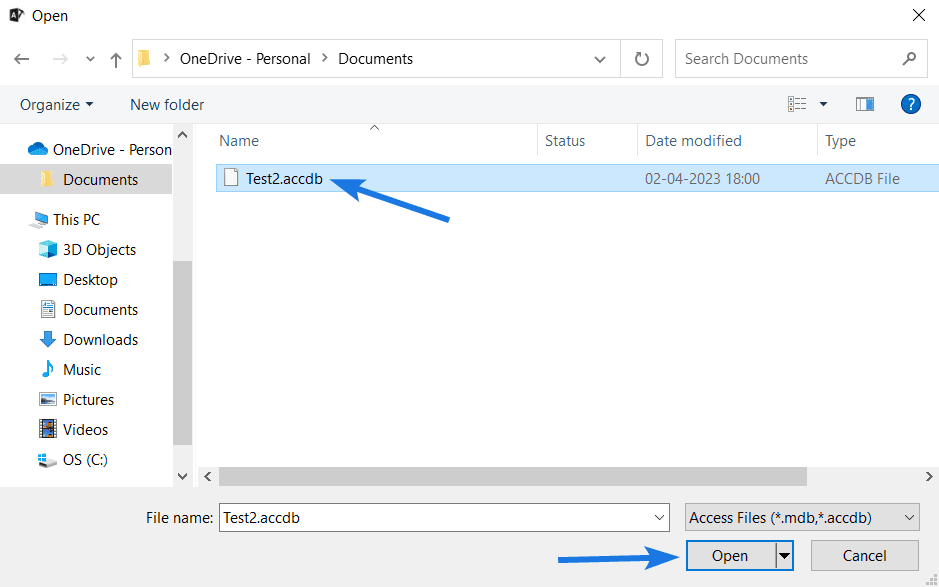
7. Once the file is selected, click on the Repair button.
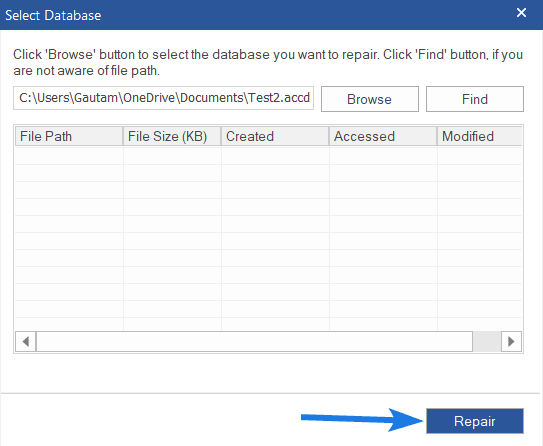
8. The software will start repairing it. Once the database is completely repaired, it will give a confirmation message “Repair Complete”. Then click on the OK button.
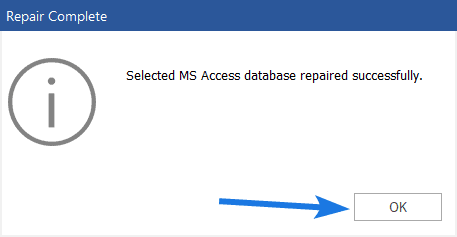
Minimum System Requirements
Here are some system requirements that are required for running this software.
| Operating System | Windows 11, 10, 8.1, 8, 7, and Vista. |
| Processor | Intel x64 or x86-bit processor. |
| RAM | A minimum of 4 GB is required, but 8 GB or more is recommended for faster processing. |
| Hard Disk | At least 250 MB of free space. |
| Microsoft Access version | Supports MS Access 2019, 2016, 2013, 2010, 2007, 2003, and 2002. |
Pros and Cons
After using this tool, I got to know some pros and cons of the software.
Pros:
- Simple user interface (UI), Even a non-technical person can use it effectively.
- Advanced algorithms for finding and repairing files.
- Can repair damaged and corrupted objects of the database.
- Repair multiple files with no size restrictions.
- Supports Microsoft Office 365, 2019, and others.
Cons:
- Expensive compared to other tools available online (but gives better results).
Software Editions and Pricing Plans
Stellar Repair for Access comes in three different editions to choose from. All of them have different features and levels of support.
- Free Version: This is a trial version and is free to download. In this, you can only repair and preview the database but can’t save it.
- Professional: If you want to save your repaired database, then you’ll have to purchase the software. This edition will cost you $99 annually.
- Technician: This plan offers all the features of the “Professional” edition. The only difference is that the Technician edition is for multiple systems. It is priced at $149 annually.
Verdict
Stellar Repair for Access is a powerful tool that can repair and recover corrupt MS Access database files, whether you are dealing with minor file corruption or major.
It has some limitations, such as it is only available for Windows devices and offers limited features in the trial version. However, its paid editions offer great value for money. Overall, Stellar Repair for Access is a valuable tool to have for anyone dealing with Access database file corruption issues.

