Searching for Best Free Screen Recorder for Windows 10?
If yes then this post is definitely for you.
Today, screen recording is one of the essential solutions that help users to capture any content displayed on their mobile, laptop, or computer screen.
It’s used for content creation, streaming, teaching, screen sharing, troubleshooting, and many more.
And that’s why it’s now an inbuilt feature in nearly any operating system, including Windows.
Although Windows 10 offers a good screen recorder named Xbox Game Bar by default, it can only perform a few standard functions and also has a confusing interface.
And that’s where the third-party screen recorder for Windows PC comes into play with lots of advanced capturing features.
So without further ado, let’s get started…
Table of Contents
10 Best Free Screen Recorder for Windows 10 [ 2022 ]
In this article, we will introduce the most popular software options for Windows 10 that will help you to enhance the screen recording process and provide plenty of other useful functions you can use for any work. Moreover, if you are searching for screen capturing or casting tools then they are all same with just different names.
So, let’s directly move to the list…
1. Camtasia
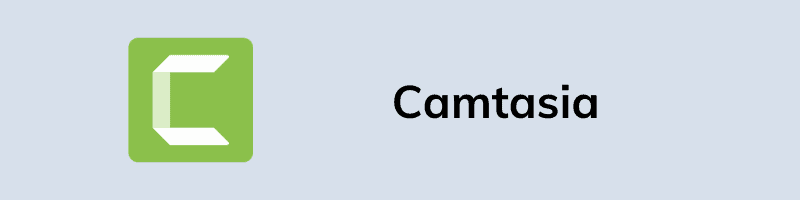
Designed for making YouTube videos (you can also record the YouTube video to take notes later), marketing, and educational content, this app is now mostly used for creating professional-looking tutorials and training videos, which is suitable for taking video notes while watching the videos to learn. Apart from video capturing, Camtasia enables you to make video content with clickable links and catching quizzes, which is a must for enhancing the interaction with your audience. Moreover, the integration with Microsoft Outlook allows recording its content really quick and easy, which is ideal for remote work!
2. Screen-o-Matic
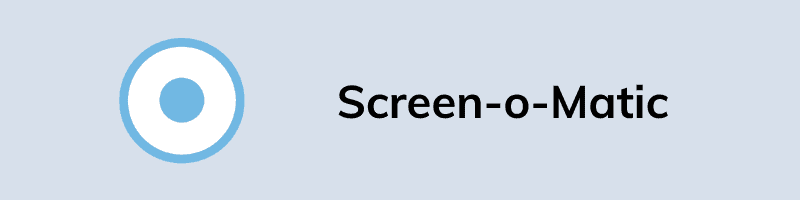
If you are looking for a user-friendly screen recorder at a reasonable price for Windows 10, feel free to try Screen-o-Matic. Available in both free and paid versions, it offers much more than standard video recording functions.
You can add or edit music, narrate using a microphone and even perform various video edits. The app features tons of different tools, like animation, overlay effects, and many more. And with a paid version, you can remove the watermark from the video and access the unlimited recording, the features users choose this app for!
3. Movavi Screen Recorder
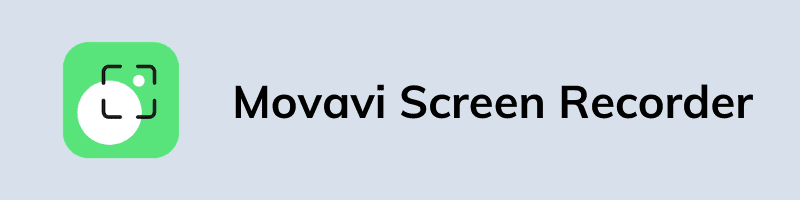
Movavi screen recorder for Windows is a professional, feature-rich recorder available for both macOS, Windows 10, and even its newest version. You can easily make videos and screenshots, create GIFs and even capture full HD content at 60 FPS. This app also features a scheduled recording feature, which is truly indispensable for a screen recorder today and allows exporting files in the most common formats, including AVI, MP4, MKV, and others.
4. OBS Studio
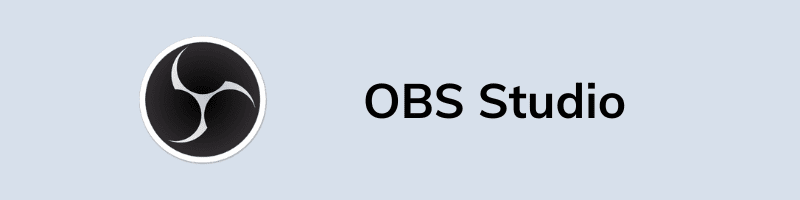
OBS Studio is one of the best free screen recorders for Windows 10, Linux, macOS, and more. Moreover, you can also use this for live streaming & recording purposes for free without any restrictions. It is very much popular among gamers who love to stream because they get all the features that are needed like recording games in full-screen mode. And the features they are providing are amazing but the technical support can be improved. ( But since, it’s completely free it is more than enough )
5. Loom
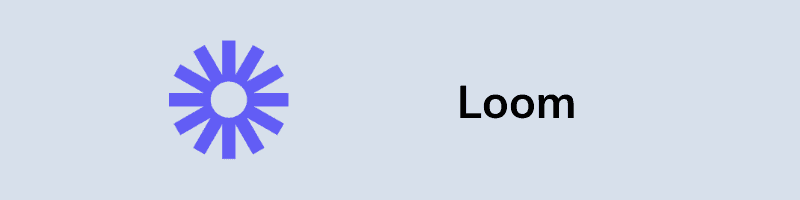
Being one of the most popular screen recorders, Loom is used by top-rated companies in different industries. Along with capturing videos of your screen, and offers unlimited recording time and screenshots in both free and paid versions. In the business plan, you’re also free to create amazing content in 4K HD video quality, get access to custom video thumbnails, a full set of drawing tools, and customization options. When completed, you can export files to other apps, including Slack, Notion, Jira, etc.
6. Captivate
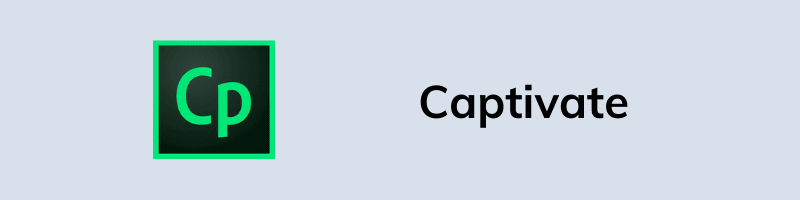
Another professional video creating tool to try, which is both easy-to-use and offers extensive functionality. Created by Adobe, Captivate is especially good for recording screens for eLearning courses as you can simultaneously record your on-screen content and video from the webcam. Furthermore, you can record all on-screen actions, edit fonts, add stickers, shapes, visual effects – whatever you need, Captivate has already got this covered in its interface!
7. TinyTake
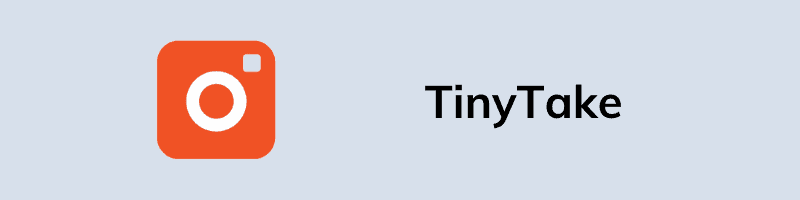
This app is one of the best tools to easily share the content captured within a few minutes. With TinyTake, you can share large files ( up to 2GB! ) in only one click and store all your screen captures on a specific cloud platform, which is a must for running documentation, providing customer services, online education, etc. Last but not least, an important feature is the ability to make custom shortcuts that impressively optimize your productivity!
8. Snagit

If you need to quickly capture a screen, record a screen video or easily share it – Snagit can be a thing! This tool provides more than a dozen sharing outputs in various file options, including images, videos, GIFs, and many others. Additionally, you can enhance the video content with the use of templates, edit and customize the screenshots and even get a URL for sharing the captured files with others!
9. VideoProc Converter

Looking for an all-in-one screen capturing solution? Try VideoProc Converter, a functional screen recorder, video converter, and editor that features tons of useful video creation tools, such as voiceover, text adding and highlighting, speed change, and even video compression – all you need for making professional-look video content for any purpose. Some other features users like about it are video editing, conversion, and of course, its availability for Windows 10!
10. Ezvid
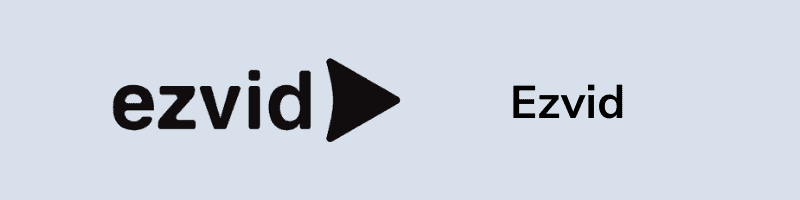
Ezvid is one of the best screen recorders for Windows 10, which enables creating HD and 4K video content up to 120 FPS – which makes it super popular in gaming communities. Its key features include automatic animation and audio normalization, text-to-speech option as well as video recording or editing with no watermarks even in the free version.
Bonus:- Apowersoft Screen Recorder
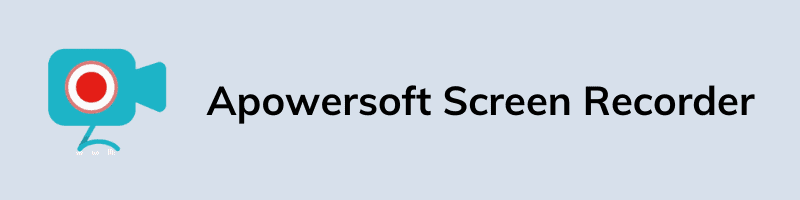
If your major goal is to capture the screencast, and you need a simple app with an intuitive interface and straightforward functions, Apowersoft Screen Recorder is your best option. With its use, you can record videos without any limitations, conduct an audio and webcam recording, annotate the captured content and export them in different formats either on personal RecCloud space or computer’s hard drive as well.
Some FAQs
Which is best free screen recorder for PC?
Here we have listed the 5 top or best free screen recording software for Windows 10 PC / Computer:-
1. Camtasia
2. Screen-o-Matic
3. Movavi Screen Recorder
4. Loom
5. Apowersoft Screen Recorder
Which screen recorder is completely free?
OBS Studio is an open-source screen recorder that is completely free. This tool lets you capture your desktop screen & webcam video, and also allows you to live stream without any restrictions.
What is the best free screen recorder for Windows 10 without watermark?
In my opinion, Sharex, FreeCam, and OBS Studio is the best free screen recorder for Windows 10 computer or PC that allows you to record or capture screen without any watermark or restrictions like time and size limit.
Which screen recorder do Youtubers use?
Open Broadcaster Software or OBS Studio is the screen recorder that mostly YouTubers use for both recording and live streaming purposes. Moreover, it has all features that a youtube guy or a gamer needs to go online for their audience.
That’s it for now…
Conclusion
Having realized how many tasks can the professional screen recorders perform, you surely forget about going back to the default Windows 10 recorder. In this list, we’ve introduced the most popular yet functional screen capturing software you can easily download on your machine today and make use of plenty of different features, including scheduled recording, screencasting, file conversion, and simple video editing – all you need for creating high- quality video content for your work and leisure.
Stay tuned for the next post…
Feel free to share your thoughts via comments and also tell us about this post on 10 Best Free Screen Recorder for Windows 10 [ 2022 ].
If you liked this post, don’t forget to share it…
![10 Best Free Screen Recorder For Windows 10 2022 10 Best Free Screen Recorder For Windows 10 [ 2022 ]](https://www.buildsometech.com/wp-content/uploads/2022/01/10-Best-Free-Screen-Recorder-For-Windows-10-2022-.png)
