Searching for Best Webinar Software for Windows 10?
If yes, then this post is definitely for you.
Online education and tutoring are on a high right now since we all are trapped in our homes & can’t physically communicate with other people like we used to do.
Naturally, webinars are a great alternative to offline meetings, but the preparation process for them is quite different.
You can’t just show up in a class or a meeting room with your notes, laptop, and presentation because you need good webinar software to perform this challenging task.
Today we will look at the best platforms you can have on your Windows 10 since Windows 11 is still really new, and not many of us have upgraded yet.
So without further ado, let’s get started…
Table of Contents
10 Best Webinar Software For Windows 10 [ 2022 ]
In this article, we will look at some tools that will help you to perform an excellent online webinar from start to finish. So, if you want to find a platform to host a successful webinar on your Windows 10 PC, then keep reading! Moreover, we have also listed some free platforms or software like Microsoft Teams and Meet Now which are easy to use and have exceptional quality.
So, let’s see which of them you already know…
1. Demio

Almost perfect tool, Demio is an excellent software for your PC since it is absolutely browser-based. Even if your PC gets a wrong or buggy Windows 10 update, you will still be able to host a webinar on time!
Demio has an excellent, user-friendly interface, can be used for both live sessions and automated on-demand ones and is very customizable. The only con you can find in Demio is that you can only host up to 50 people in the free version, but for most of us, it is absolutely enough. If you do need an upgrade, it will cost you up to $163 a month, depending on the plan.
2. Zoom
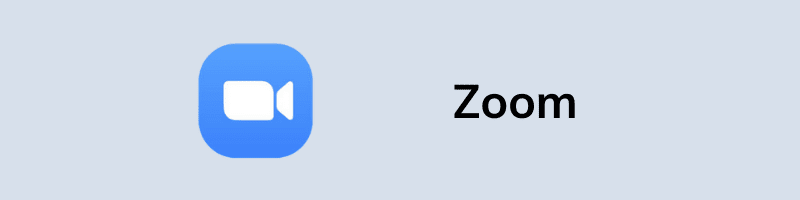
Oh, a classic Zoom! One of the symbols of 2020 and a great webinar tool! It is very easy to join webinars created in Zoom, and the best thing about it is that you can host webinars for large groups: up to one hundred people for free!
Navigation in the Zoom app can be a little bit tricky, but we do find it okay. If you consider purchasing the tool, it will cost you from $149.90 for a basic paid plan.
3. Livestorm

Next, we’ll continue with Livestorm, an industry leader that many call their favorite webinar tool for Windows 10. It is a perfect option for you if your goal is to perform regular online sessions. It will also help you with planning and reminding about webinars, and you can use it in cases when a couple of people are involved in one presentation.
The only significant disadvantage of Livestorm we see is that it is a browser tool, and it is not that optimized, so your sessions may be affected by a not-so-great internet connection. You can use the tool for free if you host up to 10 guests, and it will cost you $99 a month for a premium if you need to host more (up to 100 people in the Premium plan).
4. Google Hangouts

An absolutely free webinar platform that is very convenient if you plan to host online sessions for a small group of up to 30 people.
Google Hangouts is excellent for events you have in your company or individual online sessions. It is more than a tool for web conferencing, but Google Hangouts can be absolutely used for webinars if it happens on occasion and you don’t find it necessary to invest money in a more professional tool.
The only big disadvantage we do find in Google Hangouts is that if a person wants to actively participate in the meeting, they need to have a Google account to do that.
5. Adobe Connect
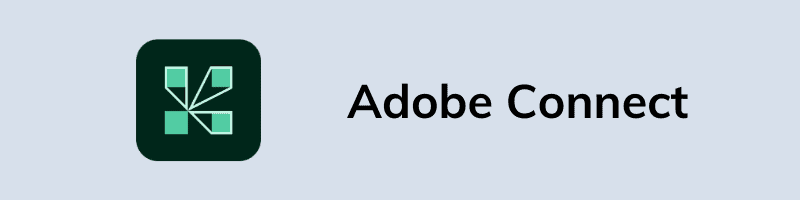
We will finish with a work of art from Adobe, Adobe Connect webinar platform. The tool has a minimalistic, customizable, and intuitive interface with lots of in-built features.
You can design absolutely stunning webinar presentations using Adobe Connect, and thanks to the interactive recordings the tool creates, you can continue working with your webinars even when you stopped making them.
The biggest disadvantage of this excellent software is its hefty price: from $130 to $580 a month for up to 1000 participants. It is definitely not a tool for newbies, and if you have any doubts, take a look at more affordable options.
6. Zoho Meeting
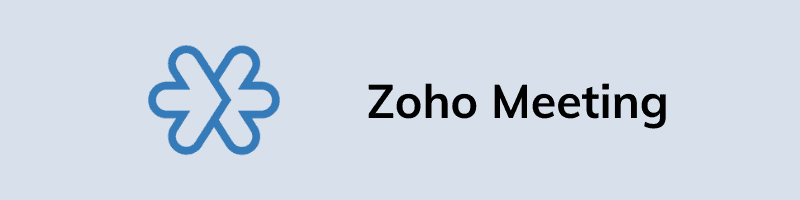
Another internet classic, Zoho Meeting, is a solid webinar software that is popular in both startups and enterprise companies. It is a quick, easy, and very beginner-friendly tool, so if you expect many participants who are new to webinars, it will be so simple for them to understand how to join: it’s just a matter of one click. No downloads at all!
However, this simplicity can be frankly too simple for some, and you, as an experienced webinar host, can feel a lack of advanced features in this tool. However, it has plenty of basic ones: you can make online recordings via Zoho Meeting while you are hosting the webinar, have moderators, broadcast messages, and do live chat. It is still a pretty good choice, and if I were you I would try it!
Zoho Meeting will cost you nothing if you aim to host webinars for up to 10 attendees, and if you want to widen your possibilities, you can purchase a paid version for $19 a month and up to 25 watchers.
7. WebinarsOnAir
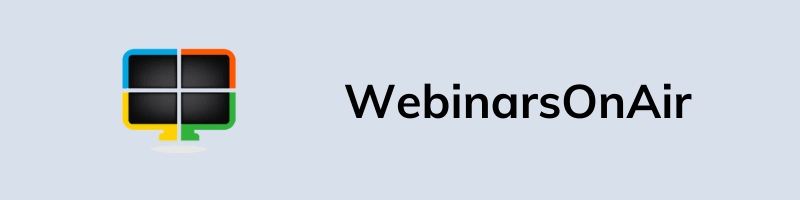
The program is an amazing and affordable option for people who need an easy tool to serve large audiences. WebinarsOnAir can be used with up to 50,000 attendees, which is an insane amount considering other tools on our list.
The only significant con of this tool is that it is tied to Google Hangouts, and sometimes it can be inaccessible. It happens rarely, but often enough for us to notice it.
It is a cloud-based webinar tool that is easy to connect to, and will you host your webinars via WebinarsOnAir just effortlessly. The software has a free 30-day trial, so you can try it before buying it for only $19.97 a month for up to 25 viewers and $99 a month for up to 50,000 viewers.
8. MyOwnConference
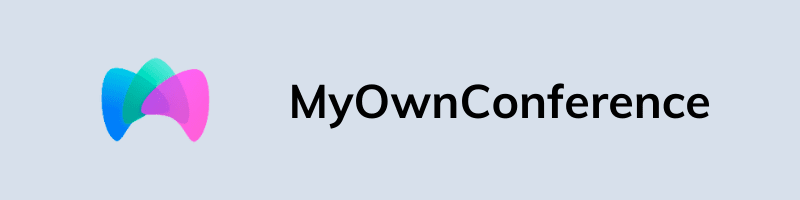
MyOwnConference is one of the best affordable cloud-based solutions for people who need to host regular webinars with a small group of people. It is absolutely perfect for smaller businesses and online classes.
You can host a webinar by yourself or collaborate with other presenters: in MyOwnConference, you can host webinars together! The tool offers you to record the webinars in FHD resolution with the ability to choose what exactly you want to capture (you don’t want to violate the attendees’ privacy), and your lessons will never be lost again.
MyOwnConference is great, don’t get me wrong, but still, it is not optimized that well, and sometimes the poor internet connection can mess with your webinar. But on the other hand, you can use it with a free plan for up to 20 attendants, which is actually a lot. If you want more, you can pick a paid plan that is priced according to the number of visitors you want on your webinars.
9. Bluejeans

This software must be a choice for huge crowds, live events, etc., because, thanks to Bluejeans, you can host webinars with up to 50,000 participants. What’s more important in this case is that it will be a smooth, nice live video without freezes and lags.
The tool has a fantastic moderator dashboard, and you can create, join, and leave webinars and live events in a matter of seconds. It is truly a very convenient cloud-based software.
The biggest con that can scare off many potential clients from Bluejeans is its hefty price: the basic plan starts from $99, and the price for 50,000 attendees can be just astronomical.
However, for this money, you get really high-quality software, so if you do online conferences with lots of participants, check Bluejeans as your next webinar tool, test it during a 14-day free trial, and decide if it is good enough for you.
10. Webex

Webex was created for enterprise companies, and if you look for something bigger than life, then here it is. It is a Cisco product, which already sounds really impressive, and it is a tool for events for up to 40,000 attendees.
It has all our favorite features: Q&A option, live chat support, moderation, screen recording, etc. It also has a mobile app which is rare and highly convenient!
The tool’s price depends on the number of participants you expect on your webinars, and, of course, since it is aimed at big corporations, the price tag is significant: it starts from $13.50 a month for up to 50 attendees. If you want more, you naturally have to pay more.
My main point here is that Webex is a truly unique, convenient, and overall awesome tool for big companies and corporations. If you want something for your personal use as an online teacher or a tool for occasional webinars, it is better for you to choose one of the options above.
How to Host a Successful Webinar – 5 Tips
Now that we have probably found the perfect webinar software for your Windows 10, it’s time to share another piece of knowledge about creating webinars: our precious tips. They helped us a lot when we first started hosting online sessions, and even though they are simple, they still work, so check them out!
1. Use a lot of visual information. We advise you to add infographics, short videos, photos, and other types of visual content to spruce up your webinar and make it more entertaining.
2. Use a screen recorder to record your webinars. We recommend you use a screen recorder since the records you have made will definitely help you analyze your mistakes, improve your speaking style, and improve your webinars overall. Do not forget to warn your attendants that the given webinar is being recorded and get their consent on this action to prevent any troubles from happening.
3. Relax and use humor from time to time to make your webinars a sanctuary, a friendly place for all the people involved.
4. Hire an assistant to help you with technical difficulties during the session. You may experience problems even without knowing it, and that’s where your assistant will save you from a disaster!
5. Use real-life examples and exciting facts to help people understand your material better.
Some FAQs
What is the best tool for webinars?
Here we have listed some of the best tools for webinars:-
1. Demio
2. Zoom
3. Livestorm
4. Google Hangouts
5. Adobe Connect
What is the easiest webinar platform?
Zoho Meeting is one of the easiest webinar platforms I have ever used for my work. It offers all the features that are required for small businesses to do video conferencing and webinars with teams or clients.
How do I choose a webinar software?
To choose a webinar software, you must look for some basic features which we have mentioned below:-
1. Free trial option
2. Easy to access
3. Quality of video & audio
4. Screen capturing / recording
5. Features to interact properly
6. Good technical support
Is Zoom good for webinars?
Yes, Zoom is absolutely good for webinars whether it is used for individual users or big companies. It has all features and functionalities which a perfect webinar solution should have for free.
That’s it for now…
Conclusion
So, that’s all about some best webinar platforms which are a perfect choice for small business and Windows 10 users. And in my opinion, Online conferencing in 2022 will become as common as every other type of communication we have had before.
Kids, adults, and even toddlers can now participate in an online session to learn something, attend a work meeting, or just for a safe play-date with friends. Webinars are excellent for education, and with the proper tools, it can feel like a real lecture: just try it!
Stay tuned for the latest posts…
Feel free to share your thoughts via comments and also tell us about this post on 10 Best Webinar Software For Windows 10 [ 2022 ].
If you liked this post, don’t forget to share it…

