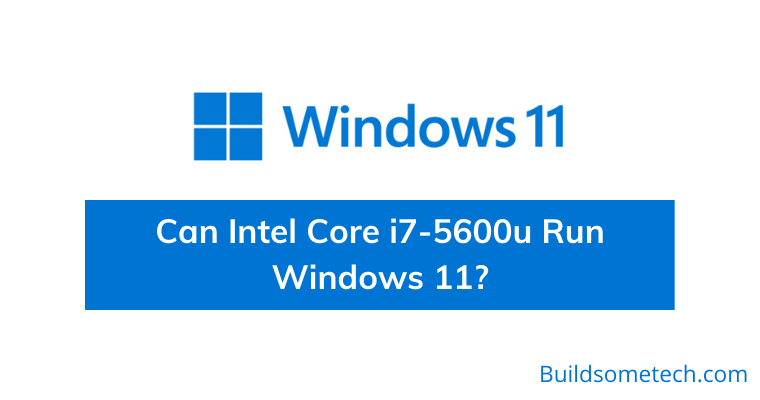Can Intel Core i7-5600u Run Windows 11?
If you want to know about this query, you are in the right place.
Microsoft’s all operating systems have been very user friendly but if we talk about their latest OS then it’s a big NO.
And that’s only because of the new strict requirements which are necessary to be fulfilled for installing Windows 11 on any machine.
Although, they have also provided a list of compatible hardware but if you have a PC that falls outside, then don’t just give up hope.
I know that this has left many users disappointed and frustrated, especially those who were still using the Intel i7-5600u chip.
But for now, you can only do two things, upgrade your machine with at least an 8th-generation processor with a TPM 2.0 or use some hacks which are mentioned below.
So, without further delay, let’s get started…
Table of Contents
Can Intel Core i7-5600u Run Windows 11?
However, it’s pretty difficult to just abandon a high-performing chip like this but for running this operating system, it’s really important. And if we look at the Intel(R) Core(TM) i7-5600U CPU @ 3.20GHz specifications, then it has 4 MB of level 3 (L3) cache and supports up to 16 GB of DDR3 memory.
Furthermore, thanks to its new 14 nm circuit, lower power consumption, and a slightly higher boost clock which helps them to perform better in multi-thread applications as compared to its predecessor. Similar to this chip, the i7 7820hk is also not supported and because of this many popular Dell Inspiron & Hp Envy laptops are becoming worthless.
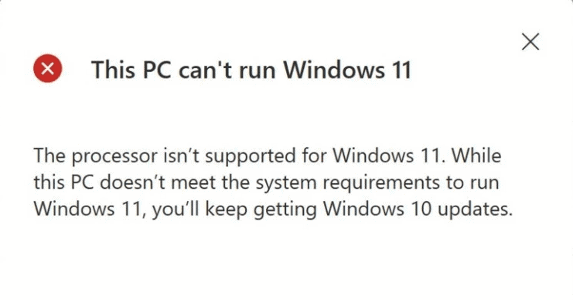
Can i7 6th Gen run Windows 11?
Certainly not! If you have an Intel i7 6th generation processor, you may not be able to run Windows 11. The system requirements for this operating system are relatively modest and are not capable of meeting those needs. In particular, many older 6th gen processors are affected by this compatibility issue, including the i7 6900k and more.
However, it’s worth noting that Microsoft does provide a registry hack that gets Win 11 up and running on PCs with older processors. The hack requires you to make changes to your registry settings, it isn’t entirely safe but it is reversible if things go wrong.
Does Intel i7-5600u processor support Windows 11?
As I mentioned earlier that Windows 11 is not supported by the Intel Core i7-5600u processor. However, you can install this operating system by bypassing requirements or altering some settings. And if you have only one machine, then don’t worry because it is fully compatible with previous versions like Windows 10, 8, and 7 but not with the latest one.
Moreover, specific models and generations of CPU may affect the performance of your system. For example, a more recent or higher-end processor may provide better performance and more efficient operation than an older or lower-end processor.
Can we install Windows 11 on i7 5th generation?
Yes, anyone can easily install Win 11 on Intel i7 5th generation processors by using the registry file hacks. And since they are not on the official compatibility list like the i7 5930k and i7-5960x, there will be some crash issues or your system will be really slow.
Apart from that, your processor also needs to have some features like TPM 2.0, Secure Boot, and UEFI mode to be compatible with Windows 11. So If you’re thinking of upgrading to a better processor that supports VBS and Secure boot then go ahead and upgrade, otherwise keep using the older OS which is fully compatible.
Is Intel Core i7 supported for Windows 11?
Yes, the Intel Core i7 is fully supported by Windows 11 but the problem is with the 7th generation which is not compatible with this latest OS. Despite being the most widely used CPUs, there are only very few chips that are added to the supported processor’s list. And it’s not only about this generation, but there are also some 4th gen chips like i7-4800mq, i7-4770, i7 4710hq, and many more.
Moreover after looking at this condition, many users commented that Microsoft wants to push users toward its new operating system, Windows 11, which is an upgrade from Windows 10. The company has already said that it won’t be supporting any other operating systems with future updates and if you want to continue using it on your old device then there are ways you can make it work.
That’s it for now…
Conclusion
So, that’s all about the Intel i7-5600u chip and how you can run on your old hardware. As we mentioned, older computers and devices will only be supported through some tweaks in the registry or local files. And if you proceed to upgrade without that, you’ll see an error message.
However, be aware that Microsoft also warns about the performance issues which can be faced on an unsupported device.
Stay tuned for the latest posts…
Feel free to share your thoughts via comments and also tell us about this post on Can Intel Core i7-5600u Run Windows 11?
If you liked this post, don’t forget to share it.