Want to download Windows 11 Insider Preview ISO?
If yes then you are in the right place.
On 29th June 2021, Microsoft has officially launched its first insider preview for all Windows 10 users.
Although, Windows 11 is still in the development phase but you can still experience it by using Insider Preview.
Apart from this, Microsoft has not released the open-source ISO file available for all but it’s given through the Windows Update.
But this update is only for Windows 10 users and given under the dev channel.
Also, I have seen many users searching for “Windows 11 Insider Preview ISO Direct Download” but haven’t found anything reliable.
But why users are searching for direct links? I think these are those users who are still using Windows 7 or maybe want to do a clean Windows 11 install.
Anything the reason it is. I will help you in all.
So, let’s get started…
Also Read: TPM Settings for Fixing Win 11 Module Errors
Table of Contents
What is Windows 11 Insider Preview?
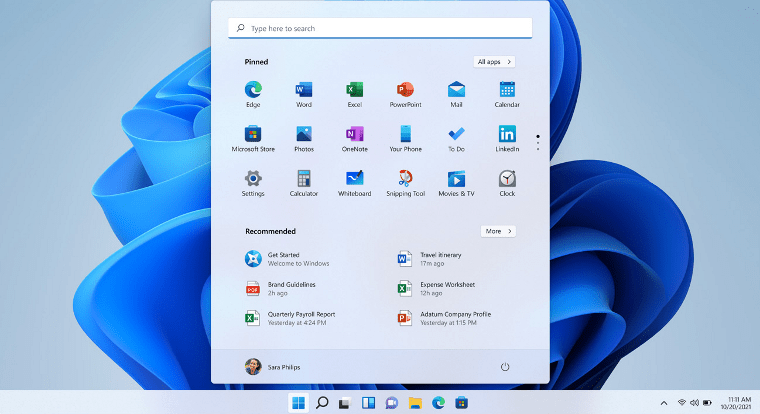
Windows 11 Insider Preview is basically a program by Microsoft Windows which helps them to provide all the new updates in a genuine way. Always whenever some new windows are launched the updates are given via Insider Preview Program. And all these updates are not for all users who but it is only for those who have signed up for the Insider’s Review Program.
And in this program mostly developers and tech geeks are part of it. This time Microsoft has released its first release “Windows 11 Insider Preview 22000.51” and in this, you may find bugs that need to be fixed. And also many times the running application also got crashed. But don’t worry they will be fixed after some time.
Also, I have seen many users complaining about unable to create Insider Preview Account and some are saying that they are not getting any new updates like Windows 11 Insider Preview Build.
But I would suggest you to use the below guide and check again to update it properly.
Also, check out this guide on creating bootable USB for Win 11.
How to Download Windows 11 Update from Insider Preview Program
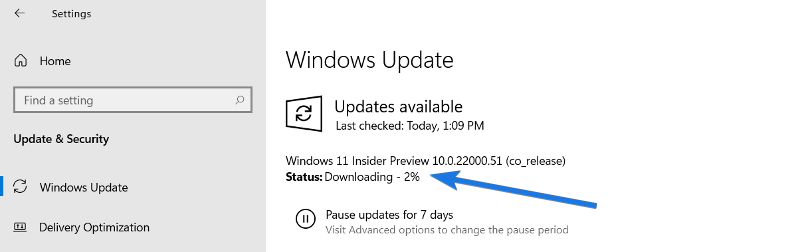
Insider Preview Program is really easy to enroll but I don’t know why this time users are facing so many issues. But don’t worry this guide will help you, so just follow the step by step guide.
1. Go to Start Menu and then click on Windows Settings icon.
2. Now click on Update & Security and then the Windows update section will open up.
3. Now on the left hand side section, click on Windows Insider Program.
4. Now click on Get Started and then Sign in to the Insider’s Program. ( And if you don’t have the account, then create it & sign in)
5. After that Restart your PC and then once your PC is rebooted. ( Again follow Step 1 to Step3 )
6. Now here you will find options like Dev Channel or Beta Channel if you are eligible for Windows 11. ( Please check you are connected to the internet )
7. After it will start searching for new updates and then download & install Windows 11 update Build 22000.51.
8. At last, Restart your PC and you are all set with Win 11.
Note:- If you are still facing any issues, then use Microsoft PC Health Check app and check if your device follows the minimum hardware requirements for this new Windows OS or not.
And this doesn’t work for you, then check out the download links.
Windows 11 Insider Preview ISO Download Direct Link [ 10.0.22000.51 ]
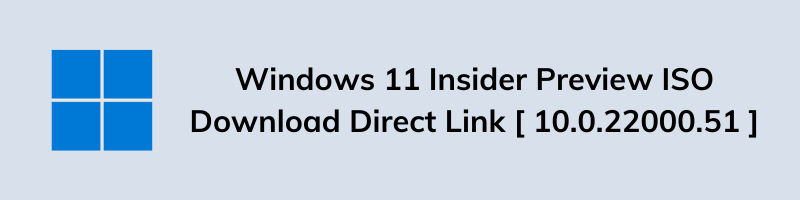
Currently, Microsoft is only providing official Windows 11 updates via Insider Preview Program. Although, if you are a member of this program then only you can get the updates via the dev channel or beta channel.
Also, if you head over to the Insider Preview link then also you will be able to download only the SDK files and Visual Studio. And that’s why users are searching for some alternative or any way so that they can get Win 11 ISO without being an Insider Program user.
But don’t worry, we have already found the Microsoft official ISO file links.
- Genuine Windows 11 RTM ISO Download
- Google Drive Download Link ( Please share it 🙂 )
- Mega.nz Download Link
- Mirror Direct Download Link
- Windows 11 ARM Insider Preview
- Windows 11 23H2 ISO Download 64-Bit
Insider Preview Size of File: 4.4 Gb for 64 bit ISO file.
Note:- I would suggest you to check the minimum hardware requirements for your PC or Laptop.
Now let’s move to the next part…
How to Install Windows 11 using Insider Preview ISO File
At this time, I think you have already downloaded the Microsoft Official Windows 11 ISO using direct links given above. Now let’s see how to use the ISO file and Install it on your PC.
Note:- I recommend using Windows 11 on Virtualbox and then on your main computer or laptop. So that if anything wrong happens, you will not lose your important data files.
Just you have to follow the step by step guide…
1. First, Download the Win 11 ISO from the direct download links.
2. Now extract the downloaded ISO file using Peazip, WinZip or Winrar.
3. Once all the files are extracted, search for the setup.exe file and then double click on it.
4. After that installation will begin, now follow all the on-screen instructions according to your preferences and done.
5. At last, Restart your Computer/PC and you will see Windows 11 running.
Now let’s move to the next part…
How to Download Windows 11 Insider Preview ISO from UUP Dump?
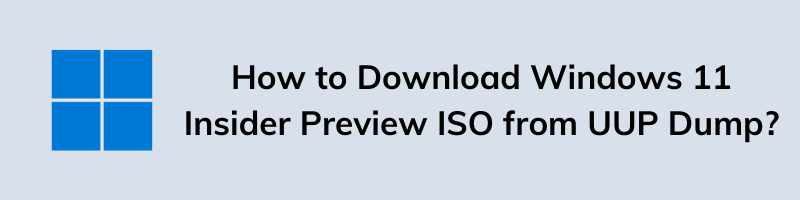
UUP Dump is basically an open source program for Microsoft Windows OS. It is basically for developers to download the Windows Update from the Dev Channel server. Using this source you can easily get the Official Windows ISO file of any update for development purposes.
At this point in time, some users might be thinking that Is it safe to download? According to Microsoft, it’s totally safe to download updates from UUP Dump.
Here first, we will see how to use it, and then we will move to the direct download links.
Just follow the steps given below:-
1. First, click on the given download link below and then click on Create download package button link.
2. Once the files are downloaded, extract the ZIP files using Peazip or Winrar.
3. Now open the extracted folder and then Run the proper uup download windows. And this will start downloading the Windows 11 ISO file.
Now let’s move to the next part…
Windows 11 Insider Preview ISO Download via UUP Dump
All the links given below are of a script file that will help you to download the official Windows 11 ISO file from Microsoft Servers. But if you didn’t like it then you can also use the above direct download links for ISO file.
By the way, these links also works really well. ( High Speed Server )
- Windows 11 ISO 32 bit Download Link ( UUP Dump )
- Windows 11 ISO 64 bit Download link ( UUP Dump )
Also check out our new post on how to upgrade Windows 10 to 11.
Some FAQs
-
Is Windows 11 available for insiders?
Yes, official Windows 11 Insider Preview Build 22000.51 update is only available for insiders via dev channel.
-
Should I download Windows 11 Insider preview?
Yes, you can download Windows 11 Insider preview update but only from an official source like Microsoft.
-
Is the Windows 11 Preview stable?
No, Windows 11 Preview is not stable you may find many bugs & crashes. ( Currently only recommended for developers )
-
How do I activate Windows Insider preview?
Go to Windows Settings > Update & Security > Windows Insider Program > Get Started > Login Microsoft Account > Dev Channel > Confirm > Restart > Check for Updates.
-
Will Windows 10 users get Windows 11?
Yes, genuine Windows 10 users will get Windows 11 for free via updates by Microsoft.
That’s it for now…
Conclusion
So that’s all about downloading the Windows 11 ISO Insider Preview direct download link. Also, in this post, we have shared how to download the ISO file from the Official Microsoft server for free. All the ISO direct download links provided above of 64 bit or 32 bit are 100% working.
Also, if you want similar posts like this, then please tell us.
Stay tuned for the next post on How to bypass Windows 11 Secure Boot.
Feel free to share your thoughts via comments and also tell us if you liked this information on Windows 11 Insider Preview ISO Download Direct Link.
Don’t forget to share this post with your friends.
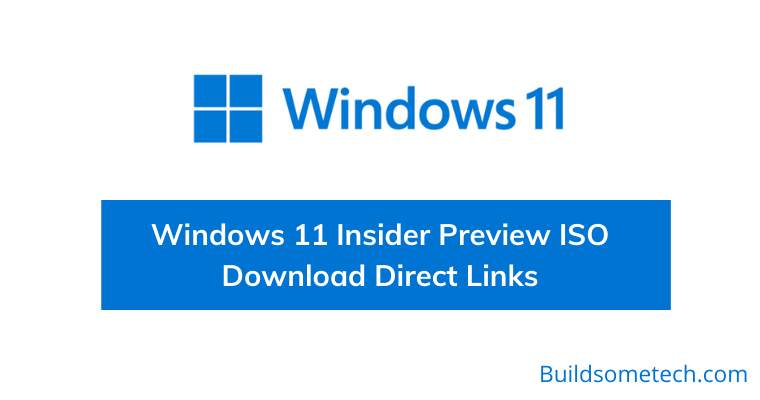

Thanks.
Anytime Pitzel. Also, this Insider Preview ISO is much better than the Windows 11 leaked version. 🙂