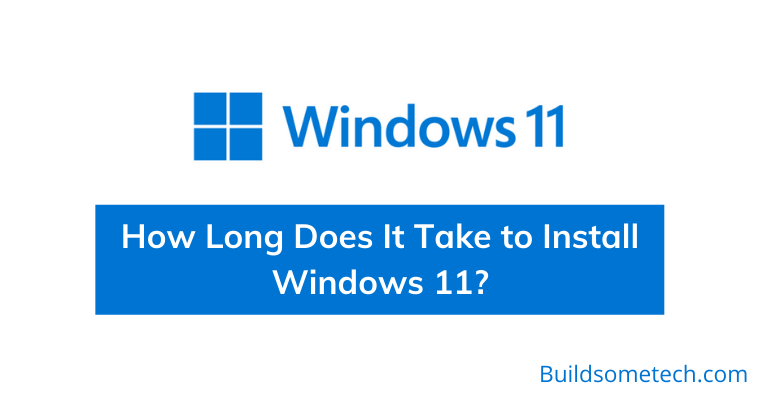How Long Does It Take to Install Windows 11?
If you are searching for the same query, then you are in the right place.
It has been almost a month when Microsoft released its latest Windows OS.
But most of the users still haven’t installed Windows 11 on their PC.
I don’t know the actual reason for this but I think they didn’t get the actual time for this or maybe they are still planning.
And that’s why most of the users are searching for “how long does Windows 11 take to install?“, so that they can spare a good time for this installation.
In this post, we will also talk about the upgrade or update time using a USB Drive or CD / DVD and also after the Reset on the PC.
So without further ado, let’s get started…
Also Read:- How Big is Windows 11?
Table of Contents
How Long Does It Take to Install Windows 11?
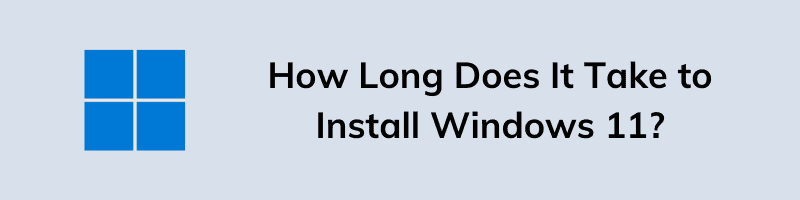
The installation time varies based on the device you use. For instance, it only takes approx. 10 minutes to install and update Windows 11 on the latest SSD. On the other hand, updates on older computers may take more than 20 minutes or in some cases, even hours. In modern PCs with SSD storage, the estimated time is 10-20 minutes.
Moreover, the size of the update also influences on the installation time. For example, some updates are small and you may not even perceive them installing whereas others are massive and take huge time for installation.
The installation time also depends on whether you are using a CD drive or USB drive. If you include download time to it then installation time will be slightly higher. The total time for installation and setup on a modern PC is roughly 14-17 minutes. This is because of 10 minutes of installation time and 4-7 minutes of setup time.
As soon as you begin the installation process, the dialog box ‘Preparation in progress’ appears. Now you need to decide whether you wish to log in through e-mail or a local account. The installation process checks updates and then you need to wait for a few minutes. Subsequently, you need to assign a PC name and finally move ahead with the account selection.
Windows 11 will restart and then the update follows which takes roughly 10-20 minutes depending on the PC performance and Internet speed.
Now let’s see how long it takes in different scenarios…
How Long Does It Take to Install Windows 11 from USB or CD/DVD?
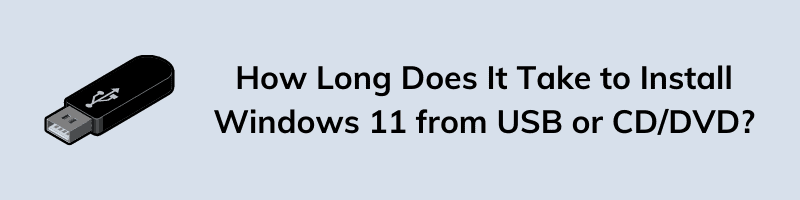
The installation time greatly device depending on whether you use a USB flash drive or CD/DVD. Generally, installation via a USB drive is faster, and therefore, it quickly loads all the required files needed for installation. Factors like hard disk speed, processor speed, and RAM speed also play prominent roles.
- If you are using a hard drive and CD/DVD the installation time can be up to 1.5 hour.
- If you are using a hard drive and USB Drive then installation time can be around 45 minutes.
- If you are using a SSD and CD/DVD to install Windows 11 then it typically takes 45 minutes.
- If you are using a SSD and USB Drive then it typically takes 30 minutes.
And if you are getting confused then check out this table:-
| Hardware | Windows 11 Installation Time |
|---|---|
| HHD + DVD | 1.5 hour |
| HHD + USB | 45 minutes |
| SSD + DVD | 45 minutes |
| SSD + USB | 30 minutes |
The aforementioned timings are relevant if you are looking for hard reset time, reinstall time or clean installation.
Now let’s move to the next part…
How Long Does It Take to Install Windows 11 after Reset on PC?
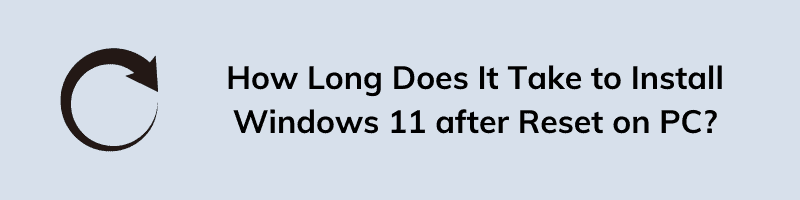
Although, we have already covered USB or CD/DVD installation time in the above part. But in this section, we will talk about the timing Windows 11 will take after Reset on PC.
If you don’t know about the Reset this PC option, then it’s a Recovery setting used when any Windows installation file is causing an issue or error. Using this option you can easily reset all your Windows settings without causing any harm to personal files.
Now let’s see how long it takes after reset on PC:-
- If your PC has HDD and you install Windows 11 after reset then the installation time is 1 hour.
- If your PC has SSD the the installation time after reset PC is 30 minutes.
You can also check out this quick table…
| Hardware | Reset Time |
|---|---|
| HDD (Hard Drive) | 1 hour |
| SSD (Solid State Drive) | 30 minutes |
Moreover, if you are planning to perform a clean installation then the creation of Windows 11 bootable USB demands hours of time, so it’s not recommended.
How Long Does Windows 11 Update Take to Install?
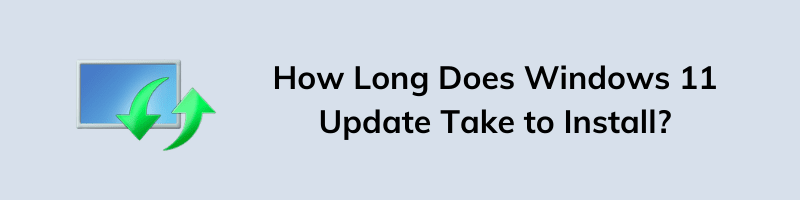
However, Microsoft announced that this version of OS will have smaller and fewer updates. And I really liked this Windows 11 feature because it will save us lots of time which was earlier consumed by the updates.
And I think every user was annoyed by these frequent updates and many of us have also faced so many issues after updating them also. But now, it will be all sorted as we have now the latest Windows OS.
For small KB updates, the update time is usually 30 minutes. Small KB updates don’t take long if you already enabled the ‘Download Automatic Updates’ option. However, installation of these updates takes 1+ hours. And most of the time is consumed by restarting the CPU frequently and implementing the updates.
| Type of Update / Upgrade | Update Time |
|---|---|
| Small KB Updates | 30 minutes (Minimum) |
| Upgrading from Older Windows | 1 hour (Minimum) |
Also, If you are upgrading from Windows 10 or any other older Windows version then the update time is up to 1.5 hours.
And if you use Windows 11 Media Creation Tool, it takes more time to first continue the download process of installation files and then install them.
Now let’s move to the next part…
Other Factors that Influence Windows 11 Installation Time
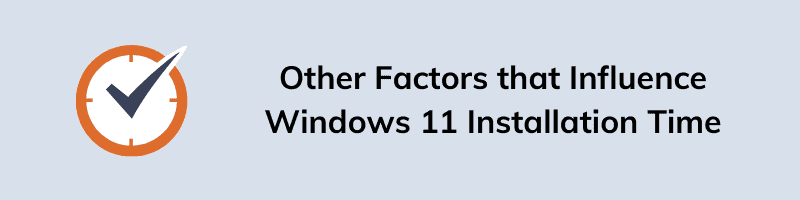
In the above section, we have already covered the timings part of Windows 11 in different situations like when updating or upgrading and also when using a USB drive or CD/DVD drive. But here we will talk about some other factors that may influence the installation time.
1. Speed of Internet Connection:- This factor play a very vital role when you are downloading and installing Windows OS. Because if you have a slower internet speed then it will take more time for downloading the files.
2. No. of Downloading Tasks:– If there are simultaneous downloads then installation takes longer as compared to the lesser tasks.
3. Less Free Space:– If there is lesser free storage on your hard drive then it will take more time and sometimes it may also deny updating.
4. Old Hardware Component:– If there is an old hard disk drive equipped on your computer with huge data then installation takes much time as compared to the new hardware components.
5. Beta Updates:– If I look at the Windows 11 beta update then it took a much longer time to complete as compared to the proper installation.
That’s it for now…
Conclusion
So, that’s all about how long it will take Windows 11 to complete the installation on any device. Also, we have tried to cover every aspect like when you are doing an update or upgrade and using a USB Drive or DVD.
Moreover, we will also try to share the exact download time taken by this Windows operating system to complete.
Stay tuned for the next post…
Feel free to share your thoughts via comments and also tell us about this post on How Long Does It Take to Install Windows 11?
If you liked this post, don’t forget to share…