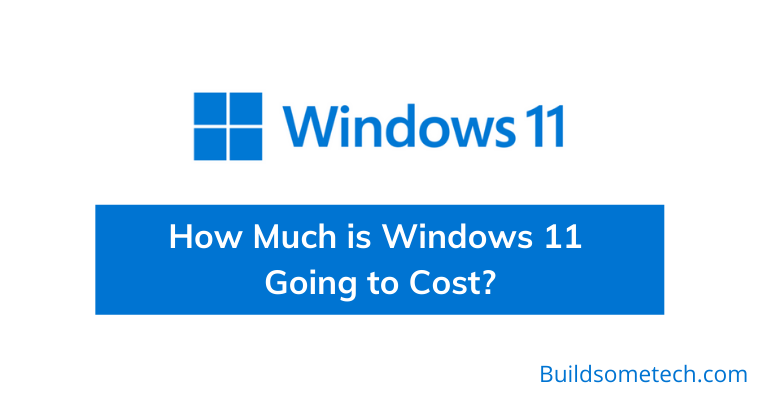Want to Know How Much is Windows 11 Going to Cost?
If yes then you are in the right place.
Windows 11 has been officially launched with every specific detail but the pricing is not confirmed yet.
It is considered a big update from the last OS version. And the best part is that all the genuine Windows 10 users will be getting a free Windows 11 upgrade at no cost.
But still, there are so many rumors flooding the internet.
And that’s why all the users are eagerly waiting for the license price reveal as it will depend on many factors.
In this article, we will tell you what will be the cost of Windows 11 Home and Pro ( Professional ) & what new features you will be getting.
So, let’s get started…
Also Read:- Is Windows 11 Worth it?
Table of Contents
How Much is Windows 11 Going to Cost?
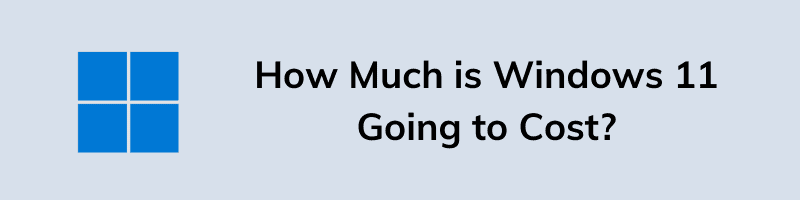
Here we are, how much money do I need to spend on Windows 11? One thing I know for sure is that this version of OS is not going to be cheap for sure.
I have good news too, If you are using a licensed Windows 10 then you will get the free upgrade. Microsoft has officially said it and they will send the upgrade to every PC by mid-2022, as it is a long process and a system check is to be done before sending the update of Windows 11 to a PC. Windows 10 S pro should be on your computer for a free upgrade. We recommend you to keep checking the update section and keep your PC up to date.
Although, there are many methods of downloading Windows 11 manually and we have discussed the methods in previous posts. But If you missed the free upgrade then you may have to buy Windows 11 and the price will be higher than Windows 10 for sure.
Also, this process will not be hard as the previous Windows 7/8 upgraded to Windows 10 2 years ago. Just hope for the lower prices, that’s all we can do and it will be worth the upgrade. I can assure you that at least.
How Much is Windows 11 Home vs Pro?
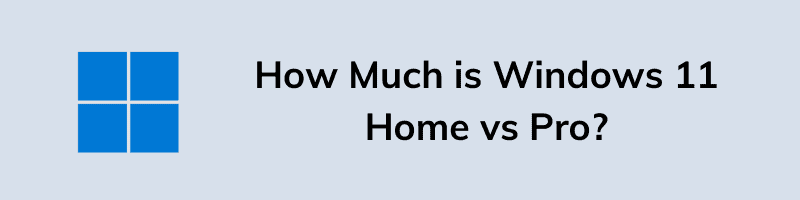
As we all know Windows is always released in two versions, one is home and the other is the Pro version. The Pro version is always costlier than the Home version. We don’t know about the actual price of windows 11 yet but a guess can be made.
I think that there will be a huge difference in the prices of windows 11 home vs pro. Windows 10 home was priced at 110$ and the pro version was $199. According to us, the Windows 11 home version will be somewhere between 110-140$ and the Pro version will be between 190-210$.
| Windows 11 | Cost Price |
|---|---|
| Home Version | 110-140$ |
| Professional Version | 190-210$ |
If you buy a new computer, a Windows copy will come with that and you will surely look for an upgrade. For some users, it may be costly but it is what it is, nothing can be done.
Also, If you are not using Windows for professional work and don’t need advanced features then just opt for the Windows 11 home version.
One cheap alternative is you can buy OEM keys for activating Windows and they always cost much less. Once the price is revealed we will come with a post, if there is any trick to get the Windows 11 at a cheap price, don’t worry we have got you covered will share a post for sure in the future.
Windows 11 Features
Do I need to upgrade to Windows 11? Does it offer that much feature? I am sure that you have thought about these questions for sure. There are some major changes and upgrades in the new operating system and the gaming features have been added too, some updates are quite useful too.
Let’s talk about the features Windows 11 is offering…
- A completely new User Interface changes icons, the taskbar is different, sound gestures, and many new themes. A simple UI for everyone.
- New Widgets, upgrade in weather widget and you can now personalize the widgets according to your use.
- Snap layouts and Snap groups, these features are very useful for a multitasker, who uses different windows for his/her work. You can access your various desktops easily now.
- Android app support, yes you heard it right, you can use android apps in windows 11.
- Changes in Microsoft Store, new apps, and some changes in UI too.
- Tablet mode is removed but a new feature is added for iPad-like experience in Windows 11 while using touch screen laptops.
- Touch gestures are better and improved, voice typing tool and touch keyboard feature.
- HDR support. Better picture quality.
- WiFi 6 support.
These are some of the main features which you will get with this operating system. We have published a complete article on Why you should upgrade to Windows 11? , read that too.
Windows 11 System Requirements
Although, the above features are pretty awesome which makes this operating system a must upgrade. But before upgrading, you must follow all the system requirements that are necessary for running Windows 11. Apart from I have also seen many users struggling with these requirements especially with TPM requirements.
And that’s why I suggest you to check out how to turn on TPM 2.0 on your PC for Windows 11 and once it’s done then move further.
So, let’s check them carefully.
- Processor: 1 Gigahertz ( GHz ) or faster. Supports 64-bit architecture & System on chip ( SoC )
- RAM: 4 GB ( Minimum Required )
- Storage: Free Space of 64 GB or more.
- System Firmware: Supports UEFI and Secure Boot capable.
- TPM: Trusted Platform Module 2.0 ( TPM 2.0 )
- Graphics Card: DirectX 12 compatible with WDDM 2.0 driver.
- Display: 720p HD resolution display and 8 bits per color channel
- Internet: Active internet connection for using Microsoft account and other new features
Original Source: Microsoft
That’s it for now…
Conclusion
So, that’s all about the Windows 11 cost price for both the version, Home and Pro ( Professional ) versions. Also, we have only made the assumption regarding the license price but we will definitely update it when the final pricing is revealed by Microsoft.
Also, if you are an original Windows 10 user then this will be a free upgrade for you and will be rolled out soon.
Stay tuned for the next post…
Feel free to share your thoughts via comments and also tell us what you think about How Much is Windows 11 Going to Cost?.
If you liked this post, don’t forget to share.