Want to download Windows 11 Lite ISO 2023?
If yes, then this post is definitely for you.
When looking for a faster and more efficient version of Win 11, look no further than the highly-anticipated light version.
This revolutionary operating system promises lightning-fast performance, a sleek and modern user interface, and all the important features you need to work and play.
Moreover, this super lite Windows 11 edition has been specifically designed to provide a lightweight and highly optimized OS without sacrificing any essential features or functionality.
This means you can easily enjoy a seamless and hassle-free computing experience without having any unnecessary bloatware or system slowdowns.
Whether you are a casual user or a professional, this Lite OS is a perfect choice for anyone looking for a streamlined and efficient system.
So, let’s move further and download the ISO file.
Table of Contents
What is Windows 11 Lite Version?
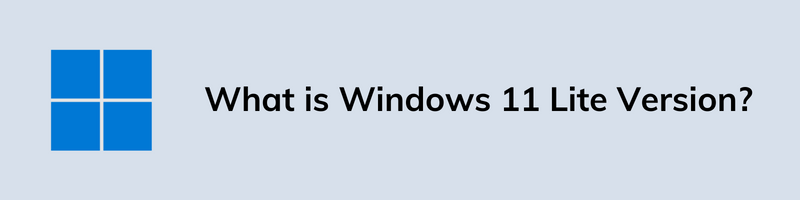
Windows 11 Lite OS is a stripped-down version of the popular 22h2, designed to run on low-end PC with limited specifications and resources. It promises faster performance, a more streamlined user experience, and with fair security features. With its minimalist interface and fewer pre-installed apps, this operating system is ideal for those who prioritize functionality over flashy features.
If you’re looking for a lightweight operating system such as Chrome OS, then this can get you the job done quickly and efficiently. Additionally, this version is also popularly known as pro lite and ultra lite because it results in faster boot and shutdown times. Since it has very less application, it’s an excellent option for those who want to finish their work without any distractions.
Windows 11 Lite ISO Download 2023 [ 64-Bit and 32-Bit File ]
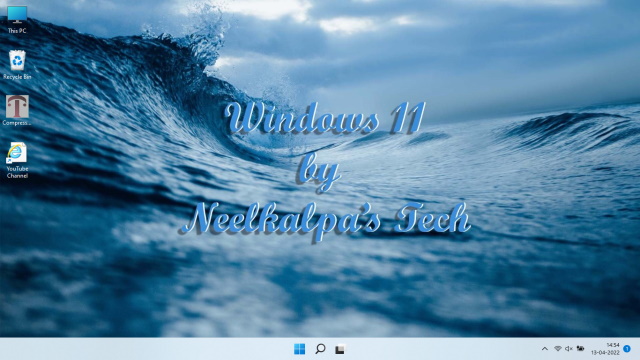
Although, this edition boasts a sleek and minimalistic design with limited storage and processing power but it didn’t get so much popular. I also know that it has been featured by many tech experts under the name of Neelkalpa’s Lite Build but because of having multiple versions by different developers, it wasn’t recognized much.
And that’s why here we have only provided the free download links of the original version which is highly optimized with tools like startup manager, built-in app uninstaller, and many more.
- Download Windows 11 Lite ISO ( 64 bit and 32 bit )
- You can also try, the newly built Tiny 11 22h2.
- Here is another, Ghost Spectre Edition.
- Finally, the Moment 2 Feature Update is here.
Note:- On multiple forums, I have seen users are confused about whether to use this operating system or not, and for them here is a quick answer.
Q. Is Windows 11 lite Safe?
Ans. Yes, the lite version is safe to use but since it’s not the official Microsoft OS and is modded by some other developers, I would recommend you to first try to run it on VirtualBox first. Furthermore, we have also checked that the ISO file doesn’t contain any malware or viruses but it will be a good choice if you use it on a secondary machine.
How to Install Windows 11 Lite on a PC?
Talking about this process, then it’s pretty simple but if you haven’t installed any operating system in your life then this process will make it easier. With these simple steps, you can easily enjoy a faster, more reliable, and improved performance on any old machine. So, if you are ready for installing this lite edition, then follow the given steps.
Here are some pre-requisites:-
- ISO Image File.
- Use Rufus or Media Creation Tool.
- A 4GB or 8GB pendrive.
Let’s get started with the exact steps:-
- Get or download the Windows 11 lite ISO from the given link.
- Now connect or insert the flash drive to your PC.
- Now create a bootable USB using the above-mentioned software. ( If you are using Rufus then don’t forget to set up the Target system to UEFI (non-CSM) and Partition scheme to GPT )
- Once the USB drive is ready, restart your computer.
- Now boot using the pen drive. ( Use the F2, F8 or F12 key )
- After that, follow the on-screen instructions and then click on the “Install now” button.
- Once it’s done, remove the USB device and restart your PC.
Note:- Before you begin following these steps, it’s better to back up all of your important data to some safe place. Also, if you want to go through the full installation process check here.
Windows 11 Lite System Requirements
Basically, this lightest build was developed for old PC that can’t meet the minimum hardware requirements like Secure Boot, TPM 2.0, and more specifically the latest generation of processors. And the best part is that you can also use this Win 11 lite operating system on higher-end devices for getting better performance.
And if you are wondering whether your device can run it, here are the requirements you need to know. Also, if somehow you were not able to make it, then check out this Windows 10 lite version which is ultra smooth.
| Hardware | Minimum Requirements |
|---|---|
| Processor | 1 GHz with 2 Core supported CPU |
| Storage | Free space of at least 30GB |
| RAM | 500MB for 32-bit and 1GB for 64-bit |
| Display | 1280×720 with HD support |
| GPU | DirectX 10 version |
Key Features of Windows 11 Lite 2023
If we carefully look at this OS then we will get to know that this operating system is specially built for lower-end devices without eliminating the important apps like Snipping Tool, Media Player, Notepad, Windows Explorer, and many more. So, what are you waiting for, this lite edition has everything which a normal user needs in day-to-day life.
- Super Light: Developers have made this framework faster to navigate without getting lost in menus and settings.
- Smaller Size: Where the official size of Windows 11 is around 20-30 GB, this lite version only takes up 6-8 GB of storage. Eventually, it helps users in saving their valuable disk space without affecting performance.
- Performance Boost: As we know that lots of apps are removed which has helped the developer to free up some space and also to run efficiently.
- Gaming: However, the full version had all the features which were required for getting an optimized gaming experience. But to make this operating system very light, they have disabled many Xbox features and only left the basic functionalities.
- Simple and Fast: If you just to experience this OS in the fastest way and only use simple applications then this is for you.
Some Removed Features
Overall, this lite version of Windows 11 is achieved by removing several features to provide an optimized operating system with limited hardware requirements. So, if a user just wants basic things from a computer with suitable power usage then this will work fine for them.
- Microsoft Store: The Official app which is used for downloading apps and games has been removed. ( Because the majority of users don’t like it )
- OneDrive: The cloud storage service that is integrated with all the latest Windows has been disabled now. ( If you also want to do it, check now )
- System Restore: You will not be getting the essential feature that allows users to restore their system to a previous state.
- Microsoft Edge: Generally, all users love installing third-party browsers and that’s why it has been removed.
- Windows Defender: Yes, the built-in antivirus software is not available but you can still install any of the programs you like.
- Xbox Services: When Microsoft released the official version, the integration of Xbox and its features like Game Pass was a big move but it’s not available in this.
- Bloatware: Plenty of pre-installed apps like Skype, Microsoft Teams, and Steam were removed from this OS.
- Visual Effects: One thing which made the official operating system popular was its amazing effects but now they are not available.
- Parental control: It allows parents to monitor and restrict their children’s computer usage while looking at the need of the majority, this feature won’t be available.
Some FAQs
Is there a lite version of Windows 11?
Yes, there is a lite version of Windows 11 which is also known as slim or light edition. However, it is not officially provided by Microsoft but it has all the crucial features that are generally required by most users.
How do I create a Windows 11 Lite?
If you want to create a Windows 11 Lite edition then you can do that by removing all the unnecessary in-built apps. For this, you can also use the Tiny11 builder to remove apps like Xbox service, Skype, and the Microsoft Store.
Can Windows 11 run on low end PC?
Yes, you can easily run Windows 11 on a low-end PC by bypassing the requirements such as secure boot, TPM 2.0, or unsupported processors. However, this method is not considered by advanced users because it has caused some compatibility and performance issues.
Is tiny 11 better than Windows 11?
Ans. Yes, tiny11 is better than Windows 11 but only if you are running it on an older PC with fewer hardware specifications. Because, tiny 11 doesn’t require much resources such as 8 GB RAM, 64 GB free storage, etc. If you want, then you can download it from here.
That’s it for now…
Conclusion
So, that’s all about this Win 11 lite operating system and how you can download and install it on your PC, Laptop, or Computer. With a basic range of features and improved performance, you will also be getting in different versions like Home, Basic, Premium, and more.
However, there are many users who are disappointed because of removed features and in that case I would suggest you debloat your own version and get a powerful performance.
Stay tuned for the latest posts…
Feel free to share your thoughts via comments and also tell us about this post on Windows 11 Lite ISO Download 2023 [ 64 Bit and 32 Bit File ].
If you liked this post, don’t forget to share it.
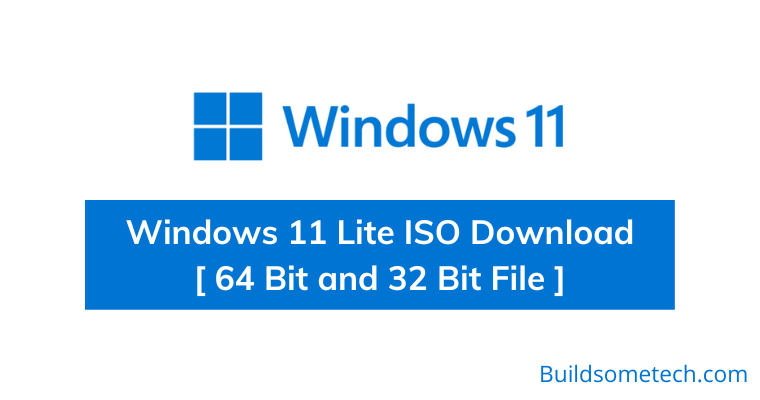

Which version of adobe software is best for windows 11 lite.
Hello Shan,
Could you please tell me which type of software you are looking for, Adobe provides very different software and they all can run on this lite version.
can i run this lite version while pc is on? if no, why can i not?
Please explain more about your query and if you are asking can I run this lite version simultaneously with the main Windows 11, then you can use the VirtualBox or VMware software.