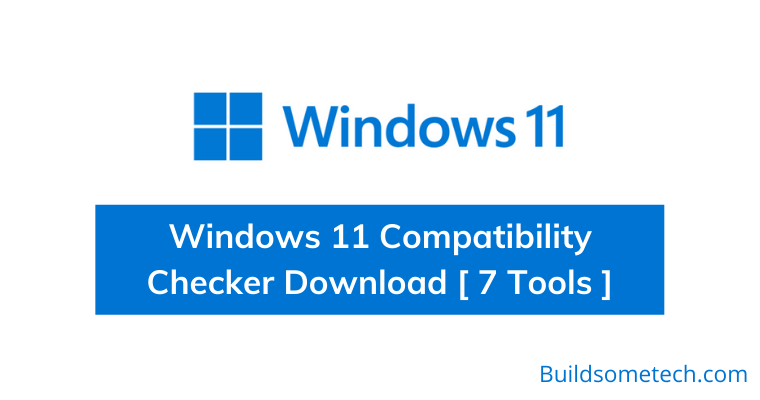Searching for Windows 11 Compatibility Checker Tools?
If yes then you are in the right place.
It has been almost 2 months when Microsoft released its latest Windows operating system for their users.
But most of the users are still searching for questions like “Will my PC run Windows 11” or do I need to upgrade it.
I am not sure why people are searching for this but I think this is only happening because of the new system requirements for Win 11 that are required to install it.
And for making it easier, Microsoft also released the “PC Health Check App” Readiness tool to check the compatibility of your computer machine.
But after some time they shut it down and now it’s offline.
And that’s why I have created this list of the best windows 11 compatibility check tools that you can use for free.
So, let’s get started…
Table of Contents
7 Windows 11 Compatibility Checker Tools
But before we begin, here is a quick overview.
However, in one of my previous posts, I have already shared how to check if your PC can run Windows 11 and does it meets the minimum system for this new operating system. Apart from this, there are so many ways by which you can manually check if your computer is compatible or not.
But why do it manually, when you have plenty of free alternatives to the PC Health Check App out there. And the best part is that they are much more detailed and can easily tell if your PC is ready for Windows 11 OS.
So without further ado, let’s directly move to the list.
1. PC Health Check App
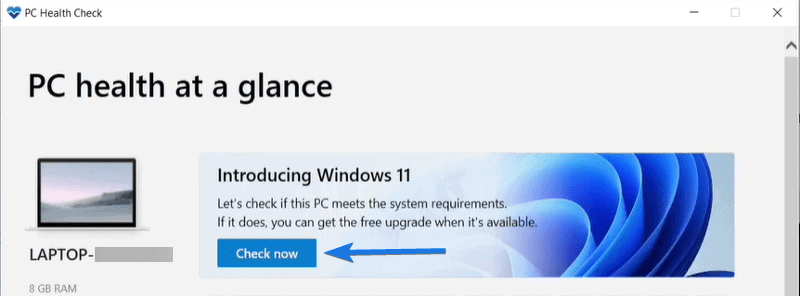
PC Health Check App is the official tool developed by Microsoft to check if your PC is compatible with Windows 11 or not. Although the application was really great, just you have to run it and then click on Check now button. After that, it will start scanning your computer’s hardware and tell if you are ready to go with Win 11. But as most of the users started facing TPM 2.0 issues they shut it down. Also, no proper details were provided by this application as it only shows a message “This PC can run Windows 11“ or not.
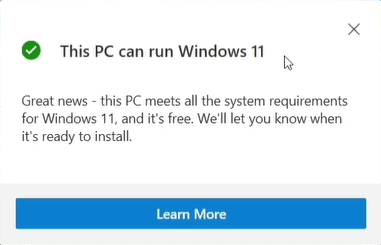
2. WhyNotWin11
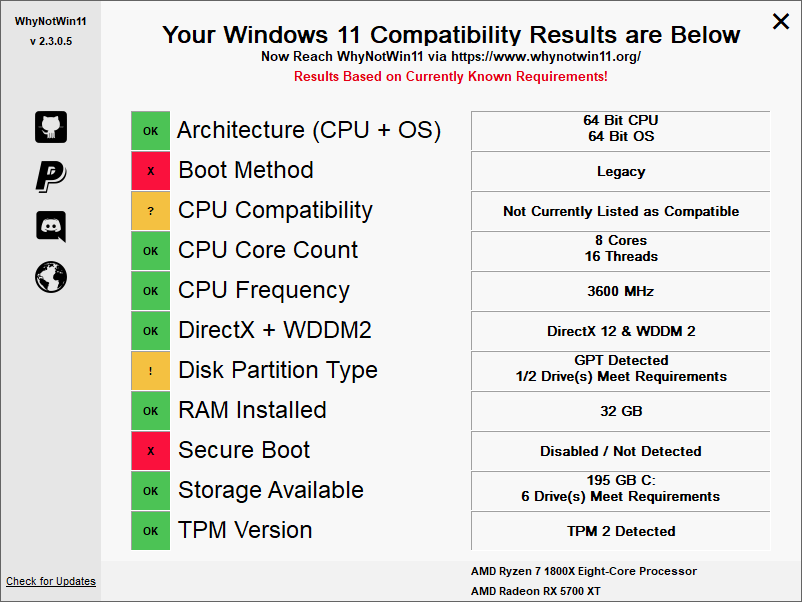
WhyNotWin11 is another great utility using which you can easily check Windows 11 compatibility for any device. Although, this tool is not provided by any big company but gained huge popularity when the PC Health Check App was offline. And the best part is that it is pretty easy to use, just you have to download the app file and then double-click on it to run. After that, it will start scanning all your system hardware and will return green signals if everything is OK. One thing which really annoys me about this tool is that it shows a false alarm of Windows-protected your PC because of the unknown source file.
3. Win11SysCheck
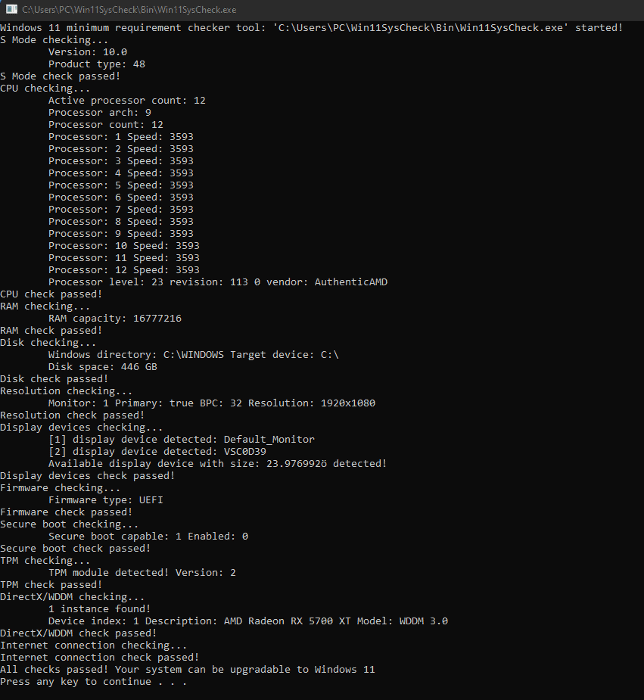
Win11SysCheck is the only tool in our list which has a command-line user interface. But this does not mean it is not worth it because this also does a great job in finding if your PC supports Win 11 or not. Apart from this, many users also call this application a Windows 11 Compatibility Tool instead of a system check. Although, it is pretty easy to use this application but one thing which I really don’t like about this is running the script. And the best part is that it gives every detail about the hardware and shows a message of “All Checks passed! Your system can be upgradable to Windows 11“. at the end.
4. EaseUS Windows 11 Upgrade Checker
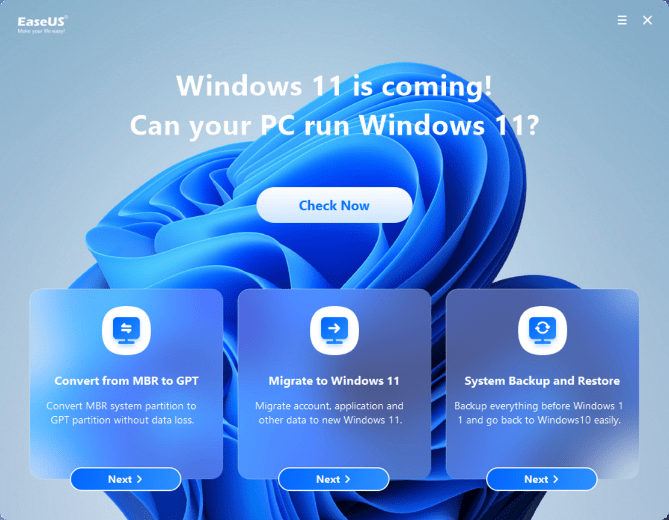
Windows 11 Upgrade Checker is one of the best tools on this list developed by the EaseUS company. One thing which I really like about this tool is that it has lots of advanced features with a clean user interface. Apart from this, you also get every detail about the hardware like TPM is enabled or not, Disk Partition Type, Secure Boot, and many more. Some users also get confused with an update checker whereas it is an upgrade checker tool. Also, when you download this tool, you may have an app file named WhyNotWin11.exe and I think they purchased this tool from the previous owner & rebranded it as the new one.
Download Windows 11 Upgrade Checker by EaseUS
5. Windows.11.Compatibility.Checker
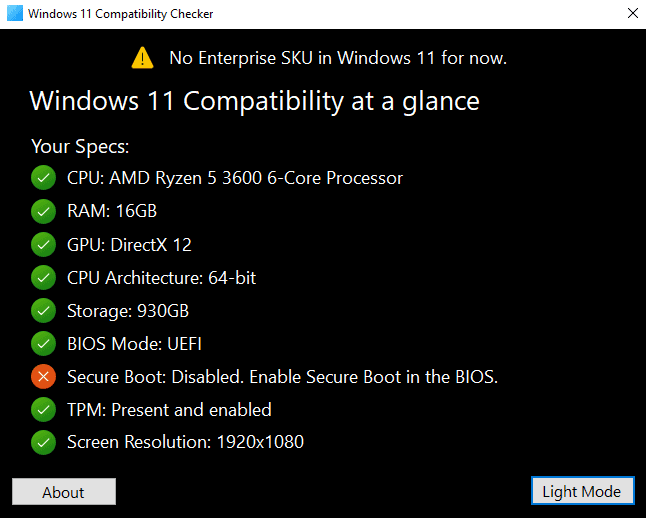
Windows.11.Compatibility.Checker is another easy-to-use utility developed by Orange Group Tech company. It is almost similar to WhyNotWin11 but has improved in terms of the user interface. Similar to that, it also shows each and every detail about your PC hardware like RAM memory, Partition Type, BIOS Mode, CPU Architecture, Secure Boot, and many more. One thing, a little thing which has added more is the Dark Mode which can be utilized by other users. To run this app, you just have to double-click on it and then it will automatically scan your computer.
6. Checkit
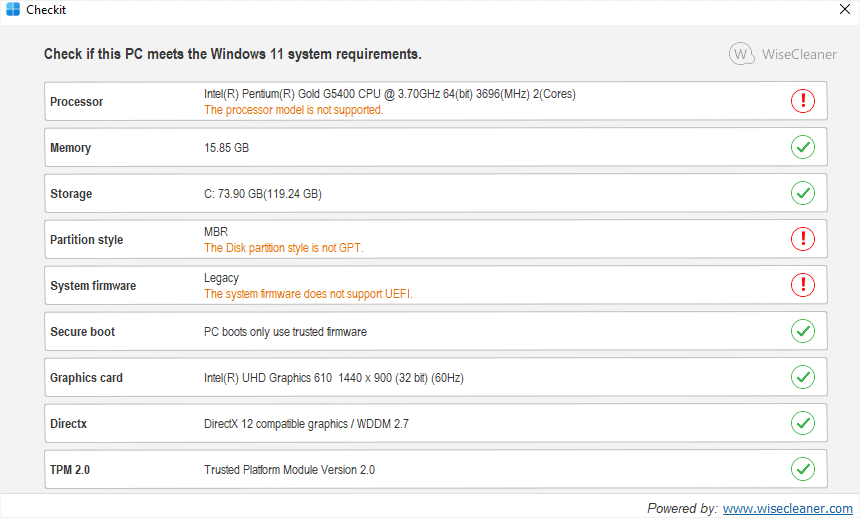
Checkit is another free tool developed by WiseCleaner for checking the Windows 11 compatibility of any laptop or computer. Just you have to download the tool and then run it by double-clicking on it & done. After that, it will show all the details about the Processor, Secure Boot, Graphic Card, and many more. One thing which I really like about this tool is that it’s much detailed and can easily tell you if your PC meets the minimum requirement or not. Apart from this, one big benefit of this application is that it is developed by a verified publisher. ( So, there is no risk )
7. Ashampoo Windows 11 Compatibility Check
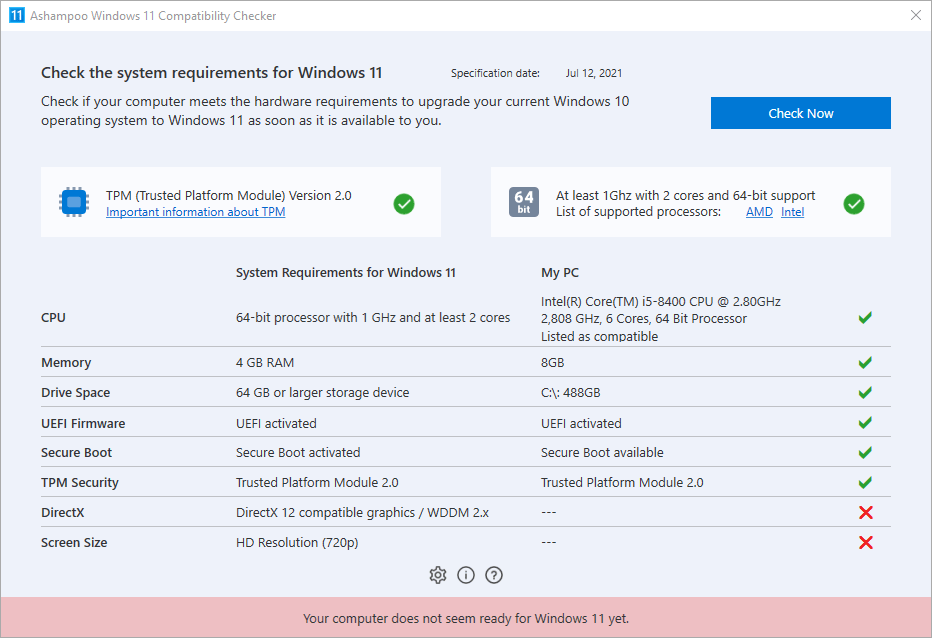
Ashampoo Windows 11 Compatibility Check is one of the best tools to check Win 11 compatibility for any Computer PC or laptop. This tool is developed by Microsoft certified partner company Ashampoo. Using this tool you can easily analyze all your system hardware and tell whether you are eligible to install windows 11 on your PC. Moreover, this app will check all the system requirements that are required like UEFI Firmware, Directx, TPM Security, Secure Boot, and many more. And the best part is that Ashampoo is a very well-known company serving in this field for over 21 years.
Download Ashampoo Windows 11 Compatibility Check
How to Check Windows 11 Compatibility?
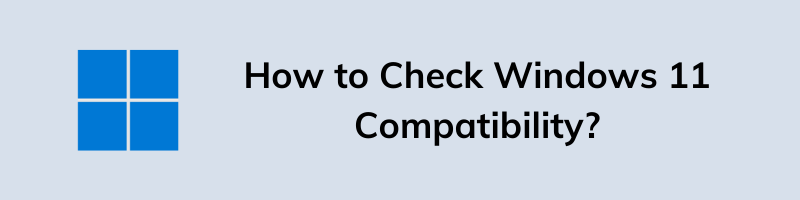
Although, checking the compatibility for Windows 11 is a pretty easy task but I have seen most of the users still face some difficulties in finding hardware issues that are required for upgrading Windows 10 to 11.
Also, most of the tools shared above are just like portable applications which means that there is no need to need to install them. The only thing you have to do is double-click on the app file and then it will automatically start scanning your system hardware.
And to do so here is a quick guide.
1. First, Download any Windows 11 Checker Tool from the list.
2. Now right-click on the .exe application and then select Run as administrator.
3. After that, it will start scanning your Computer system.
4. At last, it will show you a message “if you are eligible to run Windows 11” or not.
Also, in some apps, you may also find some ways by which you solve these issues which stopping you to run Windows 11 on your PC.
That’s it for now…
Conclusion
So, that’s all about the list of all compatibility checker tools that can be used for updating to Win 11. Also, all the tools mentioned above are working and do not contain any viruses or malware. One thing which I want more in this list is an online tool for checking all the hardware requirements.
Also, if you are eligible and have already checked then you can also download this Insider Preview ISO File.
Feel free to share your thoughts and also tell us if you know any better Windows 11 Compatibility Checker Download Tool.
If you liked this post, don’t forget to share.