Want to Download Windows 11 RTM ISO Build?
If yes, then you are in the right place.
Although, Microsoft has already released their latest Windows OS via Insider Preview Update Program.
And now on 5th October 2021, they are planning to release the first Official RTM OEM build version all over the world.
And this would be the first stable release of this operating system.
But before downloading the ISO image file, I would suggest you to first test your PC using Windows 11 upgrade checker tools.
Moreover, if you have recently purchased a new Windows laptop then there is no need to test it and you can directly download the RTM ISO file.
Because all the new systems are already fulfilling the basic system requirements that are required.
So let’s get started…
Table of Contents
What is RTM version of Windows?
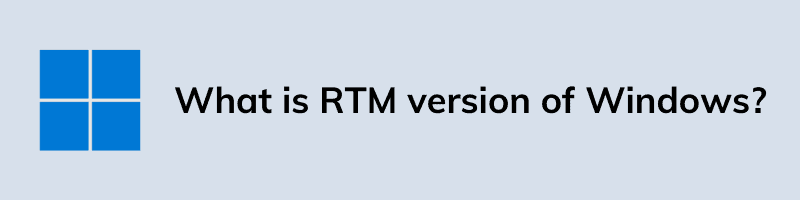
RTM basically stands for Release to Manufacturing version of Windows. It is the first version of any software or operating system released for the general public. But before that, this RTM version goes under lots of testing processes where all the major bugs are fixed. Also, the RTM version is not specially related to Windows 11 but it is related to all the software applications out there.
Moreover, there is one OEM ( Original Equipment Manufacturer ) version also which is almost similar to the RTM version. And if we talk about the differences, then the OEM version can only be used on one locked hardware whereas the RTM retail version can be used on any PC.
Apart from this, both the version has similar features, functions, & updates whether you are using any version like Home, Professional or Windows Server 2022.
Now let’s move to the next part…
Windows 11 RTM ISO Download Links [ 64 bit & 32 bit ]
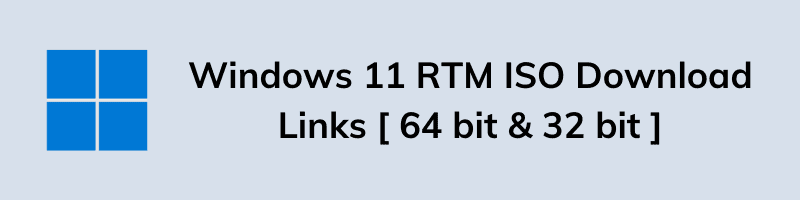
Although, most of the users have already experienced this new Windows OS on their PC but there are so many users who are still waiting for the RTM build to install Windows 11 on their systems. But now, the wait is over as Microsoft will be providing the RTM ISO Image file of their latest version of Windows OS.
Similar to the previous version of Windows 10, this time also Windows 11 is going to be released in different versions and architectures. Some popular versions are Home Basic & Premium, Professional ( Pro ), Enterprise, Windows Server, and many more. But I have heard many rumors like there will be no 32 bit version and Windows 11 64 bit will be only available as architecture options.
Till now, there is no confirmation related to this but will soon be revealed after the RTM ISO is released by Microsoft.
Apart from this, all the Official download links will be provided by Microsoft but if they are not working for you then try the below-given links.
- Download Windows 11 RTM ISO Image File ( Official Link 🙂 )
- Windows 11 Stable ISO File Google Drive Link
- Download Windows 11 ISO 32 bit and 64 bit ( Leaked Version )
- Download Windows 11 Insider Preview Update ( Recommended )
- Download Windows 11 ARM64 Version
- Download Beta ISO Image File
- Windows 11 23H2 Update Download
Newly Launched:- Tiny 11 22h2 download
Note:- All the above links are 100% working and I would recommend you not to download from unknown sources because they may contain viruses.
Also, if you have already downloaded the ISO File from the above link then I would suggest you to check out how to create Win 11 bootable USB.
Now let’s move to the next part…
Features of Microsoft Windows 11
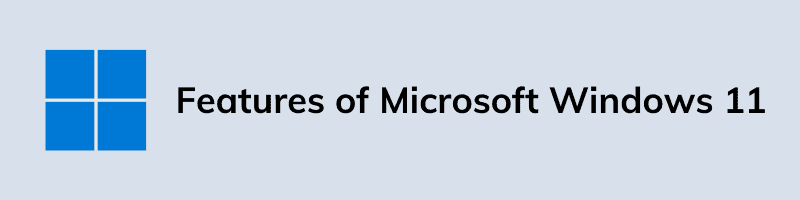
However, we have already heard so many rumors related to Windows 11 features and new updates. But still, nothing is confirmed as many features may not be available at the time of the RTM release.
Apart from this, there are so many features that are removed from this latest operating system which were earlier present on Windows 10.
And here is a quick list of features:-
- Supports 5G Internet Speed
- New Taskbar and Start Menu Layout ( macOS like interface )
- New Design and Visual effects for all elements
- New Widgets for News, Wheather, Interests, Stocks, etc
- New In built Windows Terminal for CMD
- Better Microsoft Teams Intergration on PC
- Improved Multitasking with Snap Layout
- Improved Gaming Performance & Xbox Support
- Can install and Run Android Apps on Windows 11.
- Smaller and Fewer Windows Updates
- Improved Security with TPM 2.0 and Secure Boot support
- Supports Auto HDR and DirectX 12 Ultimate
- Touch Improvements and Voice Typing
- More secured BitLocker to Go
And done! If you want to know more then check out this detailed list of all new Windows 11 features.
Now let’s move to the next part…
System Requirements for Windows 11
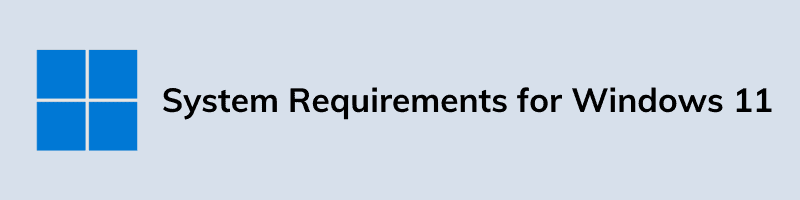
Although, the requirements that are required for running Windows 11 on your PC or laptop are pretty basic to fulfill. But I have seen many users struggling with this and unable to install Win 11 on their system. Moreover, I have already shared a detailed post on minimum system requirements.
But still here is a quick overview for you.
| Hardware | Minimum Requirements |
|---|---|
| Processor | 1 Gigahertz ( GHz ) or faster. Supports 64-bit architecture & System on chip ( SoC ) |
| RAM | 4 GB ( Minimum Required ) |
| Storage | Free Space of 64 GB or more. |
| System Firmware | Supports UEFI and Secure Boot capable. |
| TPM | Trusted Platform Module 2.0 ( TPM 2.0 ) |
| Graphics Card | DirectX 12 compatible with WDDM 2.0 driver. |
| Display | 720p HD resolution display and 8 bits per color channel |
| Internet | Active internet connection for using Microsoft account and other new features |
Now if you have manually checked all the requirements and unable to fulfill the TPM part then check out this post on how to install windows 11 without TPM 2.0 version.
Now let’s move to the next part…
Different Languages and Version of RTM ISO
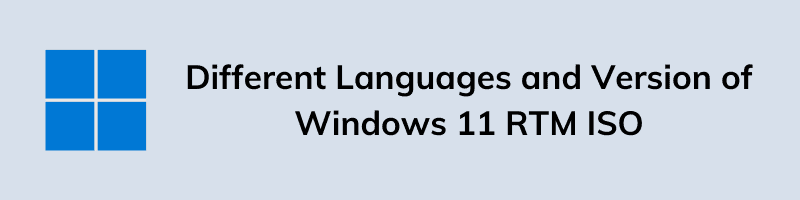
Similar to the previous version of Windows 10 this time also the Windows 11 RTM ISO build will be released in different languages and versions. Although, you can easily download the ISO file from the official Microsoft website but this will require a product or activation key.
And that’s why in the above section I have provided the direct download links for RTM ISO using which you can easily upgrade to Windows 11.
Different OS Version of Windows 11
Although all the version is similar to the previous version of Windows but still I will mention them for informational purposes.
- Windows 11 Home Basic, Single and Premium
- Windows 11 Pro ( Professtional ) and Pro Education
- Windows 11 Education and Education VL
- Windows 11 Enterprise RTM
All the above mention versions will be available in 64 bit and 32 bit architecture support.
Different Language Version of Windows 11
Similar to Windows 10, this new latest Windows Operating System will be released over the world. And here are the different RTM ISO supported languages with their country.
- English (United Kingdom), English (United States), Arabic (Saudi Arabia), Bulgarian (Bulgaria), Chinese (PRC), Chinese (Taiwan), Croatian (Croatia), Czech (Czech Republic), Danish (Denmark), Dutch (Netherlands), Estonian (Estonia), Finnish (Finland), French (France), French (Canada), German (Germany), Greek (Greece), Hebrew (Israel), Hungarian (Hungary), Italian (Italy), Japanese (Japan), Korean (Korea), Latvian (Latvia), Lithuanian (Lithuania), Norwegian, Bokmål (Norway), Polish (Poland), Portuguese (Brazil), Portuguese (Portugal), Romanian (Romania), Russian (Russia), Serbian (Latin, Serbia), Slovak (Slovakia), Slovenian (Slovenia), Spanish (Spain), Spanish (Mexico), Swedish (Sweden), Thai (Thailand), Turkish (Turkey), Ukrainian (Ukraine).
If you didn’t find your country then I would suggest you press Ctrl + F and then search for the desired location.
Some Known Issues of Windows 11 RTM Build
However, we have already published almost every detail about this latest stable build but I have seen many have reported that they are facing some issues with the Windows 11 RTM Final V10.0.22000.194 version.
Apart from this, Microsoft also says that they are aware of these compatibility issues of the operating system with the third-party applications. And soon will be fixed as soon as possible.
Currently, there are three software applications that are majorly facing these issues which are Virtualbox, Coc Coc browser and Intel Killer Software.
Apart from this, we have also concluded a list of builds in which users are facing issues while using it on their PC.
- Final 21H2 Build 10.0.22000.194
- Insider Preview 10.0.22000.120
- Dev Build 21996.1
- Build 22000.100
- Build 22000.184
- Build 10.0.22000.51
- Build 22000.176
Some FAQs
Is Windows 11 RTM?
On 5 Oct 2021, Microsoft rolled out the stable RTM version of Windows 11 OS for all the eligible users who fulfill the minimum system requirements for the update.
What is RTM version of Windows?
Generally, RTM version refers to the Release to Manufacturing version. Before releasing to the general public it is sent to the manufacturers for finding the compatibility issues with hardware if any.
What RTM means in Windows 10?
RTM means Release To Manufacturing version which is released to PC manufacturers before the general public. And it means the same for all versions, whether it’s Windows 10, 11, 7, or 8.1.
Is there a Windows 11 computer?
Yes, there is a Windows 11 PC and it’s now available for all users. And you can easily upgrade the operating system if your computer is compatible with it.
That’s it for now…
Conclusion
So that’s how you can easily get the official RTM ISO file of Windows 11 for free without any product key. Also, we have tried to cover each and everything in this post and will be soon updating it at regular intervals.
Although, the ISO file will be available for both 32 bit and 64 bit but I will suggest you go for the 64-bit version if you want more performance.
Stay tuned for the next post…
Feel free to share your thoughts via comments & also tell us if you know any better about Windows 11 RTM ISO Download Links [ 64 bit and 32 bit ].
If you liked this post, don’t forget to share.
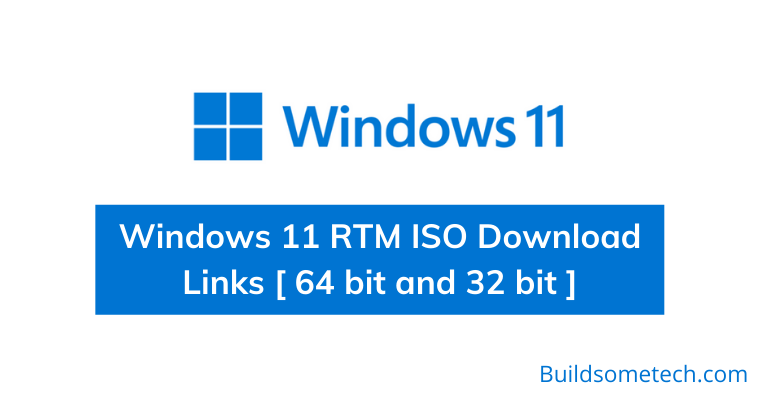

Is TPM 1.2 still going to be supported?
Hello Christian,
I don’t think so because it’s clearly mentioned that TPM 2.0 and Secure Boot are mandatory if you want to run Windows 11. But I would suggest you to download the ISO & then check yourself if it is supporting the TPM 1.2 version.
Hope it helps 🙂
Thanks
how to download win 11?
Hello Guru,
It’s pretty easy to get the ISO file, just you have to navigate to the download links section and then click on the official link. After that, you will be redirected to a third-party page having a direct file link.
Hope it helps 🙂